How to Succeed as a Freelancer Part 2 | Self Employment for Beginners
www.TheArtofRetouching.com - How do you handle clients who demand that you get something done at 2AM on a Sunday? What happens when retouching styles clash? This video will show you how to How to Succeed as a Freelancer .
In this video, John Ross from The Art of Retouching talks about how to keep yourself sane throughout your retouching career beyond Photoshop tutorials and growing your portfolio.
Because working from your home office and making money isn't all about the basics of Photoshop, it's about business. This video aims to teach you real-world skills on how to handle clients the right way and on how to make things happen as a successful freelancer.
Ever more, our society is shifting to working from home, and not relying on companies to take care of us. This means Self Employment for Beginners and how to find freelancing jobs are new skills you're going to need to learn. Your going to need a side-hustle, and this video is going to give you some pointers to get started.
0:00 How to Succeed as a Freelancer
0:17 Keep Yourself Sane
3:11 Model Mayhem VIP
4:21 Treat everyone Like a New Client
7:05 Provide the Right Vision. Theirs, Not Yours
8:57 Make Things Happen
How to Succeed as a Freelancer – Part 1
https://youtu.be/13BVD-xHQyw
How to Succeed as a Freelancer – Part 2
https://youtu.be/gPgtuUnx5K8
How to Succeed as a Freelancer – Part 3
Coming Soon
Freelancing Lifestyle Playlist:
https://www.youtube.com/playlist?list=PL6g4ZJvyejkOBlxt4rGvvdldo_ZZnSN3k
Website: https://www.TheArtofRetouching.com
Finance on a Budget https://www.youtube.com/channel/UCDjFNumoQd4V8VWwr_8KJgA/
Facebook Page: https://www.facebook.com/TheArtOfRetouching
Instagram: https://www.instagram.com/johnrossphoto/
John Ross from the Art of Retouching talks about everything from effective resolution to Adobe Photoshop tutorials, Photoshop retouching tutorial, Photoshop retouching tricks, Photoshop retouching tips, Photo retouching tutorial, Photo retouching tips, skin retouching, Photoshop skin retouching, high end retouching, and professional skin retouching in Photoshop. Learn how to photo retouch and do image retouching in easy, bite-sized videos with professional results.
In this channel, we cover the DPI, PPI, LPI and Resolution of images. We cover Tonal Range and Bit Depth, color bit depth comparison, bit depth vs color depth, pixel count, bit depth of image, raw format, area resolution, and bit depth photography. We also cover image bit depth explained, camera bit depth explained, pixels per inch explained, photoshop bit depth explained, color depth explained, color bit depth explained, effective resolution explained, and color bit depth explained.
We talk about what is PPI, what is bit depth in camera, what is bit depth in photography, what is bit depth in photoshop, what is 10 bit color depth, and what is bit depth in general. We hope this channel helps you to understand bit depth Photoshop, lines per inch, 8 bit color depth, pixel density resolution, pixels per inch vs dpi, image resolution, and Photoshop DPI more than any other bit depth tutorial can.
We have information on dots per inch, 32 bit color depth, 16 bit color depth, color depth 8 bit vs 12 bit, and understanding resolution in Photoshop.
When is resolution irrelevant? What are dots per inch? What is resolution? Please stay tuned as we talk about bit depth explained, understanding resolution, PPI explained, and understanding bit depth. What is effective resolution ? We give you the latest updates on lines per inch, pixels per inch, tonal range Photoshop, and PPI and DPI explained.
We hope this answers your questions on what is LPI, what is DPI, and what is the bit depth of an image. You’ll learn about what is resolution in Photoshop, tonal range photography, 300 dpi, color bit depth test, 8 bit vs 16 bit vs 32 bit Photoshop, 300 ppi, dots per inch vs pixels per inch, and raw format. You will find out how to use Photoshop dpi for print, halftone screens, anti aliasing in Photoshop, as well as Photoshop dpi 300 and tonal range. We look at bit depth 16 vs 24, understanding resolution and pixels, and line screens.
Thanks for joining us on discussing Adobe Photoshop, web resolution, raw format editing, and 8bit 16bit 32bit color depth.
Видео How to Succeed as a Freelancer Part 2 | Self Employment for Beginners канала The Art of Retouching Studio
In this video, John Ross from The Art of Retouching talks about how to keep yourself sane throughout your retouching career beyond Photoshop tutorials and growing your portfolio.
Because working from your home office and making money isn't all about the basics of Photoshop, it's about business. This video aims to teach you real-world skills on how to handle clients the right way and on how to make things happen as a successful freelancer.
Ever more, our society is shifting to working from home, and not relying on companies to take care of us. This means Self Employment for Beginners and how to find freelancing jobs are new skills you're going to need to learn. Your going to need a side-hustle, and this video is going to give you some pointers to get started.
0:00 How to Succeed as a Freelancer
0:17 Keep Yourself Sane
3:11 Model Mayhem VIP
4:21 Treat everyone Like a New Client
7:05 Provide the Right Vision. Theirs, Not Yours
8:57 Make Things Happen
How to Succeed as a Freelancer – Part 1
https://youtu.be/13BVD-xHQyw
How to Succeed as a Freelancer – Part 2
https://youtu.be/gPgtuUnx5K8
How to Succeed as a Freelancer – Part 3
Coming Soon
Freelancing Lifestyle Playlist:
https://www.youtube.com/playlist?list=PL6g4ZJvyejkOBlxt4rGvvdldo_ZZnSN3k
Website: https://www.TheArtofRetouching.com
Finance on a Budget https://www.youtube.com/channel/UCDjFNumoQd4V8VWwr_8KJgA/
Facebook Page: https://www.facebook.com/TheArtOfRetouching
Instagram: https://www.instagram.com/johnrossphoto/
John Ross from the Art of Retouching talks about everything from effective resolution to Adobe Photoshop tutorials, Photoshop retouching tutorial, Photoshop retouching tricks, Photoshop retouching tips, Photo retouching tutorial, Photo retouching tips, skin retouching, Photoshop skin retouching, high end retouching, and professional skin retouching in Photoshop. Learn how to photo retouch and do image retouching in easy, bite-sized videos with professional results.
In this channel, we cover the DPI, PPI, LPI and Resolution of images. We cover Tonal Range and Bit Depth, color bit depth comparison, bit depth vs color depth, pixel count, bit depth of image, raw format, area resolution, and bit depth photography. We also cover image bit depth explained, camera bit depth explained, pixels per inch explained, photoshop bit depth explained, color depth explained, color bit depth explained, effective resolution explained, and color bit depth explained.
We talk about what is PPI, what is bit depth in camera, what is bit depth in photography, what is bit depth in photoshop, what is 10 bit color depth, and what is bit depth in general. We hope this channel helps you to understand bit depth Photoshop, lines per inch, 8 bit color depth, pixel density resolution, pixels per inch vs dpi, image resolution, and Photoshop DPI more than any other bit depth tutorial can.
We have information on dots per inch, 32 bit color depth, 16 bit color depth, color depth 8 bit vs 12 bit, and understanding resolution in Photoshop.
When is resolution irrelevant? What are dots per inch? What is resolution? Please stay tuned as we talk about bit depth explained, understanding resolution, PPI explained, and understanding bit depth. What is effective resolution ? We give you the latest updates on lines per inch, pixels per inch, tonal range Photoshop, and PPI and DPI explained.
We hope this answers your questions on what is LPI, what is DPI, and what is the bit depth of an image. You’ll learn about what is resolution in Photoshop, tonal range photography, 300 dpi, color bit depth test, 8 bit vs 16 bit vs 32 bit Photoshop, 300 ppi, dots per inch vs pixels per inch, and raw format. You will find out how to use Photoshop dpi for print, halftone screens, anti aliasing in Photoshop, as well as Photoshop dpi 300 and tonal range. We look at bit depth 16 vs 24, understanding resolution and pixels, and line screens.
Thanks for joining us on discussing Adobe Photoshop, web resolution, raw format editing, and 8bit 16bit 32bit color depth.
Видео How to Succeed as a Freelancer Part 2 | Self Employment for Beginners канала The Art of Retouching Studio
Показать
Комментарии отсутствуют
Информация о видео
1 сентября 2020 г. 3:00:08
00:10:10
Другие видео канала
 Smart Objects and Smart Filters - Photoshop Tutorial
Smart Objects and Smart Filters - Photoshop Tutorial What is the Bit Depth of an Image? | Image Bit Depth Explained | 8-Bit vs. 16-Bit
What is the Bit Depth of an Image? | Image Bit Depth Explained | 8-Bit vs. 16-Bit Adjustment Layers - Photoshop Tutorial
Adjustment Layers - Photoshop Tutorial Info Palette | Photoshop Beginner's Tutorial
Info Palette | Photoshop Beginner's Tutorial Magic Wand - Quick Selection Tool | Photoshop Tutorial
Magic Wand - Quick Selection Tool | Photoshop Tutorial Color Range for Masking - Photoshop Tutorial
Color Range for Masking - Photoshop Tutorial Smart Objects and Smart Filters for Photoshop
Smart Objects and Smart Filters for Photoshop How to Succeed as a Freelancer – Part 1 | Self Employment for Beginners
How to Succeed as a Freelancer – Part 1 | Self Employment for Beginners Photoshop Tutorial - Palettes Preview
Photoshop Tutorial - Palettes Preview Adobe Camera Raw's Output Options - Photoshop Tutorial
Adobe Camera Raw's Output Options - Photoshop Tutorial How to Succeed as a Freelancer Part 3 | Self Employment for Beginners
How to Succeed as a Freelancer Part 3 | Self Employment for Beginners Photoshop Tutorial | DIfference among JPG & RAW Files
Photoshop Tutorial | DIfference among JPG & RAW Files Photoshop Tutorial -- What Are JPGs?
Photoshop Tutorial -- What Are JPGs? Digital Fundamentals - RAW vs. JPEG
Digital Fundamentals - RAW vs. JPEG Photoshop Raw Tutorial | RAW File Format
Photoshop Raw Tutorial | RAW File Format Navigator Palette, Hand & Zoom Tools | Photoshop Beginner's Tutorial
Navigator Palette, Hand & Zoom Tools | Photoshop Beginner's Tutorial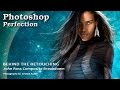 Behind the Retouching | John Ross - Celestial
Behind the Retouching | John Ross - Celestial Adobe Camera Raw Adjustments - Photoshop Tutorial
Adobe Camera Raw Adjustments - Photoshop Tutorial Pictocolor iCorrect EditLab 6 Review
Pictocolor iCorrect EditLab 6 Review Digital Fundamentals - Tonal Range, Levels and Curves
Digital Fundamentals - Tonal Range, Levels and Curves