Smart Objects and Smart Filters for Photoshop
www.TheArtofRetouching.com - Whether you’re retouching portraits or composites, Smart Objects is and always will be the right way to go. In this short session, I will tell you all about the magic of Smart Objects and Smart Filters.
For any retoucher, it’s important to develop a non-destructive workflow. Smart Objects and Smart Filters will give you the ability to go back and forth between your actions without permanently damaging your photo.
Smart Objects vs. Pixels
I often get a lot of student submissions that use pixel-based information in portraits. This becomes very problematic because when I ask them to go back and make changes, they would have to resort to building on top of their existing layers, or collapsing their layers to create entirely new ones. Because pixel-based information does not allow you to revise adjustments you have already made, it can pretty much eat up all of your time and waste all of your effort whenever you need to change something.
The most effective way to work is to use Smart Objects in your basic portrait workflow, and for a quick how-to, go to http://www.TheArtofRetouching.com where I explain all this in more detail.
Видео Smart Objects and Smart Filters for Photoshop канала The Art of Retouching Studio
For any retoucher, it’s important to develop a non-destructive workflow. Smart Objects and Smart Filters will give you the ability to go back and forth between your actions without permanently damaging your photo.
Smart Objects vs. Pixels
I often get a lot of student submissions that use pixel-based information in portraits. This becomes very problematic because when I ask them to go back and make changes, they would have to resort to building on top of their existing layers, or collapsing their layers to create entirely new ones. Because pixel-based information does not allow you to revise adjustments you have already made, it can pretty much eat up all of your time and waste all of your effort whenever you need to change something.
The most effective way to work is to use Smart Objects in your basic portrait workflow, and for a quick how-to, go to http://www.TheArtofRetouching.com where I explain all this in more detail.
Видео Smart Objects and Smart Filters for Photoshop канала The Art of Retouching Studio
Показать
Комментарии отсутствуют
Информация о видео
8 января 2015 г. 22:11:01
00:09:16
Другие видео канала
 Smart Objects and Smart Filters - Photoshop Tutorial
Smart Objects and Smart Filters - Photoshop Tutorial What is the Bit Depth of an Image? | Image Bit Depth Explained | 8-Bit vs. 16-Bit
What is the Bit Depth of an Image? | Image Bit Depth Explained | 8-Bit vs. 16-Bit Adjustment Layers - Photoshop Tutorial
Adjustment Layers - Photoshop Tutorial Info Palette | Photoshop Beginner's Tutorial
Info Palette | Photoshop Beginner's Tutorial Magic Wand - Quick Selection Tool | Photoshop Tutorial
Magic Wand - Quick Selection Tool | Photoshop Tutorial Color Range for Masking - Photoshop Tutorial
Color Range for Masking - Photoshop Tutorial How to Succeed as a Freelancer – Part 1 | Self Employment for Beginners
How to Succeed as a Freelancer – Part 1 | Self Employment for Beginners Photoshop Tutorial - Palettes Preview
Photoshop Tutorial - Palettes Preview Adobe Camera Raw's Output Options - Photoshop Tutorial
Adobe Camera Raw's Output Options - Photoshop Tutorial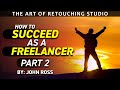 How to Succeed as a Freelancer Part 2 | Self Employment for Beginners
How to Succeed as a Freelancer Part 2 | Self Employment for Beginners How to Succeed as a Freelancer Part 3 | Self Employment for Beginners
How to Succeed as a Freelancer Part 3 | Self Employment for Beginners Photoshop Tutorial | DIfference among JPG & RAW Files
Photoshop Tutorial | DIfference among JPG & RAW Files Photoshop Tutorial -- What Are JPGs?
Photoshop Tutorial -- What Are JPGs? Digital Fundamentals - RAW vs. JPEG
Digital Fundamentals - RAW vs. JPEG Photoshop Raw Tutorial | RAW File Format
Photoshop Raw Tutorial | RAW File Format Navigator Palette, Hand & Zoom Tools | Photoshop Beginner's Tutorial
Navigator Palette, Hand & Zoom Tools | Photoshop Beginner's Tutorial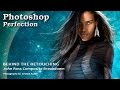 Behind the Retouching | John Ross - Celestial
Behind the Retouching | John Ross - Celestial Adobe Camera Raw Adjustments - Photoshop Tutorial
Adobe Camera Raw Adjustments - Photoshop Tutorial Pictocolor iCorrect EditLab 6 Review
Pictocolor iCorrect EditLab 6 Review Digital Fundamentals - Tonal Range, Levels and Curves
Digital Fundamentals - Tonal Range, Levels and Curves