Photoshop Tutorial | DIfference among JPG & RAW Files
www.TheArtofRetouching.com - This Adobe Photoshop Tutorial Video compares and contrasts the JPG and RAW File Formats. Now that we've spent some time delving into the twists and turns of JPGs and RAWs, it's time for us to show you some differences of the two formats when it comes to editing an actual picture.
You already know by now that because JPGs have a smaller file size, it also means that they can't handle the same amount of information on colors as much as the RAW file can. This results to banding whenever you zoom in on a JPG photo.
Choosing RAW over JPG
While it's not the end of the world, banding isn't the only way a JPG can "damage" your high-quality photo. Each time you save a picture as a JPG, its compresses the file and further reduces the amount of color info and detail in your picture, thus permanently letting the quality of your photo suffer heavy losses.
But when you take an actual photo in the RAW and JPG format, you'll soon find out that there is also a humongous difference between the amount of detail that each format retains before you even get the chance to edit your work. Here lies the deep and wide chasm between the quality of a RAW and a JPG file.
Bouncing back from a bad photo
Sometimes, capturing the perfect image relies on a variety of factors: the light, the shadows, and, well, basically the whole environment. This is where the beauty of capturing photos in RAW format comes in. While a really bad shot can often be salvaged by some savvy Photoshop skills, it sometimes takes hours and hours of too many complicated revisions before a picture can be saved, and sometimes, it can't be saved at all. But with a RAW photo, it just stores so much more information and detail in the photo so that editing it to perfection becomes a cinch.
Take blowouts, for example. Sometimes, the ever-reliable lighting completely ruins a portion of your shot, making an area of your photo look really white and removing all traces of detail that was originally in there. Opening up a JPG photo, you can try to mess with the arsenal of tools that Photoshop arms you with like curves and exposures and masks and all that, but after all that hard work, you end up with a picture that just looks even worse. This is because a JPG file just can't handle that much detail due to the limited color information stored in its pixels.
With RAW, however, getting rid of white blowouts and adding back original details to a picture is as easy as opening the image in Photoshop's built-in Camera Raw and adjusting the photo's highlights or whites. You can see that you can even add back the lost detail on a really dark portion of a photo by simply adjusting the shadows or blacks to your desired effect. It's that easy.
RAW vs JPG
To summarize all that we've learned so far, this simple table gives you a quick overview of the two formats we've been comparing.
RAW
Bigger file size
Difficult to store, share, and send
Takes up heavy memory
High quality photos
Good for big prints
No compression losses
Works in 12-bit or 14-bit
Easy to salvage lost detail in photos
Opens with a Raw Processor
JPG
Smaller file size
Easy to store, share, and send
Good for travelling, transferring, and taking large quantities of photos with less memory space
Lower quality photos
Not advisable for big prints
Creates banding and pixelated photos due to compression
Works in 8-bit
May not recover lost detail in photos
Universally compatible format
Now that you're an expert in both the RAW and the JPG formats, you're ready to move on to working with Camera Raw and various RAW processors. Kudos to all the progress you're making!
To learn more about our complete 2 Hour Photoshop Class that this video comes from, simply go to Portraits, Camera Raw, and Smart Objects. Change the way you work on your portraits. It's Free. Enjoy.
Видео Photoshop Tutorial | DIfference among JPG & RAW Files канала The Art of Retouching Studio
You already know by now that because JPGs have a smaller file size, it also means that they can't handle the same amount of information on colors as much as the RAW file can. This results to banding whenever you zoom in on a JPG photo.
Choosing RAW over JPG
While it's not the end of the world, banding isn't the only way a JPG can "damage" your high-quality photo. Each time you save a picture as a JPG, its compresses the file and further reduces the amount of color info and detail in your picture, thus permanently letting the quality of your photo suffer heavy losses.
But when you take an actual photo in the RAW and JPG format, you'll soon find out that there is also a humongous difference between the amount of detail that each format retains before you even get the chance to edit your work. Here lies the deep and wide chasm between the quality of a RAW and a JPG file.
Bouncing back from a bad photo
Sometimes, capturing the perfect image relies on a variety of factors: the light, the shadows, and, well, basically the whole environment. This is where the beauty of capturing photos in RAW format comes in. While a really bad shot can often be salvaged by some savvy Photoshop skills, it sometimes takes hours and hours of too many complicated revisions before a picture can be saved, and sometimes, it can't be saved at all. But with a RAW photo, it just stores so much more information and detail in the photo so that editing it to perfection becomes a cinch.
Take blowouts, for example. Sometimes, the ever-reliable lighting completely ruins a portion of your shot, making an area of your photo look really white and removing all traces of detail that was originally in there. Opening up a JPG photo, you can try to mess with the arsenal of tools that Photoshop arms you with like curves and exposures and masks and all that, but after all that hard work, you end up with a picture that just looks even worse. This is because a JPG file just can't handle that much detail due to the limited color information stored in its pixels.
With RAW, however, getting rid of white blowouts and adding back original details to a picture is as easy as opening the image in Photoshop's built-in Camera Raw and adjusting the photo's highlights or whites. You can see that you can even add back the lost detail on a really dark portion of a photo by simply adjusting the shadows or blacks to your desired effect. It's that easy.
RAW vs JPG
To summarize all that we've learned so far, this simple table gives you a quick overview of the two formats we've been comparing.
RAW
Bigger file size
Difficult to store, share, and send
Takes up heavy memory
High quality photos
Good for big prints
No compression losses
Works in 12-bit or 14-bit
Easy to salvage lost detail in photos
Opens with a Raw Processor
JPG
Smaller file size
Easy to store, share, and send
Good for travelling, transferring, and taking large quantities of photos with less memory space
Lower quality photos
Not advisable for big prints
Creates banding and pixelated photos due to compression
Works in 8-bit
May not recover lost detail in photos
Universally compatible format
Now that you're an expert in both the RAW and the JPG formats, you're ready to move on to working with Camera Raw and various RAW processors. Kudos to all the progress you're making!
To learn more about our complete 2 Hour Photoshop Class that this video comes from, simply go to Portraits, Camera Raw, and Smart Objects. Change the way you work on your portraits. It's Free. Enjoy.
Видео Photoshop Tutorial | DIfference among JPG & RAW Files канала The Art of Retouching Studio
Показать
Комментарии отсутствуют
Информация о видео
7 января 2014 г. 1:28:55
00:05:55
Другие видео канала
 Smart Objects and Smart Filters - Photoshop Tutorial
Smart Objects and Smart Filters - Photoshop Tutorial What is the Bit Depth of an Image? | Image Bit Depth Explained | 8-Bit vs. 16-Bit
What is the Bit Depth of an Image? | Image Bit Depth Explained | 8-Bit vs. 16-Bit Adjustment Layers - Photoshop Tutorial
Adjustment Layers - Photoshop Tutorial Info Palette | Photoshop Beginner's Tutorial
Info Palette | Photoshop Beginner's Tutorial Magic Wand - Quick Selection Tool | Photoshop Tutorial
Magic Wand - Quick Selection Tool | Photoshop Tutorial Color Range for Masking - Photoshop Tutorial
Color Range for Masking - Photoshop Tutorial Smart Objects and Smart Filters for Photoshop
Smart Objects and Smart Filters for Photoshop How to Succeed as a Freelancer – Part 1 | Self Employment for Beginners
How to Succeed as a Freelancer – Part 1 | Self Employment for Beginners Photoshop Tutorial - Palettes Preview
Photoshop Tutorial - Palettes Preview Adobe Camera Raw's Output Options - Photoshop Tutorial
Adobe Camera Raw's Output Options - Photoshop Tutorial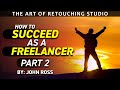 How to Succeed as a Freelancer Part 2 | Self Employment for Beginners
How to Succeed as a Freelancer Part 2 | Self Employment for Beginners How to Succeed as a Freelancer Part 3 | Self Employment for Beginners
How to Succeed as a Freelancer Part 3 | Self Employment for Beginners Photoshop Tutorial -- What Are JPGs?
Photoshop Tutorial -- What Are JPGs? Digital Fundamentals - RAW vs. JPEG
Digital Fundamentals - RAW vs. JPEG Photoshop Raw Tutorial | RAW File Format
Photoshop Raw Tutorial | RAW File Format Navigator Palette, Hand & Zoom Tools | Photoshop Beginner's Tutorial
Navigator Palette, Hand & Zoom Tools | Photoshop Beginner's Tutorial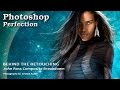 Behind the Retouching | John Ross - Celestial
Behind the Retouching | John Ross - Celestial Adobe Camera Raw Adjustments - Photoshop Tutorial
Adobe Camera Raw Adjustments - Photoshop Tutorial Pictocolor iCorrect EditLab 6 Review
Pictocolor iCorrect EditLab 6 Review Digital Fundamentals - Tonal Range, Levels and Curves
Digital Fundamentals - Tonal Range, Levels and Curves