How to Succeed as a Freelancer Part 3 | Self Employment for Beginners
If you've ever wondered how to start freelancing with no experience, it all starts with understanding why freelancers fail. Success depends on lots of different strategies to make your work faster to complete, and provide a better customer service. Learn how to become a freelancer working from home and actually make money doing remote freelancing. Learn how to find new clients and master the necessary freelancing skills for beginners that will teach you how to be successful with simple, easy-to-understand tips.
How to freelance as you work from home isn't rocket science. If you're serious about how to start freelancing, you can easily learn how to succeed as a freelancer. Often, the lines between work and personal life can get pretty blurry for a freelancer. Don't wait for that day when you look up from your desk and wonder where your life has gone
0:00 How to Succeed as a Freelancer
0:37 Limit Information Intake
1:36 Practice Saying No
2:00 New Clients
2:32 Set aside “work time” for running your business
3:04 People Pay for Your Results
4:15 Everyone Hates Excuses
4:54 Quality not Quantity
5:58 Treat Freelancing as a job
7:46 Don’t Screw Up Relationships
To make sure that you can succeed with freelance online, you need to know how to choose clients that are worth your time, and those that aren't.
In this self-employment for beginners video, John Ross walks you through how to make the most of good clients, freelancing for beginners, how to own up to mistakes, and how to keep your sanity intact to make money for years to come.
If you want to know more about the 300 DPI Myth - DPI, PPI and LPI, check out this video:
https://youtu.be/rQtwWSaaEUU
If you want to know more about Bit Depth and Tonal Range, check out this video:
https://youtu.be/Bpu7_n6rkY4
If you want to know more about Resolution, check out this video:
https://youtu.be/mnO_GpqUBII
What are Color Profiles Photoshop? | What are Color Modes Photoshop?
https://youtu.be/2RbIBv_1Wfg
If you want to catch up on all of the Digital Fundamentals, check out this Playlist:
https://www.youtube.com/playlist?list=PL6g4ZJvyejkMtQo16b89ZpBxT-Xugx3KA
You can visit my website to learn more about Photoshop tutorials, Photoshop tips, Photoshop tricks, Photoshop basics, skin retouching, and so much more: https://www.TheArtofRetouching.com
How to succeed as a freelancer? You need to learn how to manage your budget, track spending, be financially stable, go on a Debt Free Journey 2020, money saving tips, budgeting for beginners, stimulus check, windfall money, personal finance dad, how to be debt free, and find financial freedom here: Finance on a Budget channel https://www.youtube.com/channel/UCDjFNumoQd4V8VWwr_8KJgA
Find me on Facebook: https://www.facebook.com/TheArtOfRetouching
Find me on Instagram: https://www.instagram.com/johnrossphoto/
What is effective resolution? What is the 300 DPI Myth? What are DPI, PPI and LPI? What are color modes, color spaces, and color profiles? How do you deal with file formats? More importantly, how do you succeed as a freelancer?
Joh n Ross from the Art of Retouching talks about everything from effective resolution to Adobe Photoshop tutorials, Photoshop retouching tutorial, Photoshop retouching tricks, Photoshop retouching tips, Photo retouching tutorial, Photo retouching tips, skin retouching, Photoshop skin retouching, high end retouching, and professional skin retouching in Photoshop. Learn how to photo retouch and do image retouching in easy, bite-sized videos with professional results.
In this channel, we cover the DPI, PPI, LPI and Resolution of images. We cover Tonal Range and Bit Depth, color bit depth comparison, bit depth vs color depth, pixel count, bit depth of image, raw format, area resolution, and bit depth photography. We also cover image bit depth explained, camera bit depth explained, pixels per inch explained, photoshop bit depth explained, color depth explained, color bit depth explained, effective resolution explained, and color bit depth explained.
We talk about what is PPI, what is bit depth in camera, what is bit depth in photography, what is bit depth in photoshop, what is 10 bit color depth, and what is bit depth in general. We hope this channel helps you to understand bit depth Photoshop, lines per inch, 8 bit color depth, pixel density resolution, pixels per inch vs dpi, image resolution, and Photoshop DPI more than any other bit depth tutorial can.
Видео How to Succeed as a Freelancer Part 3 | Self Employment for Beginners канала The Art of Retouching Studio
How to freelance as you work from home isn't rocket science. If you're serious about how to start freelancing, you can easily learn how to succeed as a freelancer. Often, the lines between work and personal life can get pretty blurry for a freelancer. Don't wait for that day when you look up from your desk and wonder where your life has gone
0:00 How to Succeed as a Freelancer
0:37 Limit Information Intake
1:36 Practice Saying No
2:00 New Clients
2:32 Set aside “work time” for running your business
3:04 People Pay for Your Results
4:15 Everyone Hates Excuses
4:54 Quality not Quantity
5:58 Treat Freelancing as a job
7:46 Don’t Screw Up Relationships
To make sure that you can succeed with freelance online, you need to know how to choose clients that are worth your time, and those that aren't.
In this self-employment for beginners video, John Ross walks you through how to make the most of good clients, freelancing for beginners, how to own up to mistakes, and how to keep your sanity intact to make money for years to come.
If you want to know more about the 300 DPI Myth - DPI, PPI and LPI, check out this video:
https://youtu.be/rQtwWSaaEUU
If you want to know more about Bit Depth and Tonal Range, check out this video:
https://youtu.be/Bpu7_n6rkY4
If you want to know more about Resolution, check out this video:
https://youtu.be/mnO_GpqUBII
What are Color Profiles Photoshop? | What are Color Modes Photoshop?
https://youtu.be/2RbIBv_1Wfg
If you want to catch up on all of the Digital Fundamentals, check out this Playlist:
https://www.youtube.com/playlist?list=PL6g4ZJvyejkMtQo16b89ZpBxT-Xugx3KA
You can visit my website to learn more about Photoshop tutorials, Photoshop tips, Photoshop tricks, Photoshop basics, skin retouching, and so much more: https://www.TheArtofRetouching.com
How to succeed as a freelancer? You need to learn how to manage your budget, track spending, be financially stable, go on a Debt Free Journey 2020, money saving tips, budgeting for beginners, stimulus check, windfall money, personal finance dad, how to be debt free, and find financial freedom here: Finance on a Budget channel https://www.youtube.com/channel/UCDjFNumoQd4V8VWwr_8KJgA
Find me on Facebook: https://www.facebook.com/TheArtOfRetouching
Find me on Instagram: https://www.instagram.com/johnrossphoto/
What is effective resolution? What is the 300 DPI Myth? What are DPI, PPI and LPI? What are color modes, color spaces, and color profiles? How do you deal with file formats? More importantly, how do you succeed as a freelancer?
Joh n Ross from the Art of Retouching talks about everything from effective resolution to Adobe Photoshop tutorials, Photoshop retouching tutorial, Photoshop retouching tricks, Photoshop retouching tips, Photo retouching tutorial, Photo retouching tips, skin retouching, Photoshop skin retouching, high end retouching, and professional skin retouching in Photoshop. Learn how to photo retouch and do image retouching in easy, bite-sized videos with professional results.
In this channel, we cover the DPI, PPI, LPI and Resolution of images. We cover Tonal Range and Bit Depth, color bit depth comparison, bit depth vs color depth, pixel count, bit depth of image, raw format, area resolution, and bit depth photography. We also cover image bit depth explained, camera bit depth explained, pixels per inch explained, photoshop bit depth explained, color depth explained, color bit depth explained, effective resolution explained, and color bit depth explained.
We talk about what is PPI, what is bit depth in camera, what is bit depth in photography, what is bit depth in photoshop, what is 10 bit color depth, and what is bit depth in general. We hope this channel helps you to understand bit depth Photoshop, lines per inch, 8 bit color depth, pixel density resolution, pixels per inch vs dpi, image resolution, and Photoshop DPI more than any other bit depth tutorial can.
Видео How to Succeed as a Freelancer Part 3 | Self Employment for Beginners канала The Art of Retouching Studio
Показать
Комментарии отсутствуют
Информация о видео
12 октября 2020 г. 18:00:00
00:09:17
Другие видео канала
 Smart Objects and Smart Filters - Photoshop Tutorial
Smart Objects and Smart Filters - Photoshop Tutorial What is the Bit Depth of an Image? | Image Bit Depth Explained | 8-Bit vs. 16-Bit
What is the Bit Depth of an Image? | Image Bit Depth Explained | 8-Bit vs. 16-Bit Adjustment Layers - Photoshop Tutorial
Adjustment Layers - Photoshop Tutorial Info Palette | Photoshop Beginner's Tutorial
Info Palette | Photoshop Beginner's Tutorial Magic Wand - Quick Selection Tool | Photoshop Tutorial
Magic Wand - Quick Selection Tool | Photoshop Tutorial Color Range for Masking - Photoshop Tutorial
Color Range for Masking - Photoshop Tutorial Smart Objects and Smart Filters for Photoshop
Smart Objects and Smart Filters for Photoshop How to Succeed as a Freelancer – Part 1 | Self Employment for Beginners
How to Succeed as a Freelancer – Part 1 | Self Employment for Beginners Photoshop Tutorial - Palettes Preview
Photoshop Tutorial - Palettes Preview Adobe Camera Raw's Output Options - Photoshop Tutorial
Adobe Camera Raw's Output Options - Photoshop Tutorial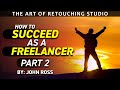 How to Succeed as a Freelancer Part 2 | Self Employment for Beginners
How to Succeed as a Freelancer Part 2 | Self Employment for Beginners Photoshop Tutorial | DIfference among JPG & RAW Files
Photoshop Tutorial | DIfference among JPG & RAW Files Photoshop Tutorial -- What Are JPGs?
Photoshop Tutorial -- What Are JPGs? Digital Fundamentals - RAW vs. JPEG
Digital Fundamentals - RAW vs. JPEG Photoshop Raw Tutorial | RAW File Format
Photoshop Raw Tutorial | RAW File Format Navigator Palette, Hand & Zoom Tools | Photoshop Beginner's Tutorial
Navigator Palette, Hand & Zoom Tools | Photoshop Beginner's Tutorial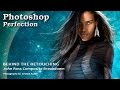 Behind the Retouching | John Ross - Celestial
Behind the Retouching | John Ross - Celestial Adobe Camera Raw Adjustments - Photoshop Tutorial
Adobe Camera Raw Adjustments - Photoshop Tutorial Pictocolor iCorrect EditLab 6 Review
Pictocolor iCorrect EditLab 6 Review Digital Fundamentals - Tonal Range, Levels and Curves
Digital Fundamentals - Tonal Range, Levels and Curves