Learn How to Create Drop-Down Lists in Excel: Data Validation!
In this step-by-step example, we learn how to create our own drop down lists in Excel using the data validation feature.
👉 Check out my courses to help you master Excel in a weekend: https://www.ericandrewsstartups.com/courses
🚀 If you want to master the finance skills & frameworks to successfully scale technology startups, secure your spot in my "Finance for Startups" program, today: https://www.ericandrewsstartups.com/financeforstartups
Communities:
💼 Linkedin: https://www.linkedin.com/in/eric-andrews-1624b656/
☑️ Twitter/X: https://twitter.com/eric__andrews
🌟 Instagram: https://www.instagram.com/ericandrews_startups/
🔥 Discord: https://bit.ly/discord_eric
💻 Newsletter: https://bit.ly/joinericnewsletter
🎥 Clips: https://www.youtube.com/channel/UCbM6zM3al9jZSyoRyJWQL-Q
____________________________________________
So in which situations are drop down lists useful in real life situations?
For example - you want someone else to edit a spreadsheet, but you want to limit them to certain options in a dropdown. In our example, we create an Excel drop down list in our expense report to help our employee categorize her expenses.
Often, you might have a vlookup or some if-then statement tied into a data validation drop down, but these are more advanced applications of it.
Performing data validation in Excel and using features like the drop down are one of the more advanced skills that separate the average Excel users from the power users.
I hope you enjoy this tutorial and let me know if you'd like more videos on this subject!
► Subscribe for more finance videos: https://bit.ly/EricAndrewsSubscribe
Видео Learn How to Create Drop-Down Lists in Excel: Data Validation! канала Eric Andrews
👉 Check out my courses to help you master Excel in a weekend: https://www.ericandrewsstartups.com/courses
🚀 If you want to master the finance skills & frameworks to successfully scale technology startups, secure your spot in my "Finance for Startups" program, today: https://www.ericandrewsstartups.com/financeforstartups
Communities:
💼 Linkedin: https://www.linkedin.com/in/eric-andrews-1624b656/
☑️ Twitter/X: https://twitter.com/eric__andrews
🌟 Instagram: https://www.instagram.com/ericandrews_startups/
🔥 Discord: https://bit.ly/discord_eric
💻 Newsletter: https://bit.ly/joinericnewsletter
🎥 Clips: https://www.youtube.com/channel/UCbM6zM3al9jZSyoRyJWQL-Q
____________________________________________
So in which situations are drop down lists useful in real life situations?
For example - you want someone else to edit a spreadsheet, but you want to limit them to certain options in a dropdown. In our example, we create an Excel drop down list in our expense report to help our employee categorize her expenses.
Often, you might have a vlookup or some if-then statement tied into a data validation drop down, but these are more advanced applications of it.
Performing data validation in Excel and using features like the drop down are one of the more advanced skills that separate the average Excel users from the power users.
I hope you enjoy this tutorial and let me know if you'd like more videos on this subject!
► Subscribe for more finance videos: https://bit.ly/EricAndrewsSubscribe
Видео Learn How to Create Drop-Down Lists in Excel: Data Validation! канала Eric Andrews
Показать
Комментарии отсутствуют
Информация о видео
Другие видео канала
 How to Calculate CAC Payback Period for Subscription Businesses
How to Calculate CAC Payback Period for Subscription Businesses 7 Most Important SaaS Metrics | Finance for SaaS Startups
7 Most Important SaaS Metrics | Finance for SaaS Startups Understanding Free Cash Flow for Startups | Finance Case Study
Understanding Free Cash Flow for Startups | Finance Case Study The Ultimate SaaS Unit Economics Tutorial
The Ultimate SaaS Unit Economics Tutorial How to Create a Bar Chart in Excel | Graphs & Charts 101
How to Create a Bar Chart in Excel | Graphs & Charts 101 Text to Columns Excel: How to Split Data
Text to Columns Excel: How to Split Data The Ultimate Guide to Managing Your Startup in a Recession: 7 Actions to Take
The Ultimate Guide to Managing Your Startup in a Recession: 7 Actions to Take Unit Economics Benchmarks for Two-Sided Marketplaces | From Idea to Exit
Unit Economics Benchmarks for Two-Sided Marketplaces | From Idea to Exit Pivot Your Agency to a SaaS or VC Fund #finance #saas #startups
Pivot Your Agency to a SaaS or VC Fund #finance #saas #startups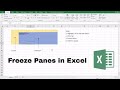 How to Freeze Panes in Excel
How to Freeze Panes in Excel My 15K Subscriber $900 Giveaway (CLOSED) | Let's Celebrate!!
My 15K Subscriber $900 Giveaway (CLOSED) | Let's Celebrate!! Welcome to the Course: Become an Excel Power User in 2.5 Hours
Welcome to the Course: Become an Excel Power User in 2.5 Hours How to Calculate Churn Rate | Subscriptions 101
How to Calculate Churn Rate | Subscriptions 101 Monthly recurring revenue 📈 explained #saas
Monthly recurring revenue 📈 explained #saas Seed Fundraising Guide for Startups | How to Present the Most Important Metrics
Seed Fundraising Guide for Startups | How to Present the Most Important Metrics Formatting & Moving Columns, Rows & Tabs - Excel
Formatting & Moving Columns, Rows & Tabs - Excel How to Build a Talent Marketplace Financial Model | Scaling to $1mm ARR
How to Build a Talent Marketplace Financial Model | Scaling to $1mm ARR How to Calculate Net Dollar Retention | Finance for SaaS
How to Calculate Net Dollar Retention | Finance for SaaS How to Show Upside, Base Case, and Downside Scenarios in Financial Model for Investors
How to Show Upside, Base Case, and Downside Scenarios in Financial Model for Investors How to Calculate CAC for Two-Sided Marketplaces
How to Calculate CAC for Two-Sided Marketplaces