Text to Columns Excel: How to Split Data
In this lesson, we review how to split data (in one column) into multiple columns using the Text to Columns feature in Excel, as well as how to troubleshoot this Excel feature.
👉 Check out my courses to help you master Excel in a weekend: https://www.ericandrewsstartups.com/courses
🚀 If you want to master the finance skills & frameworks to successfully scale technology startups, secure your spot in my "Finance for Startups" program, today: https://www.ericandrewsstartups.com/financeforstartups
Communities:
💼 Linkedin: https://www.linkedin.com/in/eric-andrews-1624b656/
☑️ Twitter/X: https://twitter.com/eric__andrews
🌟 Instagram: https://www.instagram.com/ericandrews_startups/
🔥 Discord: https://bit.ly/discord_eric
💻 Newsletter: https://bit.ly/joinericnewsletter
🎥 Clips: https://www.youtube.com/channel/UCbM6zM3al9jZSyoRyJWQL-Q
____________________________________________
Learning how to use the Text to Columns feature comes in handy very often in Excel.
Quite frequently we receive data that is poorly organized, and jumped together in one column.
A great example is the classic "First Name, Last Name". This type of data is much more useful if we can separate the names so that we have the first name in one column, and last name in the other.
This is when we use text to columns function. We can split the data at the comma, a space, or any character that we choose.
The text to columns feature allows us to do this to an entire column in one move (rather than manually doing it cell-by-cell).
Now you should feel confident splitting Excel data with text to columns!
► Subscribe for more finance videos: https://bit.ly/EricAndrewsSubscribe
Видео Text to Columns Excel: How to Split Data канала Eric Andrews
👉 Check out my courses to help you master Excel in a weekend: https://www.ericandrewsstartups.com/courses
🚀 If you want to master the finance skills & frameworks to successfully scale technology startups, secure your spot in my "Finance for Startups" program, today: https://www.ericandrewsstartups.com/financeforstartups
Communities:
💼 Linkedin: https://www.linkedin.com/in/eric-andrews-1624b656/
☑️ Twitter/X: https://twitter.com/eric__andrews
🌟 Instagram: https://www.instagram.com/ericandrews_startups/
🔥 Discord: https://bit.ly/discord_eric
💻 Newsletter: https://bit.ly/joinericnewsletter
🎥 Clips: https://www.youtube.com/channel/UCbM6zM3al9jZSyoRyJWQL-Q
____________________________________________
Learning how to use the Text to Columns feature comes in handy very often in Excel.
Quite frequently we receive data that is poorly organized, and jumped together in one column.
A great example is the classic "First Name, Last Name". This type of data is much more useful if we can separate the names so that we have the first name in one column, and last name in the other.
This is when we use text to columns function. We can split the data at the comma, a space, or any character that we choose.
The text to columns feature allows us to do this to an entire column in one move (rather than manually doing it cell-by-cell).
Now you should feel confident splitting Excel data with text to columns!
► Subscribe for more finance videos: https://bit.ly/EricAndrewsSubscribe
Видео Text to Columns Excel: How to Split Data канала Eric Andrews
Показать
Комментарии отсутствуют
Информация о видео
Другие видео канала
 How to Calculate CAC Payback Period for Subscription Businesses
How to Calculate CAC Payback Period for Subscription Businesses 7 Most Important SaaS Metrics | Finance for SaaS Startups
7 Most Important SaaS Metrics | Finance for SaaS Startups Understanding Free Cash Flow for Startups | Finance Case Study
Understanding Free Cash Flow for Startups | Finance Case Study The Ultimate SaaS Unit Economics Tutorial
The Ultimate SaaS Unit Economics Tutorial How to Create a Bar Chart in Excel | Graphs & Charts 101
How to Create a Bar Chart in Excel | Graphs & Charts 101 Learn How to Create Drop-Down Lists in Excel: Data Validation!
Learn How to Create Drop-Down Lists in Excel: Data Validation! The Ultimate Guide to Managing Your Startup in a Recession: 7 Actions to Take
The Ultimate Guide to Managing Your Startup in a Recession: 7 Actions to Take Unit Economics Benchmarks for Two-Sided Marketplaces | From Idea to Exit
Unit Economics Benchmarks for Two-Sided Marketplaces | From Idea to Exit Pivot Your Agency to a SaaS or VC Fund #finance #saas #startups
Pivot Your Agency to a SaaS or VC Fund #finance #saas #startups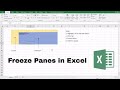 How to Freeze Panes in Excel
How to Freeze Panes in Excel My 15K Subscriber $900 Giveaway (CLOSED) | Let's Celebrate!!
My 15K Subscriber $900 Giveaway (CLOSED) | Let's Celebrate!! Welcome to the Course: Become an Excel Power User in 2.5 Hours
Welcome to the Course: Become an Excel Power User in 2.5 Hours Monthly recurring revenue 📈 explained #saas
Monthly recurring revenue 📈 explained #saas Seed Fundraising Guide for Startups | How to Present the Most Important Metrics
Seed Fundraising Guide for Startups | How to Present the Most Important Metrics Formatting & Moving Columns, Rows & Tabs - Excel
Formatting & Moving Columns, Rows & Tabs - Excel How to Build a Talent Marketplace Financial Model | Scaling to $1mm ARR
How to Build a Talent Marketplace Financial Model | Scaling to $1mm ARR How to Calculate Net Dollar Retention | Finance for SaaS
How to Calculate Net Dollar Retention | Finance for SaaS How to Show Upside, Base Case, and Downside Scenarios in Financial Model for Investors
How to Show Upside, Base Case, and Downside Scenarios in Financial Model for Investors How to Calculate CAC for Two-Sided Marketplaces
How to Calculate CAC for Two-Sided Marketplaces How to Calculate eCommerce Contribution Margins
How to Calculate eCommerce Contribution Margins