Paste Text into InDesign With or Without Formatting
Having copied formatted text to the Clipboard, learn how to paste into InDesign and either retain, or strip out, that formatting. Timestamps and description below...
0:00 - Copying Formatted Text
0:27 - Default InDesign Paste Behaviour
With formatted text copied to the Clipboard, the Paste command within InDesign, by default, strips out any of the formatting. This is not a bad default as it prevents odd formatting from getting added to the InDesign document.
The "Paste without Formatting" option, by default, is greyed out in InDesign and can't be chosen.
1:28 - Changing Default InDesign Paste Behaviour
The InDesign Preferences can be found within the InDesign menu on a Mac and within the Edit menu on a Windows machine. Within the "Clipboard Handling" section, the "When Pasting Text and Tables from Other Applications Paste" option is set to "Text Only" by default. Setting this option to "All Information" alters the Paste functionality.
With formatted text on the Clipboard, the Paste option will now retain the text formatting.
The "Paste without Formatting" option is now available and strips out any formatting from text on the Clipboard when pasting.
Видео Paste Text into InDesign With or Without Formatting канала Michael Bullo
0:00 - Copying Formatted Text
0:27 - Default InDesign Paste Behaviour
With formatted text copied to the Clipboard, the Paste command within InDesign, by default, strips out any of the formatting. This is not a bad default as it prevents odd formatting from getting added to the InDesign document.
The "Paste without Formatting" option, by default, is greyed out in InDesign and can't be chosen.
1:28 - Changing Default InDesign Paste Behaviour
The InDesign Preferences can be found within the InDesign menu on a Mac and within the Edit menu on a Windows machine. Within the "Clipboard Handling" section, the "When Pasting Text and Tables from Other Applications Paste" option is set to "Text Only" by default. Setting this option to "All Information" alters the Paste functionality.
With formatted text on the Clipboard, the Paste option will now retain the text formatting.
The "Paste without Formatting" option is now available and strips out any formatting from text on the Clipboard when pasting.
Видео Paste Text into InDesign With or Without Formatting канала Michael Bullo
Показать
Комментарии отсутствуют
Информация о видео
Другие видео канала
 Why Does Blur Have Hard or Weird Edges in After Effects? (Repeat Edge Pixels)
Why Does Blur Have Hard or Weird Edges in After Effects? (Repeat Edge Pixels) How to Change Size & Aspect Ratio of Image Exported From Blender
How to Change Size & Aspect Ratio of Image Exported From Blender How to Jump to Next and Previous Keyframes in After Effects
How to Jump to Next and Previous Keyframes in After Effects How to Remove Single File from Open Recent List in Photoshop
How to Remove Single File from Open Recent List in Photoshop How to Slide Vertices Along Edges in Blender (Includes Merging Vertices)
How to Slide Vertices Along Edges in Blender (Includes Merging Vertices) How to Sample and Format InDesign Text with Eyedropper Tool
How to Sample and Format InDesign Text with Eyedropper Tool How to Make Blender Background Transparent #Shorts #Blender #Transparent #Background
How to Make Blender Background Transparent #Shorts #Blender #Transparent #Background How to Make Blender Background Transparent
How to Make Blender Background Transparent How to View Graph of Expression in After Effects (Show Post-Expression Graph)
How to View Graph of Expression in After Effects (Show Post-Expression Graph) How to Color Alternate Rows in InDesign Tables (Alternating Fills)
How to Color Alternate Rows in InDesign Tables (Alternating Fills)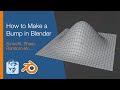 How to Make a Bump in Blender (Smooth, Sharp, Random etc...)
How to Make a Bump in Blender (Smooth, Sharp, Random etc...) Why MOV File Not Compatible with QuickTime Player on Mac (Video Codec: Animation & Apple ProRes)
Why MOV File Not Compatible with QuickTime Player on Mac (Video Codec: Animation & Apple ProRes) How to Remove Background (Ambient) Lighting in Blender
How to Remove Background (Ambient) Lighting in Blender Move Keyframes Just Horizontally or Vertically in Premiere Pro
Move Keyframes Just Horizontally or Vertically in Premiere Pro How to Move Around in Blender #Shorts
How to Move Around in Blender #Shorts Make Photoshop Brush Cursor Circle Not Crosshair #Shorts
Make Photoshop Brush Cursor Circle Not Crosshair #Shorts How to Show Missing Illustrator Tools #Shorts
How to Show Missing Illustrator Tools #Shorts How to Start InDesign Document on Any Page Number (Left or Right)
How to Start InDesign Document on Any Page Number (Left or Right) Create Animated Water Ripples in DaVinci Resolve (No Keyframes)
Create Animated Water Ripples in DaVinci Resolve (No Keyframes) How to Change Size of Photoshop User Interface (UI Font Size & Scale)
How to Change Size of Photoshop User Interface (UI Font Size & Scale) How to Change Photoshop Quick Export Format (PNG/JPG/GIF)
How to Change Photoshop Quick Export Format (PNG/JPG/GIF)