How to Color Alternate Rows in InDesign Tables (Alternating Fills)
Learn how to adjust the color of every other row in an InDesign table. Details below...
With the cursor inside the table, choose the following from the menu...
Table - Table Options - Alternating Fills
Turn on Preview.
Set "Alternating Pattern" to "Every Other Row".
For both First and Next, colors can be set via the Color dropdown menu. These are comprised of the colors within the Swatches panel. Lowering the Tint value below the maximum of 100% will wash out the colour.
When adjusting a field such as Tint, click inside another field or press Tab to commit the change. Pressing Enter/Return will close the dialog box.
The "Skip First" and "Skip Last" options allow for rows at the top and bottom of the table to be ignored when applying alternating fill color.
Видео How to Color Alternate Rows in InDesign Tables (Alternating Fills) канала Michael Bullo
With the cursor inside the table, choose the following from the menu...
Table - Table Options - Alternating Fills
Turn on Preview.
Set "Alternating Pattern" to "Every Other Row".
For both First and Next, colors can be set via the Color dropdown menu. These are comprised of the colors within the Swatches panel. Lowering the Tint value below the maximum of 100% will wash out the colour.
When adjusting a field such as Tint, click inside another field or press Tab to commit the change. Pressing Enter/Return will close the dialog box.
The "Skip First" and "Skip Last" options allow for rows at the top and bottom of the table to be ignored when applying alternating fill color.
Видео How to Color Alternate Rows in InDesign Tables (Alternating Fills) канала Michael Bullo
Показать
Комментарии отсутствуют
Информация о видео
Другие видео канала
 How to Change Size & Aspect Ratio of Image Exported From Blender
How to Change Size & Aspect Ratio of Image Exported From Blender How to Remove Single File from Open Recent List in Photoshop
How to Remove Single File from Open Recent List in Photoshop How to Hide Recent Items Showing in Photoshop (Including Home Screen)
How to Hide Recent Items Showing in Photoshop (Including Home Screen) How to Use Blender Without a Numpad (Emulate Numpad on Laptop)
How to Use Blender Without a Numpad (Emulate Numpad on Laptop) How to Sample and Format InDesign Text with Eyedropper Tool
How to Sample and Format InDesign Text with Eyedropper Tool How to Make Blender Background Transparent #Shorts #Blender #Transparent #Background
How to Make Blender Background Transparent #Shorts #Blender #Transparent #Background How to Make Blender Background Transparent
How to Make Blender Background Transparent How to View Graph of Expression in After Effects (Show Post-Expression Graph)
How to View Graph of Expression in After Effects (Show Post-Expression Graph)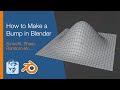 How to Make a Bump in Blender (Smooth, Sharp, Random etc...)
How to Make a Bump in Blender (Smooth, Sharp, Random etc...) Why MOV File Not Compatible with QuickTime Player on Mac (Video Codec: Animation & Apple ProRes)
Why MOV File Not Compatible with QuickTime Player on Mac (Video Codec: Animation & Apple ProRes) How to Remove Background (Ambient) Lighting in Blender
How to Remove Background (Ambient) Lighting in Blender How to Move Around in Blender #Shorts
How to Move Around in Blender #Shorts Make Photoshop Brush Cursor Circle Not Crosshair #Shorts
Make Photoshop Brush Cursor Circle Not Crosshair #Shorts How to Show Missing Illustrator Tools #Shorts
How to Show Missing Illustrator Tools #Shorts How to Change Photoshop Quick Export Format (PNG/JPG/GIF)
How to Change Photoshop Quick Export Format (PNG/JPG/GIF) How to Apply Leading to Paragraphs in InDesign (NOT Characters)
How to Apply Leading to Paragraphs in InDesign (NOT Characters) Quickly Replace Multiple Spaces with Single Space in InDesign
Quickly Replace Multiple Spaces with Single Space in InDesign Copy & Paste Clip Attributes in Premiere Pro (Including Effects)
Copy & Paste Clip Attributes in Premiere Pro (Including Effects) Turn Any InDesign Shape into a Text Box
Turn Any InDesign Shape into a Text Box Make InDesign Character Style Ignore Color (Like it Did by Default)
Make InDesign Character Style Ignore Color (Like it Did by Default)