How to Apply Leading to Paragraphs in InDesign (NOT Characters)
Learn how to force leading changes to be made at a paragraph, not character, level in InDesign. Details below...
With only a portion of a paragraph selected, an odd situation is created when a leading change is made. Not only are lines spaced differently within the same paragraph, but the leading values can even vary within a single line.
It's possible to force any change in leading to be applied at a paragraph level by activating the "Apply Leading to Entire Paragraphs" option contained within the preferences.
Mac: InDesign - Preferences - Type
Windows: Edit - Preferences - Type
For a detailed review of changing line spacing in InDesign, check out the following video...
How to Change Line Spacing (Leading) in InDesign
https://www.youtube.com/watch?v=ywAup8h0TYI
Text from:
https://en.wikipedia.org/wiki/Asteroid
Видео How to Apply Leading to Paragraphs in InDesign (NOT Characters) канала Michael Bullo
With only a portion of a paragraph selected, an odd situation is created when a leading change is made. Not only are lines spaced differently within the same paragraph, but the leading values can even vary within a single line.
It's possible to force any change in leading to be applied at a paragraph level by activating the "Apply Leading to Entire Paragraphs" option contained within the preferences.
Mac: InDesign - Preferences - Type
Windows: Edit - Preferences - Type
For a detailed review of changing line spacing in InDesign, check out the following video...
How to Change Line Spacing (Leading) in InDesign
https://www.youtube.com/watch?v=ywAup8h0TYI
Text from:
https://en.wikipedia.org/wiki/Asteroid
Видео How to Apply Leading to Paragraphs in InDesign (NOT Characters) канала Michael Bullo
Показать
Комментарии отсутствуют
Информация о видео
Другие видео канала
 How to Create List of Favorite Commands in Blender (Quick Favorites)
How to Create List of Favorite Commands in Blender (Quick Favorites) How to Change Size & Aspect Ratio of Image Exported From Blender
How to Change Size & Aspect Ratio of Image Exported From Blender How to Jump to Next and Previous Keyframes in After Effects
How to Jump to Next and Previous Keyframes in After Effects How to Remove Single File from Open Recent List in Photoshop
How to Remove Single File from Open Recent List in Photoshop How to Use Blender Without a Numpad (Emulate Numpad on Laptop)
How to Use Blender Without a Numpad (Emulate Numpad on Laptop) How to Add Film Grain in Photoshop
How to Add Film Grain in Photoshop How to Sample and Format InDesign Text with Eyedropper Tool
How to Sample and Format InDesign Text with Eyedropper Tool How to Make Blender Background Transparent #Shorts #Blender #Transparent #Background
How to Make Blender Background Transparent #Shorts #Blender #Transparent #Background How to Make Blender Background Transparent
How to Make Blender Background Transparent How to View Graph of Expression in After Effects (Show Post-Expression Graph)
How to View Graph of Expression in After Effects (Show Post-Expression Graph) How to Color Alternate Rows in InDesign Tables (Alternating Fills)
How to Color Alternate Rows in InDesign Tables (Alternating Fills)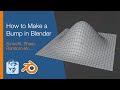 How to Make a Bump in Blender (Smooth, Sharp, Random etc...)
How to Make a Bump in Blender (Smooth, Sharp, Random etc...) Why MOV File Not Compatible with QuickTime Player on Mac (Video Codec: Animation & Apple ProRes)
Why MOV File Not Compatible with QuickTime Player on Mac (Video Codec: Animation & Apple ProRes) How to Remove Background (Ambient) Lighting in Blender
How to Remove Background (Ambient) Lighting in Blender Move Keyframes Just Horizontally or Vertically in Premiere Pro
Move Keyframes Just Horizontally or Vertically in Premiere Pro How to Move Around in Blender #Shorts
How to Move Around in Blender #Shorts Make Photoshop Brush Cursor Circle Not Crosshair #Shorts
Make Photoshop Brush Cursor Circle Not Crosshair #Shorts How to Show Missing Illustrator Tools #Shorts
How to Show Missing Illustrator Tools #Shorts How to Zoom Crazy Fast in Illustrator
How to Zoom Crazy Fast in Illustrator How to Tell Which DaVinci Resolve Panel has Focus?
How to Tell Which DaVinci Resolve Panel has Focus? How to Change Photoshop Quick Export Format (PNG/JPG/GIF)
How to Change Photoshop Quick Export Format (PNG/JPG/GIF)