How to Add Film Grain in Photoshop
Learn the most realistic, flexible and non-destructive method for adding grain to your Photoshop files. Details below...
Contrast Blend Modes:
The group of blend modes, beginning with Overlay and Soft Light, control contrast. Dark tones darken, light tones lighten and 50% gray has no effect. A layer filled exclusively with 50% gray, that has one of these blend modes applied, is effectively invisible.
Dumb Filters
With a layer selected, filter(s) can be applied via the Filter menu. This is a destructive process with a permanent change made to the pixels.
Smart Filters with Smart Objects
With a layer selected, choosing "Convert for Smart Filters" from the Filter menu creates a Smart Object from the layer. Despite the different language, the result is exactly the same as right mouse clicking on a layer within the Layers panel and choosing "Convert to Smart Object".
With the Smart Object selected, filters can be applied as usual via the Filter menu. However, this is a non-destructive change with an entry for each filter appearing beneath the layer within the Layers panel.
The visibility of these filters can be turned on/off via the eyeball icon.
Double clicking on a filter entry within the Layers panel will reopen the initial filter dialog box. All of the filter options can be easily changed with no destructive changes made to the Smart Object content.
Filter - Blur Gallery
The various blur filters within this dialog box can be effectively ignored or set to minimal values. In conjunction with this, various types of noise can added including Grain. Most looks can be achieved with the Amount, Size and Roughness sliders. The Color slider adds color to otherwise black and white noise.
Image by:
Richard Clark
https://unsplash.com/@clarky_523
https://unsplash.com/photos/8tS8ywl126Q
Видео How to Add Film Grain in Photoshop канала Michael Bullo
Contrast Blend Modes:
The group of blend modes, beginning with Overlay and Soft Light, control contrast. Dark tones darken, light tones lighten and 50% gray has no effect. A layer filled exclusively with 50% gray, that has one of these blend modes applied, is effectively invisible.
Dumb Filters
With a layer selected, filter(s) can be applied via the Filter menu. This is a destructive process with a permanent change made to the pixels.
Smart Filters with Smart Objects
With a layer selected, choosing "Convert for Smart Filters" from the Filter menu creates a Smart Object from the layer. Despite the different language, the result is exactly the same as right mouse clicking on a layer within the Layers panel and choosing "Convert to Smart Object".
With the Smart Object selected, filters can be applied as usual via the Filter menu. However, this is a non-destructive change with an entry for each filter appearing beneath the layer within the Layers panel.
The visibility of these filters can be turned on/off via the eyeball icon.
Double clicking on a filter entry within the Layers panel will reopen the initial filter dialog box. All of the filter options can be easily changed with no destructive changes made to the Smart Object content.
Filter - Blur Gallery
The various blur filters within this dialog box can be effectively ignored or set to minimal values. In conjunction with this, various types of noise can added including Grain. Most looks can be achieved with the Amount, Size and Roughness sliders. The Color slider adds color to otherwise black and white noise.
Image by:
Richard Clark
https://unsplash.com/@clarky_523
https://unsplash.com/photos/8tS8ywl126Q
Видео How to Add Film Grain in Photoshop канала Michael Bullo
Показать
Комментарии отсутствуют
Информация о видео
Другие видео канала
 How to Jump to Next and Previous Keyframes in After Effects
How to Jump to Next and Previous Keyframes in After Effects How to Hide Recent Items Showing in Photoshop (Including Home Screen)
How to Hide Recent Items Showing in Photoshop (Including Home Screen) How to Sample and Format InDesign Text with Eyedropper Tool
How to Sample and Format InDesign Text with Eyedropper Tool How to Make Blender Background Transparent #Shorts #Blender #Transparent #Background
How to Make Blender Background Transparent #Shorts #Blender #Transparent #Background How to Make Blender Background Transparent
How to Make Blender Background Transparent How to View Graph of Expression in After Effects (Show Post-Expression Graph)
How to View Graph of Expression in After Effects (Show Post-Expression Graph) How to Color Alternate Rows in InDesign Tables (Alternating Fills)
How to Color Alternate Rows in InDesign Tables (Alternating Fills)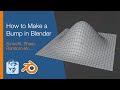 How to Make a Bump in Blender (Smooth, Sharp, Random etc...)
How to Make a Bump in Blender (Smooth, Sharp, Random etc...) Why MOV File Not Compatible with QuickTime Player on Mac (Video Codec: Animation & Apple ProRes)
Why MOV File Not Compatible with QuickTime Player on Mac (Video Codec: Animation & Apple ProRes) How to Remove Background (Ambient) Lighting in Blender
How to Remove Background (Ambient) Lighting in Blender How to Zoom Crazy Fast in InDesign
How to Zoom Crazy Fast in InDesign How to Move Around in Blender #Shorts
How to Move Around in Blender #Shorts Make Photoshop Brush Cursor Circle Not Crosshair #Shorts
Make Photoshop Brush Cursor Circle Not Crosshair #Shorts How to Show Missing Illustrator Tools #Shorts
How to Show Missing Illustrator Tools #Shorts How to Start InDesign Document on Any Page Number (Left or Right)
How to Start InDesign Document on Any Page Number (Left or Right) Create Animated Water Ripples in DaVinci Resolve (No Keyframes)
Create Animated Water Ripples in DaVinci Resolve (No Keyframes) How to Change Size of Photoshop User Interface (UI Font Size & Scale)
How to Change Size of Photoshop User Interface (UI Font Size & Scale) How to Change Photoshop Quick Export Format (PNG/JPG/GIF)
How to Change Photoshop Quick Export Format (PNG/JPG/GIF) How to Apply Leading to Paragraphs in InDesign (NOT Characters)
How to Apply Leading to Paragraphs in InDesign (NOT Characters) Quickly Replace Multiple Spaces with Single Space in InDesign
Quickly Replace Multiple Spaces with Single Space in InDesign