How to Start InDesign Document on Any Page Number (Left or Right)
Learn how to change the opening page number of an InDesign document, as well how to apply even numbers to right facing pages. Details below...
Within the Pages panel, right mouse click on the first page of the document and from the menu choose "Numbering & Section Options".
Activate the "Start Page Numbering at" option, and set it to the desired starting page number.
By default, InDesign assigns odd numbers to right facing pages within a spread. To allow even numbers to be assigned to right facing pages, first deactivate the "Allow Document Pages to Shuffle" option within the Pages panel menu.
The following videos show how to add page numbers to a document...
How to Create Page Numbers in InDesign (i, ii, 1, 2, 3)
https://youtu.be/LWgzB1rb6-8
How to Create Page Numbers in InDesign (x of y)
https://youtu.be/KgvahzCoKYA
Видео How to Start InDesign Document on Any Page Number (Left or Right) канала Michael Bullo
Within the Pages panel, right mouse click on the first page of the document and from the menu choose "Numbering & Section Options".
Activate the "Start Page Numbering at" option, and set it to the desired starting page number.
By default, InDesign assigns odd numbers to right facing pages within a spread. To allow even numbers to be assigned to right facing pages, first deactivate the "Allow Document Pages to Shuffle" option within the Pages panel menu.
The following videos show how to add page numbers to a document...
How to Create Page Numbers in InDesign (i, ii, 1, 2, 3)
https://youtu.be/LWgzB1rb6-8
How to Create Page Numbers in InDesign (x of y)
https://youtu.be/KgvahzCoKYA
Видео How to Start InDesign Document on Any Page Number (Left or Right) канала Michael Bullo
Показать
Комментарии отсутствуют
Информация о видео
Другие видео канала
 How to Change Size & Aspect Ratio of Image Exported From Blender
How to Change Size & Aspect Ratio of Image Exported From Blender How to Jump to Next and Previous Keyframes in After Effects
How to Jump to Next and Previous Keyframes in After Effects How to Change Program that Opens a File on a Mac (File Type Association)
How to Change Program that Opens a File on a Mac (File Type Association) How to Fix Broken Blender Mirror Modifier
How to Fix Broken Blender Mirror Modifier How to Sample and Format InDesign Text with Eyedropper Tool
How to Sample and Format InDesign Text with Eyedropper Tool How to Make Blender Background Transparent #Shorts #Blender #Transparent #Background
How to Make Blender Background Transparent #Shorts #Blender #Transparent #Background How to Make Blender Background Transparent
How to Make Blender Background Transparent How to View Graph of Expression in After Effects (Show Post-Expression Graph)
How to View Graph of Expression in After Effects (Show Post-Expression Graph) How to Color Alternate Rows in InDesign Tables (Alternating Fills)
How to Color Alternate Rows in InDesign Tables (Alternating Fills)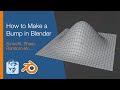 How to Make a Bump in Blender (Smooth, Sharp, Random etc...)
How to Make a Bump in Blender (Smooth, Sharp, Random etc...) Why MOV File Not Compatible with QuickTime Player on Mac (Video Codec: Animation & Apple ProRes)
Why MOV File Not Compatible with QuickTime Player on Mac (Video Codec: Animation & Apple ProRes) How to Remove Background (Ambient) Lighting in Blender
How to Remove Background (Ambient) Lighting in Blender How to Move Around in Blender #Shorts
How to Move Around in Blender #Shorts Make Photoshop Brush Cursor Circle Not Crosshair #Shorts
Make Photoshop Brush Cursor Circle Not Crosshair #Shorts Quickly Select and Move Photoshop Layers (Auto-Select)
Quickly Select and Move Photoshop Layers (Auto-Select) How to Show Missing Illustrator Tools #Shorts
How to Show Missing Illustrator Tools #Shorts How to Change Photoshop Quick Export Format (PNG/JPG/GIF)
How to Change Photoshop Quick Export Format (PNG/JPG/GIF) How to Apply Leading to Paragraphs in InDesign (NOT Characters)
How to Apply Leading to Paragraphs in InDesign (NOT Characters) Quickly Replace Multiple Spaces with Single Space in InDesign
Quickly Replace Multiple Spaces with Single Space in InDesign Copy & Paste Clip Attributes in Premiere Pro (Including Effects)
Copy & Paste Clip Attributes in Premiere Pro (Including Effects) Turn Any InDesign Shape into a Text Box
Turn Any InDesign Shape into a Text Box