Quickly Replace Multiple Spaces with Single Space in InDesign
Learn how to quickly and automatically replace multiple, consecutive spaces in an InDesign document regardless of length. Details below...
Find/Change is located within the Edit menu. At the top of the dialog box is a Query drop down menu that contains a series of presets. Choosing the "Multiple Space to Single Space" option will jump into the GREP section and populate both the "Find what" and "Change to" fields with a series of code. InDesign will search for multiple consecutive spaces that include regular spaces, Em spaces and En spaces and replace them with a single, regular space.
Em Space
Equal in width to the size of the type. In 12‑point type, an em space is 12 points wide.
En Space
One‑half the width of an em space.
The above definitions were taken from the following Adobe page...
https://helpx.adobe.com/au/indesign/using/glyphs-special-characters.html
Text from:
https://en.wikipedia.org/wiki/Asteroid
Видео Quickly Replace Multiple Spaces with Single Space in InDesign канала Michael Bullo
Find/Change is located within the Edit menu. At the top of the dialog box is a Query drop down menu that contains a series of presets. Choosing the "Multiple Space to Single Space" option will jump into the GREP section and populate both the "Find what" and "Change to" fields with a series of code. InDesign will search for multiple consecutive spaces that include regular spaces, Em spaces and En spaces and replace them with a single, regular space.
Em Space
Equal in width to the size of the type. In 12‑point type, an em space is 12 points wide.
En Space
One‑half the width of an em space.
The above definitions were taken from the following Adobe page...
https://helpx.adobe.com/au/indesign/using/glyphs-special-characters.html
Text from:
https://en.wikipedia.org/wiki/Asteroid
Видео Quickly Replace Multiple Spaces with Single Space in InDesign канала Michael Bullo
Показать
Комментарии отсутствуют
Информация о видео
Другие видео канала
 How to Remove Single File from Open Recent List in Photoshop
How to Remove Single File from Open Recent List in Photoshop How to Sample and Format InDesign Text with Eyedropper Tool
How to Sample and Format InDesign Text with Eyedropper Tool How to Make Blender Background Transparent #Shorts #Blender #Transparent #Background
How to Make Blender Background Transparent #Shorts #Blender #Transparent #Background How to Make Blender Background Transparent
How to Make Blender Background Transparent How to View Graph of Expression in After Effects (Show Post-Expression Graph)
How to View Graph of Expression in After Effects (Show Post-Expression Graph) How to Color Alternate Rows in InDesign Tables (Alternating Fills)
How to Color Alternate Rows in InDesign Tables (Alternating Fills)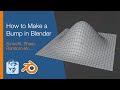 How to Make a Bump in Blender (Smooth, Sharp, Random etc...)
How to Make a Bump in Blender (Smooth, Sharp, Random etc...) Why MOV File Not Compatible with QuickTime Player on Mac (Video Codec: Animation & Apple ProRes)
Why MOV File Not Compatible with QuickTime Player on Mac (Video Codec: Animation & Apple ProRes) How to Remove Background (Ambient) Lighting in Blender
How to Remove Background (Ambient) Lighting in Blender How to Move Around in Blender #Shorts
How to Move Around in Blender #Shorts Make Photoshop Brush Cursor Circle Not Crosshair #Shorts
Make Photoshop Brush Cursor Circle Not Crosshair #Shorts How to Show Missing Illustrator Tools #Shorts
How to Show Missing Illustrator Tools #Shorts How to Change Photoshop Quick Export Format (PNG/JPG/GIF)
How to Change Photoshop Quick Export Format (PNG/JPG/GIF) How to Apply Leading to Paragraphs in InDesign (NOT Characters)
How to Apply Leading to Paragraphs in InDesign (NOT Characters) Copy & Paste Clip Attributes in Premiere Pro (Including Effects)
Copy & Paste Clip Attributes in Premiere Pro (Including Effects) Turn Any InDesign Shape into a Text Box
Turn Any InDesign Shape into a Text Box Make InDesign Character Style Ignore Color (Like it Did by Default)
Make InDesign Character Style Ignore Color (Like it Did by Default) Reset DaVinci Resolve User Interface (Default Workspace)
Reset DaVinci Resolve User Interface (Default Workspace) How to Turn Off Video Previews on Illustrator Tools (Hide Rich Tooltips)
How to Turn Off Video Previews on Illustrator Tools (Hide Rich Tooltips) How to Insert a Right Indent Tab in InDesign (Includes Adding Dots)
How to Insert a Right Indent Tab in InDesign (Includes Adding Dots)