How to Remove Single File from Open Recent List in Photoshop
Learn how to adjust the list of recently opened files in Photoshop without clearing the entire thing. Details below...
Recently opened files in Photoshop show up on both the Home Screen and the Open Recent section within the File menu.
To remove a file from this list, first locate it outside of Photoshop. Then move or rename the file. Try to open the file from within Photoshop via the Home Screen or the Open Recent section. Photoshop will give an error message. Dismissing this error message will have Photoshop remove the file from the recently opened list.
Don't forget to rename, or move back, the file.
A big thank you to John Waller in the Adobe Support Community for suggesting this solution
https://community.adobe.com/t5/photoshop-ecosystem-discussions/remove-pics-from-recents-on-home-screen/m-p/13743972
Видео How to Remove Single File from Open Recent List in Photoshop канала Michael Bullo
Recently opened files in Photoshop show up on both the Home Screen and the Open Recent section within the File menu.
To remove a file from this list, first locate it outside of Photoshop. Then move or rename the file. Try to open the file from within Photoshop via the Home Screen or the Open Recent section. Photoshop will give an error message. Dismissing this error message will have Photoshop remove the file from the recently opened list.
Don't forget to rename, or move back, the file.
A big thank you to John Waller in the Adobe Support Community for suggesting this solution
https://community.adobe.com/t5/photoshop-ecosystem-discussions/remove-pics-from-recents-on-home-screen/m-p/13743972
Видео How to Remove Single File from Open Recent List in Photoshop канала Michael Bullo
Показать
Комментарии отсутствуют
Информация о видео
Другие видео канала
 How to Fix Broken Blender Mirror Modifier
How to Fix Broken Blender Mirror Modifier How to Slide Vertices Along Edges in Blender (Includes Merging Vertices)
How to Slide Vertices Along Edges in Blender (Includes Merging Vertices) How to Sample and Format InDesign Text with Eyedropper Tool
How to Sample and Format InDesign Text with Eyedropper Tool How to Make Blender Background Transparent #Shorts #Blender #Transparent #Background
How to Make Blender Background Transparent #Shorts #Blender #Transparent #Background How to Make Blender Background Transparent
How to Make Blender Background Transparent How to View Graph of Expression in After Effects (Show Post-Expression Graph)
How to View Graph of Expression in After Effects (Show Post-Expression Graph) How to Color Alternate Rows in InDesign Tables (Alternating Fills)
How to Color Alternate Rows in InDesign Tables (Alternating Fills)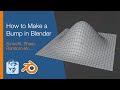 How to Make a Bump in Blender (Smooth, Sharp, Random etc...)
How to Make a Bump in Blender (Smooth, Sharp, Random etc...) Why MOV File Not Compatible with QuickTime Player on Mac (Video Codec: Animation & Apple ProRes)
Why MOV File Not Compatible with QuickTime Player on Mac (Video Codec: Animation & Apple ProRes) How to Remove Background (Ambient) Lighting in Blender
How to Remove Background (Ambient) Lighting in Blender How to Zoom Crazy Fast in InDesign
How to Zoom Crazy Fast in InDesign How to Move Around in Blender #Shorts
How to Move Around in Blender #Shorts Make Photoshop Brush Cursor Circle Not Crosshair #Shorts
Make Photoshop Brush Cursor Circle Not Crosshair #Shorts How to Show Missing Illustrator Tools #Shorts
How to Show Missing Illustrator Tools #Shorts How to Change Photoshop Quick Export Format (PNG/JPG/GIF)
How to Change Photoshop Quick Export Format (PNG/JPG/GIF) How to Apply Leading to Paragraphs in InDesign (NOT Characters)
How to Apply Leading to Paragraphs in InDesign (NOT Characters) Quickly Replace Multiple Spaces with Single Space in InDesign
Quickly Replace Multiple Spaces with Single Space in InDesign Copy & Paste Clip Attributes in Premiere Pro (Including Effects)
Copy & Paste Clip Attributes in Premiere Pro (Including Effects) Turn Any InDesign Shape into a Text Box
Turn Any InDesign Shape into a Text Box Make InDesign Character Style Ignore Color (Like it Did by Default)
Make InDesign Character Style Ignore Color (Like it Did by Default) Reset DaVinci Resolve User Interface (Default Workspace)
Reset DaVinci Resolve User Interface (Default Workspace)