How to Auto Merge Vertices in Blender
Learn how to make Blender automatically merge overlapping vertices when in Edit mode. Details below...
When in Vertex select mode within Edit mode, individual vertices can be selected.
Tapping the G key twice puts Blender into an edge slide mode where a vertex can be slid along existing edges. By default, overlapping vertices will not be merged.
In the upper right corner of the 3D Viewport is the "Auto Merge Vertices" button. When active, overlapping vertices (those occupying the same location in 3D space) will be automatically merged.
Видео How to Auto Merge Vertices in Blender канала Michael Bullo
When in Vertex select mode within Edit mode, individual vertices can be selected.
Tapping the G key twice puts Blender into an edge slide mode where a vertex can be slid along existing edges. By default, overlapping vertices will not be merged.
In the upper right corner of the 3D Viewport is the "Auto Merge Vertices" button. When active, overlapping vertices (those occupying the same location in 3D space) will be automatically merged.
Видео How to Auto Merge Vertices in Blender канала Michael Bullo
Показать
Комментарии отсутствуют
Информация о видео
Другие видео канала
 How to Change Size & Aspect Ratio of Image Exported From Blender
How to Change Size & Aspect Ratio of Image Exported From Blender How to Jump to Next and Previous Keyframes in After Effects
How to Jump to Next and Previous Keyframes in After Effects How to Sample and Format InDesign Text with Eyedropper Tool
How to Sample and Format InDesign Text with Eyedropper Tool How to Make Blender Background Transparent #Shorts #Blender #Transparent #Background
How to Make Blender Background Transparent #Shorts #Blender #Transparent #Background How to Make Blender Background Transparent
How to Make Blender Background Transparent How to View Graph of Expression in After Effects (Show Post-Expression Graph)
How to View Graph of Expression in After Effects (Show Post-Expression Graph) How to Color Alternate Rows in InDesign Tables (Alternating Fills)
How to Color Alternate Rows in InDesign Tables (Alternating Fills)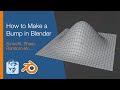 How to Make a Bump in Blender (Smooth, Sharp, Random etc...)
How to Make a Bump in Blender (Smooth, Sharp, Random etc...) Why MOV File Not Compatible with QuickTime Player on Mac (Video Codec: Animation & Apple ProRes)
Why MOV File Not Compatible with QuickTime Player on Mac (Video Codec: Animation & Apple ProRes) How to Remove Background (Ambient) Lighting in Blender
How to Remove Background (Ambient) Lighting in Blender Move Keyframes Just Horizontally or Vertically in Premiere Pro
Move Keyframes Just Horizontally or Vertically in Premiere Pro How to Move Around in Blender #Shorts
How to Move Around in Blender #Shorts Make Photoshop Brush Cursor Circle Not Crosshair #Shorts
Make Photoshop Brush Cursor Circle Not Crosshair #Shorts Quickly Select and Move Photoshop Layers (Auto-Select)
Quickly Select and Move Photoshop Layers (Auto-Select) How to Show Missing Illustrator Tools #Shorts
How to Show Missing Illustrator Tools #Shorts How to Change Photoshop Quick Export Format (PNG/JPG/GIF)
How to Change Photoshop Quick Export Format (PNG/JPG/GIF) How to Apply Leading to Paragraphs in InDesign (NOT Characters)
How to Apply Leading to Paragraphs in InDesign (NOT Characters) Quickly Replace Multiple Spaces with Single Space in InDesign
Quickly Replace Multiple Spaces with Single Space in InDesign Copy & Paste Clip Attributes in Premiere Pro (Including Effects)
Copy & Paste Clip Attributes in Premiere Pro (Including Effects) Turn Any InDesign Shape into a Text Box
Turn Any InDesign Shape into a Text Box Make InDesign Character Style Ignore Color (Like it Did by Default)
Make InDesign Character Style Ignore Color (Like it Did by Default)