Actual vs Targets Chart in Excel
In this post, I explain how to create an Actual vs Targets chart in Excel. This chart overlays the projected or goal numbers with the actual performance numbers realized for a time period.
The chart can be used to compare multiple targets, goals, budget amounts, forecast projections, etc. It can also be created as either a bar or column chart.
If you’d like to see the accompanying blog post on my website, you can find it at this link: https://www.excelcampus.com/charts/actual-vs-target-chart/
Additional Resources:
Column Chart That Displays Percentage Change in Excel - Part 1: https://www.youtube.com/watch?v=SRTwzaTRfCc
Percentage Change in Excel Charts with Color Bars - Part 2: https://www.youtube.com/watch?v=zaYfih4aOGE
Column Chart That Displays Percentage Change - Part 3: https://www.youtube.com/watch?v=X0ySDc5KwsM
#MsExcel #ExcelCampus
Видео Actual vs Targets Chart in Excel канала Excel Campus - Jon
The chart can be used to compare multiple targets, goals, budget amounts, forecast projections, etc. It can also be created as either a bar or column chart.
If you’d like to see the accompanying blog post on my website, you can find it at this link: https://www.excelcampus.com/charts/actual-vs-target-chart/
Additional Resources:
Column Chart That Displays Percentage Change in Excel - Part 1: https://www.youtube.com/watch?v=SRTwzaTRfCc
Percentage Change in Excel Charts with Color Bars - Part 2: https://www.youtube.com/watch?v=zaYfih4aOGE
Column Chart That Displays Percentage Change - Part 3: https://www.youtube.com/watch?v=X0ySDc5KwsM
#MsExcel #ExcelCampus
Видео Actual vs Targets Chart in Excel канала Excel Campus - Jon
Показать
Комментарии отсутствуют
Информация о видео
Другие видео канала
 Excel Dashboard - Plan vs Actual Variances - FREE Download
Excel Dashboard - Plan vs Actual Variances - FREE Download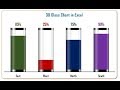 Info-graphics: 3D Glass Chart in Excel
Info-graphics: 3D Glass Chart in Excel Excel Variance Charts: Actual to Previous Year or Budget Comparisons
Excel Variance Charts: Actual to Previous Year or Budget Comparisons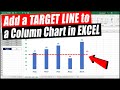 How to Add a Target Line to a Column Chart (2 Methods)
How to Add a Target Line to a Column Chart (2 Methods)
 Pivot Table with Progress Chart and Dashboard
Pivot Table with Progress Chart and Dashboard Excel Actual v Target Charts
Excel Actual v Target Charts Infographics: Progress Circle Chart in Excel
Infographics: Progress Circle Chart in Excel Target Chart 2 - for Unique Targets
Target Chart 2 - for Unique Targets 7 Uncommon Excel Shortcuts to Teach to Your Coworkers
7 Uncommon Excel Shortcuts to Teach to Your Coworkers Planned vs Actual chart in Excel | With Corrective Path
Planned vs Actual chart in Excel | With Corrective Path How to Make a Gantt Chart in Excel
How to Make a Gantt Chart in Excel This Excel Chart will grab your attention (Infographic template included)
This Excel Chart will grab your attention (Infographic template included) How to easily automate boring Excel tasks with Power Query!
How to easily automate boring Excel tasks with Power Query! Progress Circle Chart in Excel as NEVER seen before!
Progress Circle Chart in Excel as NEVER seen before! Column Chart That Displays Percentage Change in Excel - Part 1
Column Chart That Displays Percentage Change in Excel - Part 1 Secrets to Building Excel Dashboards in Under 15 Minutes!
Secrets to Building Excel Dashboards in Under 15 Minutes! Create a Pivot Table from Multiple Sheets in Excel | Comprehensive Tutorial!
Create a Pivot Table from Multiple Sheets in Excel | Comprehensive Tutorial! Plan VS Actual chart in Excel | The BEST One!
Plan VS Actual chart in Excel | The BEST One! Doughnut Pie Chart in Excel - Infographic
Doughnut Pie Chart in Excel - Infographic