Microsoft Access Customer Database - FULL LESSON
In this Microsoft Access Tutorial you will learn how to build a basic customer management (CRM) database. This is the perfect way to learn how to start building databases from scratch using Access. It consists of a simple customer table and form. I like to use it as a template for starting new databases so I don't have to recreate these objects from scratch.
TOPICS COVERED:
Create a New Database
Overlapping Windows
Build a Customer Table
Field Names & Data Types
Primary Key Field
Create a Customer Form
Form Design View
Text Boxes & Labels
CLASS LINKS:
Template Download: http://599cd.com/X42PS4
Other Templates: http://599cd.com/Templates
FREE Beginner 1: http://599cd.com/XYTT
Beginner 2 for $1: http://599cd.com/XYTT2
OTHER ACCESS RESOURCES:
https://www.techwalla.com/articles/how-to-make-your-own-crm-using-microsoft-access
https://www.software-matters.co.uk/creating-ms-access-contact-management-database.html
https://support.office.com/en-gb/article/use-the-contacts-access-database-template-8b402426-db20-4a8f-ac4b-9031498c568e
https://en.wikipedia.org/wiki/Microsoft_Access
https://products.office.com/en-us/access
https://www.microsoft.com/en-us/microsoft-365/blog/access/
Видео Microsoft Access Customer Database - FULL LESSON канала PC Learning Zone - Computer Training
TOPICS COVERED:
Create a New Database
Overlapping Windows
Build a Customer Table
Field Names & Data Types
Primary Key Field
Create a Customer Form
Form Design View
Text Boxes & Labels
CLASS LINKS:
Template Download: http://599cd.com/X42PS4
Other Templates: http://599cd.com/Templates
FREE Beginner 1: http://599cd.com/XYTT
Beginner 2 for $1: http://599cd.com/XYTT2
OTHER ACCESS RESOURCES:
https://www.techwalla.com/articles/how-to-make-your-own-crm-using-microsoft-access
https://www.software-matters.co.uk/creating-ms-access-contact-management-database.html
https://support.office.com/en-gb/article/use-the-contacts-access-database-template-8b402426-db20-4a8f-ac4b-9031498c568e
https://en.wikipedia.org/wiki/Microsoft_Access
https://products.office.com/en-us/access
https://www.microsoft.com/en-us/microsoft-365/blog/access/
Видео Microsoft Access Customer Database - FULL LESSON канала PC Learning Zone - Computer Training
Показать
Комментарии отсутствуют
Информация о видео
2 августа 2019 г. 2:13:10
00:26:40
Другие видео канала
 Microsoft Access Contact Management (CRM) Database Template - FULL LESSON
Microsoft Access Contact Management (CRM) Database Template - FULL LESSON Microsoft Access Beginner 01 - FULL
Microsoft Access Beginner 01 - FULL How to Create a Customer Database Using Google Forms and Google Sheets
How to Create a Customer Database Using Google Forms and Google Sheets Microsoft Access Combo Boxes - FULL LESSON
Microsoft Access Combo Boxes - FULL LESSON Microsoft Access - 03 products table
Microsoft Access - 03 products table Microsoft Access 2013 Tutorial Level 1 Part 09 of 12 - Customer Queries
Microsoft Access 2013 Tutorial Level 1 Part 09 of 12 - Customer Queries Excel Magic Trick #184: Setup Database in Excel
Excel Magic Trick #184: Setup Database in Excel How to Create a Contact Management (CRM) Database in MS Access - Full Tutorial with Free Download
How to Create a Contact Management (CRM) Database in MS Access - Full Tutorial with Free Download Microsoft Access 2016 Tutorial: A Comprehensive Guide to Access - Part 1 of 2
Microsoft Access 2016 Tutorial: A Comprehensive Guide to Access - Part 1 of 2 How to create store database on MS Access 2010
How to create store database on MS Access 2010 SUPER EASY Excel Data Entry Form (NO VBA)
SUPER EASY Excel Data Entry Form (NO VBA) Create Purchase Order | Sales Order | Use Master Details Form In MS Access
Create Purchase Order | Sales Order | Use Master Details Form In MS Access Microsoft Access Search Form
Microsoft Access Search Form Microsoft Access - 01 Create a simple store invoice system tutorial create tables
Microsoft Access - 01 Create a simple store invoice system tutorial create tables Create Queries with Calculated Fields and Aggregate Functions
Create Queries with Calculated Fields and Aggregate Functions Microsoft Access Form with a SubForm Tutorial
Microsoft Access Form with a SubForm Tutorial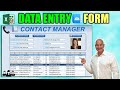 How To Create An Excel Data Entry Form WITHOUT A UserForm
How To Create An Excel Data Entry Form WITHOUT A UserForm Access 2016 - Relationships - How To Create One To Many Relationship in Database Between Two Tables
Access 2016 - Relationships - How To Create One To Many Relationship in Database Between Two Tables![Microsoft Access 2019 - Full Tutorial for Beginners [+ General Overview]](https://i.ytimg.com/vi/57jBdK3YVJo/default.jpg) Microsoft Access 2019 - Full Tutorial for Beginners [+ General Overview]
Microsoft Access 2019 - Full Tutorial for Beginners [+ General Overview]