Excel Magic Trick #184: Setup Database in Excel
Download Excel Start File: https://people.highline.edu/mgirvin/YouTubeExcelIsFun/EMT175-184.xls
Download Excel Finished File: https://people.highline.edu/mgirvin/YouTubeExcelIsFun/EMT175-184Finished.xls
Full Page With All File Links: http://people.highline.edu/mgirvin/excelisfun.htm
See how to create a simple database in Excel using the List or Table feature.
A simple database can be created in Excel using the Excel 2003 "List" feature or the Excel 2007 "Table" feature.
Fields names must be in first row (no blanks).
Records are in rows (no blanks).
Other data in the sheet cannot be next to the Table/List (at least one blank row or column between other data and the Table/List
Keyboard shortcuts: Excel 2003 List: Ctrl + L. Excel 2007 Table: Ctrl + T.
The ranges are dynamic: formulas, pivot tables, charts will all automatically update
Видео Excel Magic Trick #184: Setup Database in Excel канала ExcelIsFun
Download Excel Finished File: https://people.highline.edu/mgirvin/YouTubeExcelIsFun/EMT175-184Finished.xls
Full Page With All File Links: http://people.highline.edu/mgirvin/excelisfun.htm
See how to create a simple database in Excel using the List or Table feature.
A simple database can be created in Excel using the Excel 2003 "List" feature or the Excel 2007 "Table" feature.
Fields names must be in first row (no blanks).
Records are in rows (no blanks).
Other data in the sheet cannot be next to the Table/List (at least one blank row or column between other data and the Table/List
Keyboard shortcuts: Excel 2003 List: Ctrl + L. Excel 2007 Table: Ctrl + T.
The ranges are dynamic: formulas, pivot tables, charts will all automatically update
Видео Excel Magic Trick #184: Setup Database in Excel канала ExcelIsFun
Показать
Комментарии отсутствуют
Информация о видео
Другие видео канала
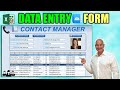 How To Create An Excel Data Entry Form WITHOUT A UserForm
How To Create An Excel Data Entry Form WITHOUT A UserForm Creating Easy Data Entry Forms in Excel
Creating Easy Data Entry Forms in Excel VLOOKUP in Excel - Excel Malayalam Tutorial
VLOOKUP in Excel - Excel Malayalam Tutorial Excel Magic Trick 923: Recorded Macro Basics: Click Button To Move Data To Table On Another Sheet
Excel Magic Trick 923: Recorded Macro Basics: Click Button To Move Data To Table On Another Sheet Secrets to Building Excel Dashboards in Under 15 Minutes!
Secrets to Building Excel Dashboards in Under 15 Minutes! How to build Interactive Excel Dashboards
How to build Interactive Excel Dashboards Database vs Spreadsheet - Advantages and Disadvantages
Database vs Spreadsheet - Advantages and Disadvantages![Create This AMAZING Excel Application that Tracks Purchases, Sales AND Inventory [Part 1]](https://i.ytimg.com/vi/-1N0L-FDWCs/default.jpg) Create This AMAZING Excel Application that Tracks Purchases, Sales AND Inventory [Part 1]
Create This AMAZING Excel Application that Tracks Purchases, Sales AND Inventory [Part 1] Microsoft Access Customer Database (CRM) MS Access Customer Template - Free Download
Microsoft Access Customer Database (CRM) MS Access Customer Template - Free Download Excel Magic Trick 1249: Build Database with Excel 2016 Table feature & VLOOKUP to Get Invoice Detail
Excel Magic Trick 1249: Build Database with Excel 2016 Table feature & VLOOKUP to Get Invoice Detail Searchable Drop Down List in Excel (Very Easy with FILTER Function)
Searchable Drop Down List in Excel (Very Easy with FILTER Function) How to make a data connection between two Excel workbooks
How to make a data connection between two Excel workbooks How to Extract Data from a Spreadsheet using VLOOKUP, MATCH and INDEX
How to Extract Data from a Spreadsheet using VLOOKUP, MATCH and INDEX Introduction to Pivot Tables, Charts, and Dashboards in Excel (Part 1)
Introduction to Pivot Tables, Charts, and Dashboards in Excel (Part 1) The Beginner's Guide to Excel - Excel Basics Tutorial
The Beginner's Guide to Excel - Excel Basics Tutorial Top 25 Excel 2016 Tips and Tricks
Top 25 Excel 2016 Tips and Tricks Microsoft Access 2016 for Beginners: Creating a Database from Scratch
Microsoft Access 2016 for Beginners: Creating a Database from Scratch Create Excel Database and Data Entry Form. Excel Magic Trick 1690.
Create Excel Database and Data Entry Form. Excel Magic Trick 1690. EAF #88 - How to Make an Excel Database (For Anything)
EAF #88 - How to Make an Excel Database (For Anything) Excel Tutorial 63 - Database Functions (DCOUNT, DSUM, DAVERAGE, DGET)
Excel Tutorial 63 - Database Functions (DCOUNT, DSUM, DAVERAGE, DGET)