Microsoft Access 2013 Tutorial Level 1 Part 09 of 12 - Customer Queries
You can design queries to present your data in whatever filtered or sorted manner you want, and then save those queries for later use. You'll learn how to create a query from scratch using the query designer. You'll see how to add fields to your query, perform a sort, and add criteria to your query. We'll discuss multi-column sorts (left-to-right). You'll learn how to save multiple queries that each perform slightly different functions.
Lesson 9 covers: Create, Query Design, Show Table Window, Adding a table to your query, Drag fields to the query columns, Run the query, Design View, Add field with a double-click, Sort a field, Multiple field sort, Sort by Last Name then First Name, Sort order left to right, Moving a query column, Saving a query (CTRL-S), Adding a Criteria, Show only customers from NY, File, Save Object As, Opening multiple queries, Switching between tabs, Change "NY" to "PA", Can I edit data in a query?, Must I make a query for each state?, What is the "*" asterisk for?
Watch all 13 videos in this series on YouTube via this Playlist: http://goo.gl/aK4Ra4
Learn more about Microsoft Access at http://599CD.com/XAC13B2YT
Видео Microsoft Access 2013 Tutorial Level 1 Part 09 of 12 - Customer Queries канала Computer Learning Zone
Lesson 9 covers: Create, Query Design, Show Table Window, Adding a table to your query, Drag fields to the query columns, Run the query, Design View, Add field with a double-click, Sort a field, Multiple field sort, Sort by Last Name then First Name, Sort order left to right, Moving a query column, Saving a query (CTRL-S), Adding a Criteria, Show only customers from NY, File, Save Object As, Opening multiple queries, Switching between tabs, Change "NY" to "PA", Can I edit data in a query?, Must I make a query for each state?, What is the "*" asterisk for?
Watch all 13 videos in this series on YouTube via this Playlist: http://goo.gl/aK4Ra4
Learn more about Microsoft Access at http://599CD.com/XAC13B2YT
Видео Microsoft Access 2013 Tutorial Level 1 Part 09 of 12 - Customer Queries канала Computer Learning Zone
Показать
Комментарии отсутствуют
Информация о видео
21 августа 2013 г. 13:20:54
00:21:08
Другие видео канала
 Microsoft Access 2013 Tutorial Level 1 Part 10 of 12 - Customer Form
Microsoft Access 2013 Tutorial Level 1 Part 10 of 12 - Customer Form AfterUpdate Event & DLookup Function in Microsoft Access - How to Look Up Values from Table to Form
AfterUpdate Event & DLookup Function in Microsoft Access - How to Look Up Values from Table to Form Microsoft Access 2019 Tutorial For Beginners (Covers Access 365 and Access 2016 too!)
Microsoft Access 2019 Tutorial For Beginners (Covers Access 365 and Access 2016 too!) Microsoft Access Customer Database (CRM) MS Access Customer Template - Free Download
Microsoft Access Customer Database (CRM) MS Access Customer Template - Free Download Using the Slider ActiveX Control in Microsoft Access
Using the Slider ActiveX Control in Microsoft Access
 Microsoft Access Combo Boxes - Value List and Search Combo Boxes - Find Records
Microsoft Access Combo Boxes - Value List and Search Combo Boxes - Find Records How To Import An Excel Spreadsheet With VBA In Access 2013 🎓
How To Import An Excel Spreadsheet With VBA In Access 2013 🎓 Microsoft Access 2016 Tutorial: Linking the Tables and Defining the Relationships
Microsoft Access 2016 Tutorial: Linking the Tables and Defining the Relationships Microsoft Access Beginner 1, Lesson 08: Sorting, Filtering Data. For Access 2016, 2019, 365 Tutorial
Microsoft Access Beginner 1, Lesson 08: Sorting, Filtering Data. For Access 2016, 2019, 365 Tutorial Microsoft Access 2013 Tutorial - Relationships Between Tables - Part 1 - Access 2013 Training
Microsoft Access 2013 Tutorial - Relationships Between Tables - Part 1 - Access 2013 Training Order Entry System with Invoice Report Template for Microsoft Access. Print Receipts, Bills, More.
Order Entry System with Invoice Report Template for Microsoft Access. Print Receipts, Bills, More. Microsoft Access 2013 Tutorial Level 1 Part 08 of 12 - Sorting & Filtering
Microsoft Access 2013 Tutorial Level 1 Part 08 of 12 - Sorting & Filtering Add Records for Followup Dates Automatically in Microsoft Access using GoToControl, GoToRecord
Add Records for Followup Dates Automatically in Microsoft Access using GoToControl, GoToRecord VBA SQL Strings - Tutorial for Beginner
VBA SQL Strings - Tutorial for Beginner Microsoft Access Beginner Full 3 Hour Tutorial Database Planning, Customer Table, Queries, Forms
Microsoft Access Beginner Full 3 Hour Tutorial Database Planning, Customer Table, Queries, Forms Create a Search Button on your Form in Microsoft Access. Find Button. Filter, FilterOn Properties
Create a Search Button on your Form in Microsoft Access. Find Button. Filter, FilterOn Properties Access 2013 12 - BrowseTo Macro Action
Access 2013 12 - BrowseTo Macro Action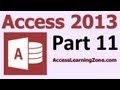 Microsoft Access 2013 Tutorial Level 1 Part 11 of 12 - Customer Reports
Microsoft Access 2013 Tutorial Level 1 Part 11 of 12 - Customer Reports Microsoft Access Letter Writer. Store, Print, Email Correspondence Without Using Word.
Microsoft Access Letter Writer. Store, Print, Email Correspondence Without Using Word.