Microsoft Access 2019 Tutorial For Beginners (Covers Access 365 and Access 2016 too!)
This is an introduction to Microsoft Access for beginners. It is a short, 30-minute overview of the basics. Topics include designing tables, queries, forms, and mailing label reports.
If you want a more in-depth lesson covering Microsoft Access, you can watch my FULL 3-hour tutorial here. The features in this video cover most versions of Access: 2019, 2016, 2013, 2010.
ACCESS BEGINNER LEVEL 1
http://599CD.com/X863
https://www.youtube.com/watch?v=ySyMn3H4rvg
If you want to move beyond Level 1, here is a link to get Level 2 for just $1. Yep, that's a full hour-long class for just one dollar:
ACCESS BEGINNER LEVEL 2
http://599CD.com/XZ5BBJ
If you're interested in more of my advanced and developer-level courses, here's a link to the full course list on my web site:
FULL ACCESS COURSE LIST
http://599CD.com/XHR4Y9
TOPICS COVERED INCLUDE:
- Creating a Database File
- Building a Table
- Records and Fields
- Field Types
- Text, Number, etc.
- Entering Data
- Customer Table
- Product Table
- Queries
- Query Criteria, AND, OR
- Creating a Form
- Printing Mailing Labels
OTHER ACCESS RESOURCES:
https://en.wikipedia.org/wiki/Microsoft_Access
https://products.office.com/en-us/access
https://www.microsoft.com/en-us/microsoft-365/blog/access/
Видео Microsoft Access 2019 Tutorial For Beginners (Covers Access 365 and Access 2016 too!) канала Computer Learning Zone
If you want a more in-depth lesson covering Microsoft Access, you can watch my FULL 3-hour tutorial here. The features in this video cover most versions of Access: 2019, 2016, 2013, 2010.
ACCESS BEGINNER LEVEL 1
http://599CD.com/X863
https://www.youtube.com/watch?v=ySyMn3H4rvg
If you want to move beyond Level 1, here is a link to get Level 2 for just $1. Yep, that's a full hour-long class for just one dollar:
ACCESS BEGINNER LEVEL 2
http://599CD.com/XZ5BBJ
If you're interested in more of my advanced and developer-level courses, here's a link to the full course list on my web site:
FULL ACCESS COURSE LIST
http://599CD.com/XHR4Y9
TOPICS COVERED INCLUDE:
- Creating a Database File
- Building a Table
- Records and Fields
- Field Types
- Text, Number, etc.
- Entering Data
- Customer Table
- Product Table
- Queries
- Query Criteria, AND, OR
- Creating a Form
- Printing Mailing Labels
OTHER ACCESS RESOURCES:
https://en.wikipedia.org/wiki/Microsoft_Access
https://products.office.com/en-us/access
https://www.microsoft.com/en-us/microsoft-365/blog/access/
Видео Microsoft Access 2019 Tutorial For Beginners (Covers Access 365 and Access 2016 too!) канала Computer Learning Zone
Показать
Комментарии отсутствуют
Информация о видео
Другие видео канала
 Microsoft Access Beginner Full 3 Hour Tutorial Database Planning, Customer Table, Queries, Forms
Microsoft Access Beginner Full 3 Hour Tutorial Database Planning, Customer Table, Queries, Forms How to use Microsoft Access - Beginner Tutorial
How to use Microsoft Access - Beginner Tutorial How to Create a Data Entry Form in Excel With Add, Modify, Delete and Reset (Step-by-step Guide)
How to Create a Data Entry Form in Excel With Add, Modify, Delete and Reset (Step-by-step Guide) Microsoft Access Combo Boxes - Value List and Search Combo Boxes - Find Records
Microsoft Access Combo Boxes - Value List and Search Combo Boxes - Find Records Microsoft Access Beginner 1, Lesson 02: Planning Your Database. For Access 2016, 2019, 365 Tutorial
Microsoft Access Beginner 1, Lesson 02: Planning Your Database. For Access 2016, 2019, 365 Tutorial
 Order Entry System with Invoice Report Template for Microsoft Access. Print Receipts, Bills, More.
Order Entry System with Invoice Report Template for Microsoft Access. Print Receipts, Bills, More. Microsoft Access Forms Tutorial: MS Access 2019
Microsoft Access Forms Tutorial: MS Access 2019 Microsoft Access 2016 Tutorial for Beginners - Learn How To Use Access in 30 Minutes
Microsoft Access 2016 Tutorial for Beginners - Learn How To Use Access in 30 Minutes Bluebeam Revu Markup Tips & Tricks
Bluebeam Revu Markup Tips & Tricks Access 2019 Complete Tutorial: Microsoft Access Made Easy
Access 2019 Complete Tutorial: Microsoft Access Made Easy Microsoft Access 2016 Tutorial: A Comprehensive Guide to Access - Part 1 of 2
Microsoft Access 2016 Tutorial: A Comprehensive Guide to Access - Part 1 of 2 How and Why to Split Your Microsoft Access Database - Linked Table, Front End, Back End, Benefits
How and Why to Split Your Microsoft Access Database - Linked Table, Front End, Back End, Benefits Microsoft Access Equivalent of an Excel VLOOKUP Function with Approximate Match using DLookup, DMax
Microsoft Access Equivalent of an Excel VLOOKUP Function with Approximate Match using DLookup, DMax Microsoft Access 2013 Tutorial Level 1 Part 05 of 12 - Customer Table, Part 2
Microsoft Access 2013 Tutorial Level 1 Part 05 of 12 - Customer Table, Part 2 Key Benefits of a Microsoft Access Database. Why You Should Consider Using Microsoft Access
Key Benefits of a Microsoft Access Database. Why You Should Consider Using Microsoft Access Microsoft Access Customer Database (CRM) MS Access Customer Template - Free Download
Microsoft Access Customer Database (CRM) MS Access Customer Template - Free Download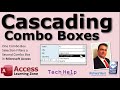 Microsoft Access Cascading Combo Boxes - One Combo Box Selection Filters a Second Combo Box
Microsoft Access Cascading Combo Boxes - One Combo Box Selection Filters a Second Combo Box How to Use MS Access - Microsoft Access 2019 Full Tutorial - 2.5 Hours
How to Use MS Access - Microsoft Access 2019 Full Tutorial - 2.5 Hours Create a Search Button on your Form in Microsoft Access. Find Button. Filter, FilterOn Properties
Create a Search Button on your Form in Microsoft Access. Find Button. Filter, FilterOn Properties