Microsoft Access Search Form - MS Access Search For Record by TextBox
You will learn how to build a Customer Search Form in your Microsoft Access database. We will create a blank form with a text box to type in your search keyword, and a list box to show the results. There will be a tiny bit of VBA code (one line) to requery the customer list.
Here are some other helpful links to more free tutorials I mentioned in the video, including the Search As You Type form I mentioned in the tip video:
ACCESS DEVELOPER LEVEL 8: http://599cd.com/XQBGSB
LIKE KEYWORD: http://599cd.com/XACB5
EVENT PROGRAMMING VBA: http://599cd.com/XVRK8T
Here's a link to my FREE full Access Level 1 course here on YouTube:
https://www.youtube.com/watch?v=ySyMn3H4rvg
(Yes, it says Access 2013, but it's perfectly valid for 2016 and every version past 2007).
And here's a link to get my full LEVEL 2 course for just $1:
FULL LEVEL 2 COURSE FOR $1: http://599cd.com/XFREE1YT
Видео Microsoft Access Search Form - MS Access Search For Record by TextBox канала Computer Learning Zone
Here are some other helpful links to more free tutorials I mentioned in the video, including the Search As You Type form I mentioned in the tip video:
ACCESS DEVELOPER LEVEL 8: http://599cd.com/XQBGSB
LIKE KEYWORD: http://599cd.com/XACB5
EVENT PROGRAMMING VBA: http://599cd.com/XVRK8T
Here's a link to my FREE full Access Level 1 course here on YouTube:
https://www.youtube.com/watch?v=ySyMn3H4rvg
(Yes, it says Access 2013, but it's perfectly valid for 2016 and every version past 2007).
And here's a link to get my full LEVEL 2 course for just $1:
FULL LEVEL 2 COURSE FOR $1: http://599cd.com/XFREE1YT
Видео Microsoft Access Search Form - MS Access Search For Record by TextBox канала Computer Learning Zone
Показать
Комментарии отсутствуют
Информация о видео
Другие видео канала
 Create a Search Button on your Form in Microsoft Access. Find Button. Filter, FilterOn Properties
Create a Search Button on your Form in Microsoft Access. Find Button. Filter, FilterOn Properties Microsoft Access Multi-Field Search Form
Microsoft Access Multi-Field Search Form Microsoft Access Beginner Full 3 Hour Tutorial Database Planning, Customer Table, Queries, Forms
Microsoft Access Beginner Full 3 Hour Tutorial Database Planning, Customer Table, Queries, Forms
 How To Create A Keyword Search in Access 2013 🎓
How To Create A Keyword Search in Access 2013 🎓 How to use Microsoft Access - Beginner Tutorial
How to use Microsoft Access - Beginner Tutorial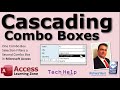 Microsoft Access Cascading Combo Boxes - One Combo Box Selection Filters a Second Combo Box
Microsoft Access Cascading Combo Boxes - One Combo Box Selection Filters a Second Combo Box Microsoft Access Combo Boxes - Value List and Search Combo Boxes - Find Records
Microsoft Access Combo Boxes - Value List and Search Combo Boxes - Find Records Order Entry System with Invoice Report Template for Microsoft Access. Print Receipts, Bills, More.
Order Entry System with Invoice Report Template for Microsoft Access. Print Receipts, Bills, More. Simple Security for Microsoft Access Databases. Hide Tables. Disable Ribbon. Make ACCDE File.
Simple Security for Microsoft Access Databases. Hide Tables. Disable Ribbon. Make ACCDE File. Microsoft Access Open Form to Specific Record - Open Customer Record from Customer List Form
Microsoft Access Open Form to Specific Record - Open Customer Record from Customer List Form How and Why to Split Your Microsoft Access Database - Linked Table, Front End, Back End, Benefits
How and Why to Split Your Microsoft Access Database - Linked Table, Front End, Back End, Benefits Microsoft Access Blank Database Template, Simple Customer Database, Main Menu Form, Free Download
Microsoft Access Blank Database Template, Simple Customer Database, Main Menu Form, Free Download Access Form Instant Search
Access Form Instant Search How to use the DLookup Function to Look Up a Value from a Table or Query in Microsoft Access.
How to use the DLookup Function to Look Up a Value from a Table or Query in Microsoft Access. Search Button Access 2007 Part - 1
Search Button Access 2007 Part - 1 22. Filtering Our Form (Programming In Microsoft Access 2013)
22. Filtering Our Form (Programming In Microsoft Access 2013)![Microsoft Access 2019 - Full Tutorial for Beginners [+ General Overview]](https://i.ytimg.com/vi/57jBdK3YVJo/default.jpg) Microsoft Access 2019 - Full Tutorial for Beginners [+ General Overview]
Microsoft Access 2019 - Full Tutorial for Beginners [+ General Overview] Access 2010: Auto populate fields using a combo box in forms.
Access 2010: Auto populate fields using a combo box in forms. How to add search text box to access form | ms access search box | Rover
How to add search text box to access form | ms access search box | Rover