How to Create a Contact Management (CRM) Database in MS Access - Full Tutorial with Free Download
This tutorial will explain how to use Microsoft Access to create a working contact management (CRM) database with some basic features. Follow along using our free download of the database we created in this video: http://www.software-matters.co.uk/free-access-contact-management-database.asp
All you need to get started is a copy of Access and a beginner's knowledge of how it works.
Get more help and advice on Excel, Access or VBA projects:
http://www.software-matters.co.uk/youtube_links.html
If you want to find out whether a bespoke database would be right for you, get in contact:
http://www.software-matters.co.uk/contact.asp
Learn more about our work:
http://www.software-matters.co.uk/projects-blog.html
Please see our previous Stock Control database with Free Download:
https://www.youtube.com/watch?v=049IlFNcrl0&t=25s
---------------------------------------------
If you found this video helpful, please consider giving it a like, leaving a comment or sharing it.
More from the Software-Matters channel:
https://www.youtube.com/channel/UCk-MVP61VQHMdfETVNQEFww
Visit the Software-Matters website:
http://www.software-matters.co.uk
Software-Matters is based in Gillingham, Dorset, in the south-west of the United Kingdom (UK), near Somerset, Wiltshire and Hampshire and the cities of Bournemouth, Poole, Southampton, Bristol, Bath and Salisbury.
----------------------------------------------
MORE INFORMATION:
To follow this tutorial you will need a full copy of Microsoft Access. The video was made using Access 2010, however the process is very similar in Access 2013, Access 2016, Access 2019 and Access 365 (as well as Access 2007).
We'll be going as far as setting up the database tables, which traditionally would be stored in a so-called 'back end' database file, while forms, queries and report, which are not significantly covered by this tutorial, would be stored in a separate 'front end' database file. The tables from the back end are then 'linked' to the front end, so that it behaved as if all the objects were in one file.
In some places we have made the design deliberately simple in order to keep our relationships clean and the number of tables low. This helps those new to Access to get their heads around how to create the database, but for actual use, might cause problems. We recommend that you learn more about database design from other sources before beginning your project if you intend to use it for a real business.
Key topics to consider are: database normalisation theory; Inner, Left, Right and Outer Joins; Basic SQL (structured query language) use; Software Development Methodologies; UX (user experience) enhancement techniques; and of course, the very specific needs of your business, project or client.
All together, a broad knowledge of these topics will allow you to design your tables with enough foresight to make the setting up of the queries, forms and reports you'll need later as easy as possible. Plus it should make the system easy to use and less likely to be corrupted or crash.
Keep in mind that even if your CRM database needs don't fit very well with our example contact management database, or if you need an entirely different kind of system like an accounts database, the lessons in this tutorial can still apply.
If you need a stock control database not a contact management database, then see our previous tutorial: https://www.youtube.com/watch?v=049IlFNcrl0&t=25s
Видео How to Create a Contact Management (CRM) Database in MS Access - Full Tutorial with Free Download канала Software-Matters
All you need to get started is a copy of Access and a beginner's knowledge of how it works.
Get more help and advice on Excel, Access or VBA projects:
http://www.software-matters.co.uk/youtube_links.html
If you want to find out whether a bespoke database would be right for you, get in contact:
http://www.software-matters.co.uk/contact.asp
Learn more about our work:
http://www.software-matters.co.uk/projects-blog.html
Please see our previous Stock Control database with Free Download:
https://www.youtube.com/watch?v=049IlFNcrl0&t=25s
---------------------------------------------
If you found this video helpful, please consider giving it a like, leaving a comment or sharing it.
More from the Software-Matters channel:
https://www.youtube.com/channel/UCk-MVP61VQHMdfETVNQEFww
Visit the Software-Matters website:
http://www.software-matters.co.uk
Software-Matters is based in Gillingham, Dorset, in the south-west of the United Kingdom (UK), near Somerset, Wiltshire and Hampshire and the cities of Bournemouth, Poole, Southampton, Bristol, Bath and Salisbury.
----------------------------------------------
MORE INFORMATION:
To follow this tutorial you will need a full copy of Microsoft Access. The video was made using Access 2010, however the process is very similar in Access 2013, Access 2016, Access 2019 and Access 365 (as well as Access 2007).
We'll be going as far as setting up the database tables, which traditionally would be stored in a so-called 'back end' database file, while forms, queries and report, which are not significantly covered by this tutorial, would be stored in a separate 'front end' database file. The tables from the back end are then 'linked' to the front end, so that it behaved as if all the objects were in one file.
In some places we have made the design deliberately simple in order to keep our relationships clean and the number of tables low. This helps those new to Access to get their heads around how to create the database, but for actual use, might cause problems. We recommend that you learn more about database design from other sources before beginning your project if you intend to use it for a real business.
Key topics to consider are: database normalisation theory; Inner, Left, Right and Outer Joins; Basic SQL (structured query language) use; Software Development Methodologies; UX (user experience) enhancement techniques; and of course, the very specific needs of your business, project or client.
All together, a broad knowledge of these topics will allow you to design your tables with enough foresight to make the setting up of the queries, forms and reports you'll need later as easy as possible. Plus it should make the system easy to use and less likely to be corrupted or crash.
Keep in mind that even if your CRM database needs don't fit very well with our example contact management database, or if you need an entirely different kind of system like an accounts database, the lessons in this tutorial can still apply.
If you need a stock control database not a contact management database, then see our previous tutorial: https://www.youtube.com/watch?v=049IlFNcrl0&t=25s
Видео How to Create a Contact Management (CRM) Database in MS Access - Full Tutorial with Free Download канала Software-Matters
Показать
Комментарии отсутствуют
Информация о видео
Другие видео канала
 Microsoft Access Beginner Full 3 Hour Tutorial Database Planning, Customer Table, Queries, Forms
Microsoft Access Beginner Full 3 Hour Tutorial Database Planning, Customer Table, Queries, Forms Microsoft Access Customer Database (CRM) MS Access Customer Template - Free Download
Microsoft Access Customer Database (CRM) MS Access Customer Template - Free Download Introduction to CRM - Customer Relationship Management Systems | Class
Introduction to CRM - Customer Relationship Management Systems | Class Free Contact Management Software
Free Contact Management Software 한시간에 배우는 엑세스 프로그램 정훈희 선생님 특별 ms access 2019 강의
한시간에 배우는 엑세스 프로그램 정훈희 선생님 특별 ms access 2019 강의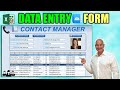 How To Create An Excel Data Entry Form WITHOUT A UserForm
How To Create An Excel Data Entry Form WITHOUT A UserForm How to Create a Stock Management Database in MS Access (NO MUSIC VERSION) - with Free Download
How to Create a Stock Management Database in MS Access (NO MUSIC VERSION) - with Free Download How to use Microsoft Access - Beginner Tutorial
How to use Microsoft Access - Beginner Tutorial How To Log User Activity In Access 2013 🎓
How To Log User Activity In Access 2013 🎓 Microsoft Access Contact Management (CRM) Database Template - FULL LESSON
Microsoft Access Contact Management (CRM) Database Template - FULL LESSON![Learn How To Create This Mini CRM Application In Excel Today [Full Course + Free Download]](https://i.ytimg.com/vi/KMN0nELzcas/default.jpg) Learn How To Create This Mini CRM Application In Excel Today [Full Course + Free Download]
Learn How To Create This Mini CRM Application In Excel Today [Full Course + Free Download] Microsoft Access in Just 40 minutes 2019 - Access User Should Know - Complete Access Tutorial Hindi
Microsoft Access in Just 40 minutes 2019 - Access User Should Know - Complete Access Tutorial Hindi Microsoft Access 2016 for Beginners: Creating a Database from Scratch
Microsoft Access 2016 for Beginners: Creating a Database from Scratch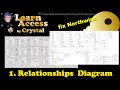 fix Northwind 1. Relationships Diagram
fix Northwind 1. Relationships Diagram Student Fee Record System in MS Access database || Mini Project ||
Student Fee Record System in MS Access database || Mini Project || Microsoft Access Beginner 1, Complete Course. For Access 2016, 2019, 365 Tutorial. Video Training.
Microsoft Access Beginner 1, Complete Course. For Access 2016, 2019, 365 Tutorial. Video Training. How to Properly Store Multiple Phone Numbers in your Microsoft Access Database - Many Items
How to Properly Store Multiple Phone Numbers in your Microsoft Access Database - Many Items Simple Security for Microsoft Access Databases. Hide Tables. Disable Ribbon. Make ACCDE File.
Simple Security for Microsoft Access Databases. Hide Tables. Disable Ribbon. Make ACCDE File. Create a Search Button on your Form in Microsoft Access. Find Button. Filter, FilterOn Properties
Create a Search Button on your Form in Microsoft Access. Find Button. Filter, FilterOn Properties Access: Multi-table Queries (Part 1)
Access: Multi-table Queries (Part 1)