How to Remove Read Only on a Word 2021
Hey! Welcome to HOWZA channel! In today's lesson, we will teach you how to remove read only in a Word 2021.
Let's go.
First, we will show you how to enable read-only mode. Open a Word document you need. Click on 'File' in the top left corner. Choose Info from the left side list. Click on 'Protect Document' option. Select 'Mark as Final'. Click Ok. Click on the arrow to go back. The file is protected.
Now we will disable read-only mode. Open a document you need. Click on No in the pop-up window. Click on 'File' at the top left corner. Select 'Save as'. Set the path to save the file. Click on the tiny arrow next to 'Tool' option and select 'General options' from the list. Uncheck 'read-only(recommended)'. Click 'Ok'. Rename the file. Click on 'Save'. Click 'Ok'. Enjoy!
Видео How to Remove Read Only on a Word 2021 канала HOWZA: Office Software
Let's go.
First, we will show you how to enable read-only mode. Open a Word document you need. Click on 'File' in the top left corner. Choose Info from the left side list. Click on 'Protect Document' option. Select 'Mark as Final'. Click Ok. Click on the arrow to go back. The file is protected.
Now we will disable read-only mode. Open a document you need. Click on No in the pop-up window. Click on 'File' at the top left corner. Select 'Save as'. Set the path to save the file. Click on the tiny arrow next to 'Tool' option and select 'General options' from the list. Uncheck 'read-only(recommended)'. Click 'Ok'. Rename the file. Click on 'Save'. Click 'Ok'. Enjoy!
Видео How to Remove Read Only on a Word 2021 канала HOWZA: Office Software
Показать
Комментарии отсутствуют
Информация о видео
Другие видео канала
 How to Remove Someone from a Shared Google Docs
How to Remove Someone from a Shared Google Docs How to Delete Slides in Google Slides
How to Delete Slides in Google Slides How to Connect Google Drive with Trello
How to Connect Google Drive with Trello How to Reset Skype Local Settings in Windows 10
How to Reset Skype Local Settings in Windows 10 How to Add a Blank Page in Google Docs
How to Add a Blank Page in Google Docs How to Access Billing in Zoom
How to Access Billing in Zoom How to Turn on Participant Share Screen Option in Zoom
How to Turn on Participant Share Screen Option in Zoom How to Change Case in Google Slides
How to Change Case in Google Slides How to Map OneDrive as a Network Drive
How to Map OneDrive as a Network Drive How to Embed an Excel Chart into Word Document
How to Embed an Excel Chart into Word Document How to Add Stickers in Trello
How to Add Stickers in Trello How to Insert a Text File in Word
How to Insert a Text File in Word How to Disable Incoming Video in Skype
How to Disable Incoming Video in Skype How to Forward Calls in Skype
How to Forward Calls in Skype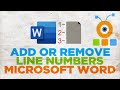 How to Add or Remove Line Numbers in MS Word Document
How to Add or Remove Line Numbers in MS Word Document How to Delete an Email Account in Outlook 2021
How to Delete an Email Account in Outlook 2021 How to Remove OneDrive | How to Uninstall OneDrive
How to Remove OneDrive | How to Uninstall OneDrive How to Disable Automatic Paste Options Button in Word
How to Disable Automatic Paste Options Button in Word How to Disable Email Reminders from Skype
How to Disable Email Reminders from Skype How to Save a File as a PDF in Word
How to Save a File as a PDF in Word