How to Insert a Text File in Word
Hey! Welcome to HOWZA channel! In today's tutorial, we will teach you how to insert a text file in Microsoft Word Document.
In a Word Document we can insert Text from a File. This file can either be a Word document, an XML file, a Web Page, a Rich Text Format file, an Open Document Text file, a Text File and many more sort of files. For the purpose of this post I will insert a Text File in a Word Document. All you have to do is to follow the steps below.
Open Microsoft Word or the Word Document you need.
Go to Insert tab at the top panel. Look for text block at the right-side of the panel. Click on Object. Select Text from file from the list. Select the Word file you need. Select Text file format from the drop-out list. Click on Insert.
That is it!!! The text file has been inserted in our document as shown below. With the same procedure, we can insert any other supportable formats in our Word document.
Видео How to Insert a Text File in Word канала HOWZA: Office Software
In a Word Document we can insert Text from a File. This file can either be a Word document, an XML file, a Web Page, a Rich Text Format file, an Open Document Text file, a Text File and many more sort of files. For the purpose of this post I will insert a Text File in a Word Document. All you have to do is to follow the steps below.
Open Microsoft Word or the Word Document you need.
Go to Insert tab at the top panel. Look for text block at the right-side of the panel. Click on Object. Select Text from file from the list. Select the Word file you need. Select Text file format from the drop-out list. Click on Insert.
That is it!!! The text file has been inserted in our document as shown below. With the same procedure, we can insert any other supportable formats in our Word document.
Видео How to Insert a Text File in Word канала HOWZA: Office Software
Показать
Комментарии отсутствуют
Информация о видео
Другие видео канала
 How to Remove Someone from a Shared Google Docs
How to Remove Someone from a Shared Google Docs How to Delete Slides in Google Slides
How to Delete Slides in Google Slides How to Connect Google Drive with Trello
How to Connect Google Drive with Trello How to Delete Old Outlook Calendar Entries
How to Delete Old Outlook Calendar Entries How to Insert Less than or Equal to Symbol in Microsoft Word
How to Insert Less than or Equal to Symbol in Microsoft Word How to Reset Skype Local Settings in Windows 10
How to Reset Skype Local Settings in Windows 10 How to Add a Blank Page in Google Docs
How to Add a Blank Page in Google Docs How to Combine Portrait and Landscape Pages in a Microsoft Word
How to Combine Portrait and Landscape Pages in a Microsoft Word How to Access Billing in Zoom
How to Access Billing in Zoom How to Turn on Participant Share Screen Option in Zoom
How to Turn on Participant Share Screen Option in Zoom How to Change Case in Google Slides
How to Change Case in Google Slides How to Map OneDrive as a Network Drive
How to Map OneDrive as a Network Drive How to Embed an Excel Chart into Word Document
How to Embed an Excel Chart into Word Document How to Add Stickers in Trello
How to Add Stickers in Trello How to Disable Auto Correction in Word | How to Enable Auto Correction in Word
How to Disable Auto Correction in Word | How to Enable Auto Correction in Word How to Disable Incoming Video in Skype
How to Disable Incoming Video in Skype How to Forward Calls in Skype
How to Forward Calls in Skype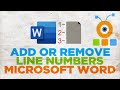 How to Add or Remove Line Numbers in MS Word Document
How to Add or Remove Line Numbers in MS Word Document How to Delete an Email Account in Outlook 2021
How to Delete an Email Account in Outlook 2021 How to Remove OneDrive | How to Uninstall OneDrive
How to Remove OneDrive | How to Uninstall OneDrive