How to Access Billing in Zoom
Hey! Welcome to HOWZA channel! In today's tutorial, we will teach you how to access billing in Zoom.
You can use the Billing page in the Zoom web portal to view your current plan, billing, invoice history. You can also update your subscription and payment information.
Open your web browser. Go to the Zoom web page. Click on Sign in at the top right corner of the window. Log into your account.
Go to your profile settings. Choose Account management from the left side menu list.
On the Current Plans tab, you can view what type of subscription you are currently on and upgrade your current plan type.
Go to Billing.
Go to Billing Information tab. You can edit your Billing information here. For example, add an additional email address, phone number, adredss.
You can change your payment method as well.
If you choose credit card as a payment method fill in the necessary information, such as Card holder name, credit card number, cvv and expiration date. Click on Update to save the settings.
Invoice History tab.
On the Invoice History tab, you can view your past invoices.
Видео How to Access Billing in Zoom канала HOWZA: Office Software
You can use the Billing page in the Zoom web portal to view your current plan, billing, invoice history. You can also update your subscription and payment information.
Open your web browser. Go to the Zoom web page. Click on Sign in at the top right corner of the window. Log into your account.
Go to your profile settings. Choose Account management from the left side menu list.
On the Current Plans tab, you can view what type of subscription you are currently on and upgrade your current plan type.
Go to Billing.
Go to Billing Information tab. You can edit your Billing information here. For example, add an additional email address, phone number, adredss.
You can change your payment method as well.
If you choose credit card as a payment method fill in the necessary information, such as Card holder name, credit card number, cvv and expiration date. Click on Update to save the settings.
Invoice History tab.
On the Invoice History tab, you can view your past invoices.
Видео How to Access Billing in Zoom канала HOWZA: Office Software
Показать
Комментарии отсутствуют
Информация о видео
Другие видео канала
 How to Remove Someone from a Shared Google Docs
How to Remove Someone from a Shared Google Docs How to Convert Word File to JPEG | Save Word Document as Image
How to Convert Word File to JPEG | Save Word Document as Image How to Convert Excel to Google Sheets
How to Convert Excel to Google Sheets How to Connect Google Drive with Trello
How to Connect Google Drive with Trello How to Export Outlook Contacts to Excel
How to Export Outlook Contacts to Excel How to Allow Script in Shared and Public Folders in Outlook
How to Allow Script in Shared and Public Folders in Outlook How to Change Case in Google Slides
How to Change Case in Google Slides How to Map OneDrive as a Network Drive
How to Map OneDrive as a Network Drive How to Embed an Excel Chart into Word Document
How to Embed an Excel Chart into Word Document How to Add Stickers in Trello
How to Add Stickers in Trello How to Insert a Text File in Word
How to Insert a Text File in Word How to Forward Calls in Skype
How to Forward Calls in Skype How to Open Outlook in Safe Mode
How to Open Outlook in Safe Mode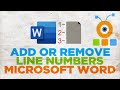 How to Add or Remove Line Numbers in MS Word Document
How to Add or Remove Line Numbers in MS Word Document How to Delete an Email Account in Outlook 2021
How to Delete an Email Account in Outlook 2021 How to Remove OneDrive | How to Uninstall OneDrive
How to Remove OneDrive | How to Uninstall OneDrive How to Remove Read Only on a Word 2021
How to Remove Read Only on a Word 2021 How to Put Image Behind Text in Google Slides
How to Put Image Behind Text in Google Slides How to Disable Automatic Paste Options Button in Word
How to Disable Automatic Paste Options Button in Word How to View Multiple Pages in Word
How to View Multiple Pages in Word