THE multiboot USB on Youtube | 2021 | UEFI and Legacy BIOS | In Linux with Disks||Grub||Gparted
In this video I will show you how to make a multiboot USB flash drive in Linux with basic tools like Disks, Grub and Gparted.
The USB flash drive is suitable for Legacy BIOS and UEFI systems. I put Windows, Linux Mint (my favourite) and some other distributions on it for testing. I also put Memtest86+ (suitable for BIOS) and Memtest86 (free version, suitable for UEFI) on it.
I have tested the USB flash drive on all my 3 computers, in Legacy BIOS and UEFI (if possible), also testing of one computer is in this video. Only Tails is not working, that's wy '(al)most' in the title. Searched for several menuentry's for Grub for Tails, but neither of them did work.
I'm not an expert at this, I do a lot of trial and error, for example why Tails is not working, a deeper understanding is probably needed, but this video will give you a very good starting point to make multibootable USB flash drive. I read also thing about hybrid MBR's, maybe something like that is needed or syslinux.
Some improvements would be:
-Get rid of the error message when Grub startsup in EUFI.
-One single menu entry for Windows, as wel for BIOS and UEFI.
-etc.
Grub commands for copy/paste, adjust to your system explained in the video:
sudo grub-install --target=i386-pc --recheck --boot-directory=?/boot /dev/sd?
sudo grub-install --target=x86_64-efi --recheck --removable --efi-directory=? --boot-directory=?/boot
Download link for the grub.cfg (zip) file:
https://www.dropbox.com/s/4t4qepzry9cisp3/grub.cfg?dl=0
Download links for the iso files (these will be soon not the latest versions):
Windows iso download site:
https://www.microsoft.com/en-gb/software-download/windows10ISO
Linux mint Xfce:
http://mirrors.evowise.com/linuxmint/stable/20/linuxmint-20-xfce-64bit.iso
Boot Repair Disk:
https://sourceforge.net/projects/boot-repair-cd/files/latest/download
Kali Linux:
http://cdimage.kali.org/kali-images/kali-weekly/kali-linux-2021-W01-live-amd64.iso
Tails:
https://mirror.alpix.eu/tails/tails/stable/tails-amd64-4.14/tails-amd64-4.14.iso
Memtest86+:
https://www.memtest.org/download/5.31b/memtest86+-5.31b.bin.zip
Memtest86:
https://www.memtest86.com/downloads/memtest86-usb.zip
Content:
0:00 Format USB drive
0:23 Use Gparted to make the needed partitions
1:40 Copy Linux iso's to USB Flash drive
2:15 Copy Windows files
2:51 Copy Memtest86 files
4:35 Install Grub
6:47 Adapt and copy grub.cfg
7:46 Test BIOS entry's
9:37 Test UEFI entry's
Music:
Know Myself - Patrick Patrikios
Youtube Audio Library
Видео THE multiboot USB on Youtube | 2021 | UEFI and Legacy BIOS | In Linux with Disks||Grub||Gparted канала Gatze Tech
The USB flash drive is suitable for Legacy BIOS and UEFI systems. I put Windows, Linux Mint (my favourite) and some other distributions on it for testing. I also put Memtest86+ (suitable for BIOS) and Memtest86 (free version, suitable for UEFI) on it.
I have tested the USB flash drive on all my 3 computers, in Legacy BIOS and UEFI (if possible), also testing of one computer is in this video. Only Tails is not working, that's wy '(al)most' in the title. Searched for several menuentry's for Grub for Tails, but neither of them did work.
I'm not an expert at this, I do a lot of trial and error, for example why Tails is not working, a deeper understanding is probably needed, but this video will give you a very good starting point to make multibootable USB flash drive. I read also thing about hybrid MBR's, maybe something like that is needed or syslinux.
Some improvements would be:
-Get rid of the error message when Grub startsup in EUFI.
-One single menu entry for Windows, as wel for BIOS and UEFI.
-etc.
Grub commands for copy/paste, adjust to your system explained in the video:
sudo grub-install --target=i386-pc --recheck --boot-directory=?/boot /dev/sd?
sudo grub-install --target=x86_64-efi --recheck --removable --efi-directory=? --boot-directory=?/boot
Download link for the grub.cfg (zip) file:
https://www.dropbox.com/s/4t4qepzry9cisp3/grub.cfg?dl=0
Download links for the iso files (these will be soon not the latest versions):
Windows iso download site:
https://www.microsoft.com/en-gb/software-download/windows10ISO
Linux mint Xfce:
http://mirrors.evowise.com/linuxmint/stable/20/linuxmint-20-xfce-64bit.iso
Boot Repair Disk:
https://sourceforge.net/projects/boot-repair-cd/files/latest/download
Kali Linux:
http://cdimage.kali.org/kali-images/kali-weekly/kali-linux-2021-W01-live-amd64.iso
Tails:
https://mirror.alpix.eu/tails/tails/stable/tails-amd64-4.14/tails-amd64-4.14.iso
Memtest86+:
https://www.memtest.org/download/5.31b/memtest86+-5.31b.bin.zip
Memtest86:
https://www.memtest86.com/downloads/memtest86-usb.zip
Content:
0:00 Format USB drive
0:23 Use Gparted to make the needed partitions
1:40 Copy Linux iso's to USB Flash drive
2:15 Copy Windows files
2:51 Copy Memtest86 files
4:35 Install Grub
6:47 Adapt and copy grub.cfg
7:46 Test BIOS entry's
9:37 Test UEFI entry's
Music:
Know Myself - Patrick Patrikios
Youtube Audio Library
Видео THE multiboot USB on Youtube | 2021 | UEFI and Legacy BIOS | In Linux with Disks||Grub||Gparted канала Gatze Tech
Показать
Комментарии отсутствуют
Информация о видео
Другие видео канала
 Test Husqvarna 235 Chainsaw
Test Husqvarna 235 Chainsaw Husqvarna 235 chainsaw Breather Solution
Husqvarna 235 chainsaw Breather Solution Demo Laser engraving with configuration in LaserGRBL | Neje N30820 | CNC3040
Demo Laser engraving with configuration in LaserGRBL | Neje N30820 | CNC3040 Make a Windows bootable USB with Ventoy | Linux | From download ISO to testing
Make a Windows bootable USB with Ventoy | Linux | From download ISO to testing Compiling VESC Firmware in Windows | IDE and Terminal | STM32Cube IDE | From scratch
Compiling VESC Firmware in Windows | IDE and Terminal | STM32Cube IDE | From scratch Parametric Cablechain in Fusion 360
Parametric Cablechain in Fusion 360 Programming a (bricked) VESC through SWD/STLink V2 | New STM32CubeProgrammer
Programming a (bricked) VESC through SWD/STLink V2 | New STM32CubeProgrammer Compiling VESC ESC Software from scratch | Custom Application Cruise Control
Compiling VESC ESC Software from scratch | Custom Application Cruise Control Installing Linux | From Scratch | Dualboot
Installing Linux | From Scratch | Dualboot Clean Windows install from scratch | Download ISO | Bootable USB | Bios config
Clean Windows install from scratch | Download ISO | Bootable USB | Bios config Modifying ESP32 Development Board for external 5 Volt supply
Modifying ESP32 Development Board for external 5 Volt supply Assembling a clutch of a Stihl Brushcutter FS Serie
Assembling a clutch of a Stihl Brushcutter FS Serie Diagnose and 'repair' a Lithium-Ion Battery | Low cell voltage
Diagnose and 'repair' a Lithium-Ion Battery | Low cell voltage How much amps/current is required to start a Petrol Car
How much amps/current is required to start a Petrol Car How much amps/current is required to start a tractor ?
How much amps/current is required to start a tractor ?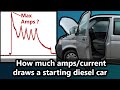 How much amps/current is required to start a diesel car ?
How much amps/current is required to start a diesel car ? Testing the Akaso Brave 7 LE
Testing the Akaso Brave 7 LE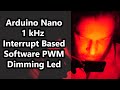 Arduino Nano | 1 kHz interrupt based software PWM
Arduino Nano | 1 kHz interrupt based software PWM Davinci Resolve | Zoom | Freeze Frame | Change Speed easily from a fellow beginner
Davinci Resolve | Zoom | Freeze Frame | Change Speed easily from a fellow beginner Arduino from Scratch | 2021 | From download to blinking led | Linux
Arduino from Scratch | 2021 | From download to blinking led | Linux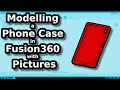 Modeling a PhoneCase in Fusion 360 with Pictures
Modeling a PhoneCase in Fusion 360 with Pictures