How to Customize Status Bar to Count Words, Characters and Page Numbers in a Word
Hey! Welcome to HOWZA channel! In today's lesson, we will teach you how to customize status bar to count words. Characters and page numbers in Microsoft Word.
The status bar is the area at the bottom of the Word window that indicates information about the current document. It displays information about what page you are on, as well as your line number on the page and character number on the line. It also shows information about which editing toggles you have turned on. If you need more room to view a document, or you don't need the information provided by the status bar, you can turn it off.
Open Microsoft word or the Word file you need.
Go to the bottom of the window and right-click on the status bar. Look for the options you want to see on the status bar.
Check Page Number, Word Count, Character count to show them on the status bar. You can click on the option on the status bar and see more detailed report.
If you want to hide words count, characters or page numbers, right-click on the bottom status bar. Uncheck all the option you want to hide.
Видео How to Customize Status Bar to Count Words, Characters and Page Numbers in a Word канала HOWZA: Office Software
The status bar is the area at the bottom of the Word window that indicates information about the current document. It displays information about what page you are on, as well as your line number on the page and character number on the line. It also shows information about which editing toggles you have turned on. If you need more room to view a document, or you don't need the information provided by the status bar, you can turn it off.
Open Microsoft word or the Word file you need.
Go to the bottom of the window and right-click on the status bar. Look for the options you want to see on the status bar.
Check Page Number, Word Count, Character count to show them on the status bar. You can click on the option on the status bar and see more detailed report.
If you want to hide words count, characters or page numbers, right-click on the bottom status bar. Uncheck all the option you want to hide.
Видео How to Customize Status Bar to Count Words, Characters and Page Numbers in a Word канала HOWZA: Office Software
Показать
Комментарии отсутствуют
Информация о видео
Другие видео канала
 How to Remove Someone from a Shared Google Docs
How to Remove Someone from a Shared Google Docs How to Convert Word File to JPEG | Save Word Document as Image
How to Convert Word File to JPEG | Save Word Document as Image How to Convert Excel to Google Sheets
How to Convert Excel to Google Sheets How to Connect Google Drive with Trello
How to Connect Google Drive with Trello How to Export Outlook Contacts to Excel
How to Export Outlook Contacts to Excel How to Allow Script in Shared and Public Folders in Outlook
How to Allow Script in Shared and Public Folders in Outlook How to Access Billing in Zoom
How to Access Billing in Zoom How to Change Case in Google Slides
How to Change Case in Google Slides How to Map OneDrive as a Network Drive
How to Map OneDrive as a Network Drive How to Embed an Excel Chart into Word Document
How to Embed an Excel Chart into Word Document How to Add Stickers in Trello
How to Add Stickers in Trello How to Insert a Text File in Word
How to Insert a Text File in Word How to Forward Calls in Skype
How to Forward Calls in Skype How to Open Outlook in Safe Mode
How to Open Outlook in Safe Mode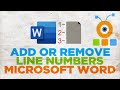 How to Add or Remove Line Numbers in MS Word Document
How to Add or Remove Line Numbers in MS Word Document How to Delete an Email Account in Outlook 2021
How to Delete an Email Account in Outlook 2021 How to Remove OneDrive | How to Uninstall OneDrive
How to Remove OneDrive | How to Uninstall OneDrive How to Remove Read Only on a Word 2021
How to Remove Read Only on a Word 2021 How to Put Image Behind Text in Google Slides
How to Put Image Behind Text in Google Slides How to Disable Automatic Paste Options Button in Word
How to Disable Automatic Paste Options Button in Word How to View Multiple Pages in Word
How to View Multiple Pages in Word