An Absolute Beginner's Guide to QGIS 3
This tutorial is an absolute beginner's guide to QGIS 3. If you are just diving into QGIS and interested in picking up QGIS through some examples of practical applications of QGIS, then you don't have to look any further. Check out this tutorial with 1+ hours worth of content absolutely for free.
Download the data - https://drive.google.com/drive/folders/1lHTkE_0SKrsvUvBDat9Yo_0NoCGeMOxG?usp=sharing
⭐NOTE:
‘Kite’ is an excellent tool that can help you boost your productivity when it comes to programming with its free Artificial Intelligence (AI) powered coding assistant. Kite is a plugin which provides smart completions and documentation as you’re typing-in your code, and its compatible with most of the well-known IDEs such as PyCharm, Spyder and VS Code. I absolutely love it, and recommend you guys to try it out as well.
https://www.kite.com/get-kite/?utm_medium=referral&utm_source=youtube&utm_campaign=geodelta&utm_content=description-only
Timeline:
00:00 - Introduction to the Course Structure
01:48 - Installing QGIS 3 (Version 'Pi')
04:33 - Introduction to QGIS Panels & Toolbars
09:16 - Working with Vector Data
18:40 - Adding Labels to Vector Data
22:19 - Downloading external plugins (Ex: OpenStreetMap)
26:36 - Creating new Shapefiles by Digitizing
41:49 - Working with Raster Data
56:44 - Exporting Shapefiles into Google Earth (.KMZ)
58:41 - Composing a Standard Map using QGIS
If you would like to support our work through Patreon - https://www.patreon.com/geodeltalabs
Видео An Absolute Beginner's Guide to QGIS 3 канала GeoDelta Labs
Download the data - https://drive.google.com/drive/folders/1lHTkE_0SKrsvUvBDat9Yo_0NoCGeMOxG?usp=sharing
⭐NOTE:
‘Kite’ is an excellent tool that can help you boost your productivity when it comes to programming with its free Artificial Intelligence (AI) powered coding assistant. Kite is a plugin which provides smart completions and documentation as you’re typing-in your code, and its compatible with most of the well-known IDEs such as PyCharm, Spyder and VS Code. I absolutely love it, and recommend you guys to try it out as well.
https://www.kite.com/get-kite/?utm_medium=referral&utm_source=youtube&utm_campaign=geodelta&utm_content=description-only
Timeline:
00:00 - Introduction to the Course Structure
01:48 - Installing QGIS 3 (Version 'Pi')
04:33 - Introduction to QGIS Panels & Toolbars
09:16 - Working with Vector Data
18:40 - Adding Labels to Vector Data
22:19 - Downloading external plugins (Ex: OpenStreetMap)
26:36 - Creating new Shapefiles by Digitizing
41:49 - Working with Raster Data
56:44 - Exporting Shapefiles into Google Earth (.KMZ)
58:41 - Composing a Standard Map using QGIS
If you would like to support our work through Patreon - https://www.patreon.com/geodeltalabs
Видео An Absolute Beginner's Guide to QGIS 3 канала GeoDelta Labs
Показать
Комментарии отсутствуют
Информация о видео
Другие видео канала
 An Introductory QGIS Workshop for Beginners
An Introductory QGIS Workshop for Beginners QGIS 3 for Absolute Beginners
QGIS 3 for Absolute Beginners
 A Complete Beginner's Guide to ArcGIS Desktop (Part 1)
A Complete Beginner's Guide to ArcGIS Desktop (Part 1) Google Earth Pro - A Complete Beginner’s Guide
Google Earth Pro - A Complete Beginner’s Guide Google Earth Pro Advanced Tutorial (Part 1)
Google Earth Pro Advanced Tutorial (Part 1) Intermediate Excel Skills, Tips, and Tricks Tutorial
Intermediate Excel Skills, Tips, and Tricks Tutorial Importing CSV (Excel) Coordinates into QGIS
Importing CSV (Excel) Coordinates into QGIS How to Georeference a Map (PDF/JPEG) in QGIS
How to Georeference a Map (PDF/JPEG) in QGIS Deriving River Network & Catchments from a DEM using QGIS
Deriving River Network & Catchments from a DEM using QGIS Landsat 8 Image Classification with ArcGIS (Supervised)
Landsat 8 Image Classification with ArcGIS (Supervised) Introduction to Geographic Information Systems (GIS) Software: An Open Source Lecture #GIS #Maps
Introduction to Geographic Information Systems (GIS) Software: An Open Source Lecture #GIS #Maps Landsat 8 Image Classification using QGIS
Landsat 8 Image Classification using QGIS Extracting Data from OpenStreetMap using QGIS & QuickOSM
Extracting Data from OpenStreetMap using QGIS & QuickOSM Downloading Digital Elevation Data (SRTM) from USGS EarthExplorer
Downloading Digital Elevation Data (SRTM) from USGS EarthExplorer QGIS Georeferencing Google Earth Images
QGIS Georeferencing Google Earth Images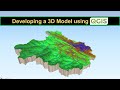 Developing a 3D Model using QGIS
Developing a 3D Model using QGIS Raster vs Vector data !!! with EXAMPLE !!! Data Structures in GIS !!! GIS Data Model !!!
Raster vs Vector data !!! with EXAMPLE !!! Data Structures in GIS !!! GIS Data Model !!! QGIS for Beginners
QGIS for Beginners How to Add Points, Lines and Polygons in QGIS Project
How to Add Points, Lines and Polygons in QGIS Project