Developing a 3D Model using QGIS
In this tutorial, you will learn how to develop a 3D model from a DEM using QGIS. We will be using the QGIS plugin 'Qgis2threejs' in order to build the 3D model, adjust the vertical exaggeration of the terrain, adjust the styling and finally export the 3D model as an HTML file, so that the 3D model can be opened by a web browser without having the need to have QGIS.
Download the working files - https://drive.google.com/drive/folders/1PCP6jbePl8uYF1RmJEPkhT_cW34DS9-X?usp=sharing
⭐NOTE:
‘Kite’ is an excellent tool that can help you boost your productivity when it comes to programming with its free Artificial Intelligence (AI) powered coding assistant. Kite is a plugin which provides smart completions and documentation as you’re typing-in your code, and its compatible with most of the well-known IDEs such as PyCharm, Spyder and VS Code. I absolutely love it, and recommend you guys to try it out as well.
https://www.kite.com/get-kite/?utm_medium=referral&utm_source=youtube&utm_campaign=geodelta&utm_content=description-only
Видео Developing a 3D Model using QGIS канала GeoDelta Labs
Download the working files - https://drive.google.com/drive/folders/1PCP6jbePl8uYF1RmJEPkhT_cW34DS9-X?usp=sharing
⭐NOTE:
‘Kite’ is an excellent tool that can help you boost your productivity when it comes to programming with its free Artificial Intelligence (AI) powered coding assistant. Kite is a plugin which provides smart completions and documentation as you’re typing-in your code, and its compatible with most of the well-known IDEs such as PyCharm, Spyder and VS Code. I absolutely love it, and recommend you guys to try it out as well.
https://www.kite.com/get-kite/?utm_medium=referral&utm_source=youtube&utm_campaign=geodelta&utm_content=description-only
Видео Developing a 3D Model using QGIS канала GeoDelta Labs
Показать
Комментарии отсутствуют
Информация о видео
Другие видео канала
 How to Make a Map using QGIS3
How to Make a Map using QGIS3 QGIS 3D Modelling
QGIS 3D Modelling How to Create 3D Terrain with Google Maps and Blender!
How to Create 3D Terrain with Google Maps and Blender!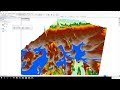 Flood Animation using 3D Analyst tools of ArcGIS (ArcScene + ArcMap)
Flood Animation using 3D Analyst tools of ArcGIS (ArcScene + ArcMap)
 How to create a 3D Terrain with Google Maps and height maps in Photoshop - 3D Map Generator Terrain
How to create a 3D Terrain with Google Maps and height maps in Photoshop - 3D Map Generator Terrain Extracting Elevation Data from Google Earth
Extracting Elevation Data from Google Earth Visualiser en 3D un Modèle Numérique de Terrain avec Qgis
Visualiser en 3D un Modèle Numérique de Terrain avec Qgis Deriving River Network & Catchments from a DEM using QGIS
Deriving River Network & Catchments from a DEM using QGIS Landsat 8 Image Classification using QGIS
Landsat 8 Image Classification using QGIS Importing CSV (Excel) Coordinates into QGIS
Importing CSV (Excel) Coordinates into QGIS QGIS Terrain Analysis: hillshade, slope, aspect (Version 3.x)
QGIS Terrain Analysis: hillshade, slope, aspect (Version 3.x) An Absolute Beginner's Guide to QGIS 3
An Absolute Beginner's Guide to QGIS 3 Calculating Shortest and Fastest Paths using QGIS (ORS Tools)
Calculating Shortest and Fastest Paths using QGIS (ORS Tools) Creating 3D Maps and Animations using QGIS
Creating 3D Maps and Animations using QGIS QGIS 3 for Absolute Beginners
QGIS 3 for Absolute Beginners![QGIS Tutorial: How to create Elevation Profile in QGIS [EN]](https://i.ytimg.com/vi/acb0-NcUXM8/default.jpg) QGIS Tutorial: How to create Elevation Profile in QGIS [EN]
QGIS Tutorial: How to create Elevation Profile in QGIS [EN] Blender GIS
Blender GIS Advanced Geoprocessing Applications using ArcGIS - Part 1
Advanced Geoprocessing Applications using ArcGIS - Part 1 QGIS for Land Planners & Designers - Tutorial 2.1 3D Models with QGIS2threejs - with Andrew French
QGIS for Land Planners & Designers - Tutorial 2.1 3D Models with QGIS2threejs - with Andrew French