Google Earth Pro Advanced Tutorial (Part 1)
This is PART 1 of the Google Earth Pro Advanced Tutorial. In this tutorial, we will discover some of the most advanced functionalities of Google Earth Pro, and how we can integrate Google Earth with GIS software packages such as QGIS.
Google Earth is a virtual representation of the Earth as a globe, which has a massive amount of data embedded within its system, such as satellite and aerial images, topographic information, streets and road networks, 3D representations of buildings and landmarks and so much more when it comes to different geographic information. So, check out this tutorial and see what exciting advanced features Google Earth Pro has to offer!
If you are an absolute beginner to Google Earth, we recommend you to check out the following tutorial;
Google Earth Pro - A Complete Beginner’s Guide - https://youtu.be/3lGl1VZjtg4
Google Earth Pro Advanced Tutorial (PART 2) - https://youtu.be/BKrssHGJw7k
⭐ Kite is a free AI-powered coding assistant that will help you code faster and smarter. The Kite plugin integrates with all the top editors and IDEs to give you smart completions and documentation while you’re typing. I absolutely love it, and recommend you guys to try it out as well.
https://www.kite.com/get-kite/?utm_medium=referral&utm_source=youtube&utm_campaign=geodelta&utm_content=description-only
Here’s the timeline:
00:00 – Introduction
01:10 – Add placemark tool
05:10 – Add polygon tool
09:14 – Add path tool
11:10 – Add image overlay tool
13:20 – Record a tour
17:03 – Show historical images
20:20 – Show ruler tool
25:30 – Elevation profile extraction
#googleearth #geodeltalabs
Видео Google Earth Pro Advanced Tutorial (Part 1) канала GeoDelta Labs
Google Earth is a virtual representation of the Earth as a globe, which has a massive amount of data embedded within its system, such as satellite and aerial images, topographic information, streets and road networks, 3D representations of buildings and landmarks and so much more when it comes to different geographic information. So, check out this tutorial and see what exciting advanced features Google Earth Pro has to offer!
If you are an absolute beginner to Google Earth, we recommend you to check out the following tutorial;
Google Earth Pro - A Complete Beginner’s Guide - https://youtu.be/3lGl1VZjtg4
Google Earth Pro Advanced Tutorial (PART 2) - https://youtu.be/BKrssHGJw7k
⭐ Kite is a free AI-powered coding assistant that will help you code faster and smarter. The Kite plugin integrates with all the top editors and IDEs to give you smart completions and documentation while you’re typing. I absolutely love it, and recommend you guys to try it out as well.
https://www.kite.com/get-kite/?utm_medium=referral&utm_source=youtube&utm_campaign=geodelta&utm_content=description-only
Here’s the timeline:
00:00 – Introduction
01:10 – Add placemark tool
05:10 – Add polygon tool
09:14 – Add path tool
11:10 – Add image overlay tool
13:20 – Record a tour
17:03 – Show historical images
20:20 – Show ruler tool
25:30 – Elevation profile extraction
#googleearth #geodeltalabs
Видео Google Earth Pro Advanced Tutorial (Part 1) канала GeoDelta Labs
Показать
Комментарии отсутствуют
Информация о видео
Другие видео канала
 Google Earth Pro Advanced Tutorial (Part 2)
Google Earth Pro Advanced Tutorial (Part 2)
 Change Your Fishing Forever With This Google Earth Trick
Change Your Fishing Forever With This Google Earth Trick How to Georeference a Map (PDF/JPEG) in QGIS
How to Georeference a Map (PDF/JPEG) in QGIS Google Earth Basics 11: Creating Labels for Polygons
Google Earth Basics 11: Creating Labels for Polygons 28 STRANGE Sights on Google Earth
28 STRANGE Sights on Google Earth Google Earth Studio - Basics
Google Earth Studio - Basics Extracting Elevation Data from Google Earth
Extracting Elevation Data from Google Earth Instantly Become A Better Bass Fisherman with These Google Earth Tricks | Fish Finder Tips
Instantly Become A Better Bass Fisherman with These Google Earth Tricks | Fish Finder Tips Google Earth Advanced Tools Tutorial
Google Earth Advanced Tools Tutorial Basic Overview of Google Earth Pro for Beginners
Basic Overview of Google Earth Pro for Beginners Google Earth Pro - A Complete Beginner’s Guide
Google Earth Pro - A Complete Beginner’s Guide How to Use Google Earth Tutorial 2020 - Beginners Guide For Teachers, Parents, and Kids
How to Use Google Earth Tutorial 2020 - Beginners Guide For Teachers, Parents, and Kids An Absolute Beginner's Guide to QGIS 3
An Absolute Beginner's Guide to QGIS 3 How to use Google Earth Pro if Google compass not working - Vastu Shastra for home live
How to use Google Earth Pro if Google compass not working - Vastu Shastra for home live Google Earth Studio + Adobe After Effects = 😎🔥
Google Earth Studio + Adobe After Effects = 😎🔥 How to extract contour lines And DEM from Google Earth
How to extract contour lines And DEM from Google Earth Adding a Google Earth Image to AutoCAD (and Georeferencing)
Adding a Google Earth Image to AutoCAD (and Georeferencing)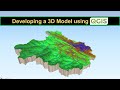 Developing a 3D Model using QGIS
Developing a 3D Model using QGIS Google Earth Basics Tutorial
Google Earth Basics Tutorial