Connecting, Joining Paths in Illustrator on the iPad
Connecting, joining paths in Illustrator on the iPad. To make a true join without the extra segment Illustrator will add, make sure to align your anchor points perfectly. This video will show you how using paths drawn with the Pen tool. Works with any path, Pencil paths too.
One extra, not demonstrated in video: You can align 2 endpoints using the align panel - select 2 endpoints using the Direct Selection tool first, then align horizontally and then vertically before joining them as shown in video.
0:00 Intro
0:24 Start
1:20 Selecting points
1:53 Joining with extra segment added
2:23 Removing extra point/segment
3:03 A failed attempt
4:38 Successful attempt, with tips for aligning
Share this video: https://youtu.be/x5hyFPzhZOg
SUBSCRIBE! ♥️ https://www.youtube.com/lauracoyle
----------------------------------------------------------------------------
✏️LINKS
Hello artists and pattern designers, learn with me!
https://www.lauracoylecreative.com/adobe-illustrator-courses
Newsletter Sign Up
http://eepurl.com/gJNbQn
Website
https://www.lauracoylecreative.com
🏝FOLLOW & CONNECT
https://www.instagram.com/lauracoylecreative/
https://www.linkedin.com/in/lauracoylecreative
#illustratorontheipad#AdobeIllustrator #joinpaths #connectpaths #iPadIllustrator
Content by Laura Coyle
Видео Connecting, Joining Paths in Illustrator on the iPad канала Laura Coyle
One extra, not demonstrated in video: You can align 2 endpoints using the align panel - select 2 endpoints using the Direct Selection tool first, then align horizontally and then vertically before joining them as shown in video.
0:00 Intro
0:24 Start
1:20 Selecting points
1:53 Joining with extra segment added
2:23 Removing extra point/segment
3:03 A failed attempt
4:38 Successful attempt, with tips for aligning
Share this video: https://youtu.be/x5hyFPzhZOg
SUBSCRIBE! ♥️ https://www.youtube.com/lauracoyle
----------------------------------------------------------------------------
✏️LINKS
Hello artists and pattern designers, learn with me!
https://www.lauracoylecreative.com/adobe-illustrator-courses
Newsletter Sign Up
http://eepurl.com/gJNbQn
Website
https://www.lauracoylecreative.com
🏝FOLLOW & CONNECT
https://www.instagram.com/lauracoylecreative/
https://www.linkedin.com/in/lauracoylecreative
#illustratorontheipad#AdobeIllustrator #joinpaths #connectpaths #iPadIllustrator
Content by Laura Coyle
Видео Connecting, Joining Paths in Illustrator on the iPad канала Laura Coyle
Показать
Комментарии отсутствуют
Информация о видео
Другие видео канала
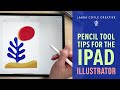 Using the Pencil Tool in Adobe Illustrator on the iPad
Using the Pencil Tool in Adobe Illustrator on the iPad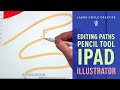 Illustrator on the iPad - Editing Pencil Tool Paths
Illustrator on the iPad - Editing Pencil Tool Paths Tutorial: Drawing in the Illustrator app on an Ipad Pro
Tutorial: Drawing in the Illustrator app on an Ipad Pro
 joining two paths together in illustrator
joining two paths together in illustrator How to draw a flat sketch with Illustrator for Fashion Design on ipad
How to draw a flat sketch with Illustrator for Fashion Design on ipad Seamless Repeat in iPad & Desktop Illustrator! From Repeat, to Pattern Mode, to Fill Swatch!
Seamless Repeat in iPad & Desktop Illustrator! From Repeat, to Pattern Mode, to Fill Swatch! How to Join Paths Together in Illustrator
How to Join Paths Together in Illustrator Pen Tool Basics | Illustrator on iPad | Tutorial
Pen Tool Basics | Illustrator on iPad | Tutorial How to Use Illustrator on iPad
How to Use Illustrator on iPad How to use downloaded brushes in Illustrator on the iPad
How to use downloaded brushes in Illustrator on the iPad How to Use the Shape Builder Tool in Illustrator on iPad
How to Use the Shape Builder Tool in Illustrator on iPad How to Use The Pen Tool on the iPad | Adobe Illustrator iPad App
How to Use The Pen Tool on the iPad | Adobe Illustrator iPad App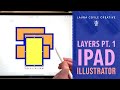 Using Layers in Adobe Illustrator on the iPad
Using Layers in Adobe Illustrator on the iPad The SECRET to a LINEAR SPIRAL in Illustrator
The SECRET to a LINEAR SPIRAL in Illustrator New Adobe Illustrator on iPad Tutorial
New Adobe Illustrator on iPad Tutorial How to Invert your Artwork in Adobe Illustrator!
How to Invert your Artwork in Adobe Illustrator! Illustrator on the iPad Type on a Path, Curved Type
Illustrator on the iPad Type on a Path, Curved Type How To Make A FULL SONG on iPHONE & iPAD (Garageband iOS Tutorial) | Studio Vlog
How To Make A FULL SONG on iPHONE & iPAD (Garageband iOS Tutorial) | Studio Vlog How to Design a Modern Logo on the iPad Pro 🚀
How to Design a Modern Logo on the iPad Pro 🚀