Using Layers in Adobe Illustrator on the iPad
2:41 NOTE: Version 1.2 has fixed this issue! Just drag objects and hover on the layer you want to move to, without having to turn down the triangle to open the layer. YAY. Double tap a layer to rename it.
Learn the basics of working with layers on the iPad version of Adobe Illustrator. Learn about the stacking order - and a very important tip for moving objects between layers in Illustrator, by Laura Coyle. Part 1 of 2. Watch part 2 here: https://youtu.be/V_PcBzjWy6E
Share this video: https://youtu.be/EWoOW2mTKKQ
SUBSCRIBE for more Adobe Illustrator Tutorials!
♥️ https://www.youtube.com/lauracoyle
----------------------------------------------------------------------------
✏️LINKS
Laura’s Courses on Teachable
https://lauracoylecreative.teachable.com
Newsletter Sign Up
http://eepurl.com/gJNbQn
Laura’s Courses on Pluralsight
https://app.pluralsight.com/profile/author/laura-coyle
Website
https://www.lauracoylecreative.com
🏝FOLLOW & CONNECT
https://www.instagram.com/lauracoylecreative/
https://www.linkedin.com/in/lauracoylecreative
https://www.facebook.com/Illustratoring/
#IllustratoroniPad #AdobeIllustrator #layers #IllustratorTutorial #movingobjects #selecting
Content by Laura Coyle
Видео Using Layers in Adobe Illustrator on the iPad канала Laura Coyle
Learn the basics of working with layers on the iPad version of Adobe Illustrator. Learn about the stacking order - and a very important tip for moving objects between layers in Illustrator, by Laura Coyle. Part 1 of 2. Watch part 2 here: https://youtu.be/V_PcBzjWy6E
Share this video: https://youtu.be/EWoOW2mTKKQ
SUBSCRIBE for more Adobe Illustrator Tutorials!
♥️ https://www.youtube.com/lauracoyle
----------------------------------------------------------------------------
✏️LINKS
Laura’s Courses on Teachable
https://lauracoylecreative.teachable.com
Newsletter Sign Up
http://eepurl.com/gJNbQn
Laura’s Courses on Pluralsight
https://app.pluralsight.com/profile/author/laura-coyle
Website
https://www.lauracoylecreative.com
🏝FOLLOW & CONNECT
https://www.instagram.com/lauracoylecreative/
https://www.linkedin.com/in/lauracoylecreative
https://www.facebook.com/Illustratoring/
#IllustratoroniPad #AdobeIllustrator #layers #IllustratorTutorial #movingobjects #selecting
Content by Laura Coyle
Видео Using Layers in Adobe Illustrator on the iPad канала Laura Coyle
Показать
Комментарии отсутствуют
Информация о видео
Другие видео канала
 Illustrator for iPad - Using Layers Part 2
Illustrator for iPad - Using Layers Part 2
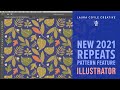 Make a Seamless Repeat Pattern with the NEW Repeats Feature in Illustrator
Make a Seamless Repeat Pattern with the NEW Repeats Feature in Illustrator Adobe Illustrator for iPad 2022 (Beginners Tutorial)
Adobe Illustrator for iPad 2022 (Beginners Tutorial) Adobe Fresco to Illustrator 2021- Tips for Pattern & Surface Designers Part 1
Adobe Fresco to Illustrator 2021- Tips for Pattern & Surface Designers Part 1 How To Draw Any Letters Logo In Polygon & Circle | Adobe Illustrator Tutorials | Graphic Hunters
How To Draw Any Letters Logo In Polygon & Circle | Adobe Illustrator Tutorials | Graphic Hunters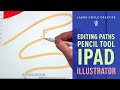 Illustrator on the iPad - Editing Pencil Tool Paths
Illustrator on the iPad - Editing Pencil Tool Paths Tutorial: Drawing in the Illustrator app on an Ipad Pro
Tutorial: Drawing in the Illustrator app on an Ipad Pro Learn to Draw in 30 Days | The Hobbyist Challenge
Learn to Draw in 30 Days | The Hobbyist Challenge ADOBE ILLUSTRATOR FOR IPAD | Using the Blob Brush | Beginner Friendly Vector Illustration Tutorial
ADOBE ILLUSTRATOR FOR IPAD | Using the Blob Brush | Beginner Friendly Vector Illustration Tutorial Illustrator on the iPad 2022 - ALL NEW FEATURES
Illustrator on the iPad 2022 - ALL NEW FEATURES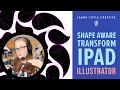 Shape Aware Transform, Pen tool and Pencil tool, in Illustrator on the iPad
Shape Aware Transform, Pen tool and Pencil tool, in Illustrator on the iPad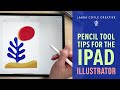 Using the Pencil Tool in Adobe Illustrator on the iPad
Using the Pencil Tool in Adobe Illustrator on the iPad Adobe Illustrator on the iPad | A Look into Adobe's Newest Mobile App
Adobe Illustrator on the iPad | A Look into Adobe's Newest Mobile App Distressed Text Effect and Grunge Graphics with Adobe Illustrator CC
Distressed Text Effect and Grunge Graphics with Adobe Illustrator CC Perfect Patterns in Illustrator. New REPEAT FEATURES!
Perfect Patterns in Illustrator. New REPEAT FEATURES! How to Use the Shape Builder Tool in Illustrator on iPad
How to Use the Shape Builder Tool in Illustrator on iPad How to Use the Layers Panel in Adobe Illustrator
How to Use the Layers Panel in Adobe Illustrator How to draw a flat sketch with Illustrator for Fashion Design on ipad
How to draw a flat sketch with Illustrator for Fashion Design on ipad Illustrator on iPad Tutorial - Complete App Guide!
Illustrator on iPad Tutorial - Complete App Guide!