Illustrator for iPad - Using Layers Part 2
Part 2 of 2. Layers and groups are the secret to working smoothly in Adobe Illustrator on the iPad. In this 2-part tutorial, learn about the stacking order of objects in Illustrator and organizing your artwork into layers and groups. I also show how groups work and how you can select objects within groups by double-tapping on them, or by using the layers panel. You'll learn to use the touch shortcut to add objects to your selection and group them. Having such a neat and orderly Illustrator file will surely spark joy when you are working in Illustrator on the iPad! Watch part 1 here: https://youtu.be/EWoOW2mTKKQ
Share this video: https://youtu.be/V_PcBzjWy6E
SUBSCRIBE for more Adobe Illustrator Tutorials!
♥️ https://www.youtube.com/lauracoyle
----------------------------------------------------------------------------
✏️LINKS
Laura’s Courses on Teachable
https://lauracoylecreative.teachable.com
Newsletter Sign Up
http://eepurl.com/gJNbQn
Laura’s Courses on Pluralsight
https://app.pluralsight.com/profile/author/laura-coyle
Website
https://www.lauracoylecreative.com
🏝FOLLOW & CONNECT
https://www.instagram.com/lauracoylecreative/
https://www.linkedin.com/in/lauracoylecreative
https://www.facebook.com/Illustratoring/
#IllustratorontheiPad #AdobeIllustrator #iPad #howto #layers #groups #select #touchshortcut #IllustratorTutorial
Content by Laura Coyle
Видео Illustrator for iPad - Using Layers Part 2 канала Laura Coyle
Share this video: https://youtu.be/V_PcBzjWy6E
SUBSCRIBE for more Adobe Illustrator Tutorials!
♥️ https://www.youtube.com/lauracoyle
----------------------------------------------------------------------------
✏️LINKS
Laura’s Courses on Teachable
https://lauracoylecreative.teachable.com
Newsletter Sign Up
http://eepurl.com/gJNbQn
Laura’s Courses on Pluralsight
https://app.pluralsight.com/profile/author/laura-coyle
Website
https://www.lauracoylecreative.com
🏝FOLLOW & CONNECT
https://www.instagram.com/lauracoylecreative/
https://www.linkedin.com/in/lauracoylecreative
https://www.facebook.com/Illustratoring/
#IllustratorontheiPad #AdobeIllustrator #iPad #howto #layers #groups #select #touchshortcut #IllustratorTutorial
Content by Laura Coyle
Видео Illustrator for iPad - Using Layers Part 2 канала Laura Coyle
Показать
Комментарии отсутствуют
Информация о видео
Другие видео канала
 Tutorial: Drawing in the Illustrator app on an Ipad Pro
Tutorial: Drawing in the Illustrator app on an Ipad Pro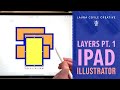 Using Layers in Adobe Illustrator on the iPad
Using Layers in Adobe Illustrator on the iPad
 5 Essential Adobe Illustrator Tools
5 Essential Adobe Illustrator Tools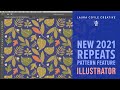 Make a Seamless Repeat Pattern with the NEW Repeats Feature in Illustrator
Make a Seamless Repeat Pattern with the NEW Repeats Feature in Illustrator ADOBE ILLUSTRATOR FOR IPAD | Using the Blob Brush | Beginner Friendly Vector Illustration Tutorial
ADOBE ILLUSTRATOR FOR IPAD | Using the Blob Brush | Beginner Friendly Vector Illustration Tutorial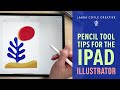 Using the Pencil Tool in Adobe Illustrator on the iPad
Using the Pencil Tool in Adobe Illustrator on the iPad Adobe Illustrator Tutorial: Create a Vector Pizza from Sketch (HD)
Adobe Illustrator Tutorial: Create a Vector Pizza from Sketch (HD) How to Design a Modern Logo on the iPad Pro 🚀
How to Design a Modern Logo on the iPad Pro 🚀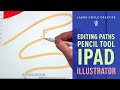 Illustrator on the iPad - Editing Pencil Tool Paths
Illustrator on the iPad - Editing Pencil Tool Paths How to draw NFT's in Procreate - DRAW AND EXPORT
How to draw NFT's in Procreate - DRAW AND EXPORT Fresco to Illustrator, Vector Brushes, Layers, Groups & Clipping Paths - See description for UPDATE
Fresco to Illustrator, Vector Brushes, Layers, Groups & Clipping Paths - See description for UPDATE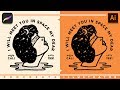 How I turn My Procreate Drawings Into Vector Graphics Using Adobe Illustrator
How I turn My Procreate Drawings Into Vector Graphics Using Adobe Illustrator How to Draw in Procreate for Beginner iPad Pro
How to Draw in Procreate for Beginner iPad Pro Hyper-Realistic Shadows That Trick The Eye (Illustrator Tutorial)
Hyper-Realistic Shadows That Trick The Eye (Illustrator Tutorial) What's New?! from Adobe MAX Illustrator on iPad Updates 2021
What's New?! from Adobe MAX Illustrator on iPad Updates 2021 Intro for Beginners: Adobe Illustrator for the iPad!
Intro for Beginners: Adobe Illustrator for the iPad! Logo Design Using Procreate & Adobe Illustrator | Graphic Design Tutorial
Logo Design Using Procreate & Adobe Illustrator | Graphic Design Tutorial Illustrator on the iPad 2022 - ALL NEW FEATURES
Illustrator on the iPad 2022 - ALL NEW FEATURES Illustrator on the iPad - 7 Most Useful Features at Release ✏️
Illustrator on the iPad - 7 Most Useful Features at Release ✏️