Tutorial: Drawing in the Illustrator app on an Ipad Pro
In this video I go over the basics of the new Illustrator app on the ipad pro. You'll learn about a few drawings tools and watch me draw a full illustration of my little blue kitty. You'll even see what happens when the app crashes haha.
Tools of the Program
https://youtu.be/pt4LZq8pnc8?t=103
Drawing in Illustrator
https://youtu.be/pt4LZq8pnc8?t=1018
Creating Clipping Masks
https://youtu.be/pt4LZq8pnc8?t=1553
Coloring with Gradients
https://youtu.be/pt4LZq8pnc8?t=1824
This is my first tutorial video - I'll get better I promise.
Please leave a comment if you want me to make a more detailed tutorial about any of these tools.
I'll also be making some tutorials for Adobe Animate and Procreate.
Things I learned while making this:
1: I need an actual microphone. Is that what I sound like??
2: Editing takes a long time, especially when your cat is mewing through a lot of clips.
Follow me for detailed art @kuitsuku on my socials below:
Tiktok:
https://vm.tiktok.com/ZMJfT4Mm8/
Instagram:
https://www.instagram.com/kuitsuku/
Twitter:
https://twitter.com/kuitsuku
Behance:
https://www.behance.net/kuitsukudraws
Видео Tutorial: Drawing in the Illustrator app on an Ipad Pro канала Kuitsuku Draws
Tools of the Program
https://youtu.be/pt4LZq8pnc8?t=103
Drawing in Illustrator
https://youtu.be/pt4LZq8pnc8?t=1018
Creating Clipping Masks
https://youtu.be/pt4LZq8pnc8?t=1553
Coloring with Gradients
https://youtu.be/pt4LZq8pnc8?t=1824
This is my first tutorial video - I'll get better I promise.
Please leave a comment if you want me to make a more detailed tutorial about any of these tools.
I'll also be making some tutorials for Adobe Animate and Procreate.
Things I learned while making this:
1: I need an actual microphone. Is that what I sound like??
2: Editing takes a long time, especially when your cat is mewing through a lot of clips.
Follow me for detailed art @kuitsuku on my socials below:
Tiktok:
https://vm.tiktok.com/ZMJfT4Mm8/
Instagram:
https://www.instagram.com/kuitsuku/
Twitter:
https://twitter.com/kuitsuku
Behance:
https://www.behance.net/kuitsukudraws
Видео Tutorial: Drawing in the Illustrator app on an Ipad Pro канала Kuitsuku Draws
Показать
Комментарии отсутствуют
Информация о видео
Другие видео канала
 Adobe Illustrator on the iPad | A Look into Adobe's Newest Mobile App
Adobe Illustrator on the iPad | A Look into Adobe's Newest Mobile App How To Draw Cartoon Faces + Adding Texture To Illustrations • Cute Art • Procreate Tutorial
How To Draw Cartoon Faces + Adding Texture To Illustrations • Cute Art • Procreate Tutorial Adobe ILLUSTRATOR on iPad - FULL REVIEW
Adobe ILLUSTRATOR on iPad - FULL REVIEW Illustrating with the Pen Tool | Lighting and Shading | Illustrator on iPad
Illustrating with the Pen Tool | Lighting and Shading | Illustrator on iPad Procreate V.S. Adobe Illustrator (Nike Shoe Illustration)
Procreate V.S. Adobe Illustrator (Nike Shoe Illustration) Illustrator on the iPad - 7 Most Useful Features at Release ✏️
Illustrator on the iPad - 7 Most Useful Features at Release ✏️ Learn to Draw in 30 Days | The Hobbyist Challenge
Learn to Draw in 30 Days | The Hobbyist Challenge TP Hoarder - Procreate Painting on iPad Pro
TP Hoarder - Procreate Painting on iPad Pro What's On A Graphic Designer's iPad Pro?
What's On A Graphic Designer's iPad Pro? A Graphic Designers Review Of Adobe Illustrator On iPad 2020 👌
A Graphic Designers Review Of Adobe Illustrator On iPad 2020 👌 Adobe Illustrator Beginner Tutorial: Create a Vector Peach from Sketch (HD)
Adobe Illustrator Beginner Tutorial: Create a Vector Peach from Sketch (HD)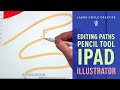 Illustrator on the iPad - Editing Pencil Tool Paths
Illustrator on the iPad - Editing Pencil Tool Paths Full Digital Drawing Process // Procreate Tutorial
Full Digital Drawing Process // Procreate Tutorial How to Use Illustrator on iPad
How to Use Illustrator on iPad Why You Need Illustrator for iPad
Why You Need Illustrator for iPad Procreate vs Affinity Designer - Which is the Best iPad Art App?
Procreate vs Affinity Designer - Which is the Best iPad Art App? The BEST Drawing Apps on iPad Pro! ✍🏻 2021
The BEST Drawing Apps on iPad Pro! ✍🏻 2021 Type in Adobe Illustrator for iPad, Type on a Path
Type in Adobe Illustrator for iPad, Type on a Path Apple iPad Pro M1 2021 Worth It? For Illustration & Procreate Digital Art (Digital Artist Opinion)
Apple iPad Pro M1 2021 Worth It? For Illustration & Procreate Digital Art (Digital Artist Opinion)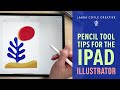 Using the Pencil Tool in Adobe Illustrator on the iPad
Using the Pencil Tool in Adobe Illustrator on the iPad