Illustrator on the iPad - Editing Pencil Tool Paths
Illustrator on the iPad - editing paths. Once you've drawn those pretty paths with the Pencil Tool on the iPad, here are some tips for editing them - working with curve handles an anchor points in Illustrator on the iPad.
Share this video: https://youtu.be/2CwhtCPkn7E
SUBSCRIBE for more Adobe Illustrator Tutorials!
♥️ https://www.youtube.com/lauracoyle
----------------------------------------------------------------------------
✏️LINKS
Laura’s Courses on Teachable
https://lauracoylecreative.teachable.com
Newsletter Sign Up
http://eepurl.com/gJNbQn
Laura’s Courses on Pluralsight
https://app.pluralsight.com/profile/author/laura-coyle
Website
https://www.lauracoylecreative.com
🏝FOLLOW & CONNECT
https://www.instagram.com/lauracoylecreative/
https://www.linkedin.com/in/lauracoylecreative
https://www.facebook.com/Illustratoring/
#illustrator #ipad #IllustratoroniPad #AdobeIllustrator #IllustratoriPad #IllustratorTutorial #editing #paths #penciltool
Content by Laura Coyle
Видео Illustrator on the iPad - Editing Pencil Tool Paths канала Laura Coyle
Share this video: https://youtu.be/2CwhtCPkn7E
SUBSCRIBE for more Adobe Illustrator Tutorials!
♥️ https://www.youtube.com/lauracoyle
----------------------------------------------------------------------------
✏️LINKS
Laura’s Courses on Teachable
https://lauracoylecreative.teachable.com
Newsletter Sign Up
http://eepurl.com/gJNbQn
Laura’s Courses on Pluralsight
https://app.pluralsight.com/profile/author/laura-coyle
Website
https://www.lauracoylecreative.com
🏝FOLLOW & CONNECT
https://www.instagram.com/lauracoylecreative/
https://www.linkedin.com/in/lauracoylecreative
https://www.facebook.com/Illustratoring/
#illustrator #ipad #IllustratoroniPad #AdobeIllustrator #IllustratoriPad #IllustratorTutorial #editing #paths #penciltool
Content by Laura Coyle
Видео Illustrator on the iPad - Editing Pencil Tool Paths канала Laura Coyle
Показать
Комментарии отсутствуют
Информация о видео
Другие видео канала
 Tutorial: Drawing in the Illustrator app on an Ipad Pro
Tutorial: Drawing in the Illustrator app on an Ipad Pro Illustrator on the iPad: How to Create Seamless Repeating Patterns 👙
Illustrator on the iPad: How to Create Seamless Repeating Patterns 👙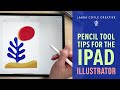 Using the Pencil Tool in Adobe Illustrator on the iPad
Using the Pencil Tool in Adobe Illustrator on the iPad Adobe Illustrator on the iPad | A Look into Adobe's Newest Mobile App
Adobe Illustrator on the iPad | A Look into Adobe's Newest Mobile App
 Illustrating with the Pen Tool | Lighting and Shading | Illustrator on iPad
Illustrating with the Pen Tool | Lighting and Shading | Illustrator on iPad Connecting, Joining Paths in Illustrator on the iPad
Connecting, Joining Paths in Illustrator on the iPad Illustrator for iPad - Logos and Icons Tutorial - Part A
Illustrator for iPad - Logos and Icons Tutorial - Part A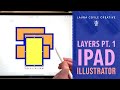 Using Layers in Adobe Illustrator on the iPad
Using Layers in Adobe Illustrator on the iPad Free Adobe Illustrator Advanced Tutorial Course
Free Adobe Illustrator Advanced Tutorial Course Illustrator on the iPad - 7 Most Useful Features at Release ✏️
Illustrator on the iPad - 7 Most Useful Features at Release ✏️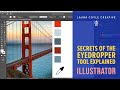 Eyedropper Tool in Illustrator, Secrets Explained!
Eyedropper Tool in Illustrator, Secrets Explained! How to Use The Pen Tool on the iPad | Adobe Illustrator iPad App
How to Use The Pen Tool on the iPad | Adobe Illustrator iPad App BEST 5 ANIMATION APPS FOR THE IPAD
BEST 5 ANIMATION APPS FOR THE IPAD Pen Tool Basics | Illustrator on iPad | Tutorial
Pen Tool Basics | Illustrator on iPad | Tutorial Adobe Illustrator for the iPad - First Impressions
Adobe Illustrator for the iPad - First Impressions DRAW WITH ME ✍ Vector Portrait | Illustrator for iPad
DRAW WITH ME ✍ Vector Portrait | Illustrator for iPad Illustrator on the iPad for Fashion: What You Need to Know
Illustrator on the iPad for Fashion: What You Need to Know Procreate Tips For Beginners
Procreate Tips For Beginners Illustrator for the iPad | Graphic Designer First Impressions
Illustrator for the iPad | Graphic Designer First Impressions