Clip Vector Layer using QGIS | Geoprocessing Tool | Clip Tool
Quick Tip
Click the Vector menu at the top of the QGIS program, mouse-over Geoprocessing Tools, and click Clip...
There are 3 areas to this tool you will need to be concerned with:
Input vector layer: the larger shapefile
Clip layer: the boundary you want to clip the input layer to. This will typically be a state, country, etc.
Output shapefile: the folder where you want to save the new shapefile to and the name of the new shapefile.
Видео Clip Vector Layer using QGIS | Geoprocessing Tool | Clip Tool канала Surveying Solutions
Click the Vector menu at the top of the QGIS program, mouse-over Geoprocessing Tools, and click Clip...
There are 3 areas to this tool you will need to be concerned with:
Input vector layer: the larger shapefile
Clip layer: the boundary you want to clip the input layer to. This will typically be a state, country, etc.
Output shapefile: the folder where you want to save the new shapefile to and the name of the new shapefile.
Видео Clip Vector Layer using QGIS | Geoprocessing Tool | Clip Tool канала Surveying Solutions
Показать
Комментарии отсутствуют
Информация о видео
Другие видео канала
 Buffering with Python Command on ArcGIS Pro
Buffering with Python Command on ArcGIS Pro Insert Google Earth Image into AutoCAD | Align (Georeference) the Image on AutoCAD
Insert Google Earth Image into AutoCAD | Align (Georeference) the Image on AutoCAD How to Produce Index Maps using ArcGIS
How to Produce Index Maps using ArcGIS How to Convert KML File to AutoCAD Drawing using LISP | AutoCAD LISP
How to Convert KML File to AutoCAD Drawing using LISP | AutoCAD LISP Calculator Tricks | Casio Fx 991ES Plus | Secrets to Get the Best of YOUR Calculator.
Calculator Tricks | Casio Fx 991ES Plus | Secrets to Get the Best of YOUR Calculator. How to Scale in AutoCAD | Scale to Specific Length | Scale Factor
How to Scale in AutoCAD | Scale to Specific Length | Scale Factor How to do Buffer Analysis in GIS | Buffer in GIS
How to do Buffer Analysis in GIS | Buffer in GIS Gridding Methods in Surfer | How to Grid X, Y, Z Data on Surfer.
Gridding Methods in Surfer | How to Grid X, Y, Z Data on Surfer.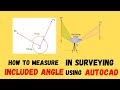 Included Angle in Surveying | Angle at a Point
Included Angle in Surveying | Angle at a Point Live Location Share WhatsApp | Live Location on WhatsApp
Live Location Share WhatsApp | Live Location on WhatsApp SURCON Photogrammetry Lecture Notes with Solutions 2022. 📡
SURCON Photogrammetry Lecture Notes with Solutions 2022. 📡 How to Convert DMS to DD using Surfer
How to Convert DMS to DD using Surfer How to Convert Shapefiles to DXF using Global Mapper | SHP to DXF
How to Convert Shapefiles to DXF using Global Mapper | SHP to DXF How To Calculate Area On Mobile Google Earth 2022 | LAND SURVEY App.
How To Calculate Area On Mobile Google Earth 2022 | LAND SURVEY App. Included Angle in Traversing (Manual Computation) | Included Angle in Surveying
Included Angle in Traversing (Manual Computation) | Included Angle in Surveying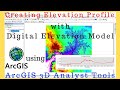 Creating Elevation Profile from DEM with 3D Analyst Tool using ArcGIS | Create Profiles using DEM
Creating Elevation Profile from DEM with 3D Analyst Tool using ArcGIS | Create Profiles using DEM How to Change Point Styles in AutoCAD | How to Perform Point Style Settings in AutoCAD
How to Change Point Styles in AutoCAD | How to Perform Point Style Settings in AutoCAD How to Find UTM Zone of any Location |Google Earth |Understanding Coordinate Reference System in GIS
How to Find UTM Zone of any Location |Google Earth |Understanding Coordinate Reference System in GIS Flight Planning in Photogrammetry | Aerial Mapping/Survey | Calculations of Flight Planning Data
Flight Planning in Photogrammetry | Aerial Mapping/Survey | Calculations of Flight Planning Data QGIS Research Tools | Generate Regular Points in QGIS and Determine their Coordinates
QGIS Research Tools | Generate Regular Points in QGIS and Determine their Coordinates