LiDAR Editing and Filtering in Global Mapper
The third video in the LiDAR Processing series investigates several tools for manually editing and filtering LiDAR data. We show how to crop the extent a point cloud to a specific geographic area; we use the software’s Search tool to isolate points that meet specific criteria; we show how to filter by classification, intensity, and numerous other variables; we demonstrate how to manually change the classification for selected points; and we follow several workflows for adjusting the horizontal and vertical positioning of the point cloud
If you have questions about any of the workflows or topics covered in this presentation, email: geohelp@bluemarblegeo.com.
For licensing or sales questions, email orders@bluemarblegeo.com.
To download an evaluation copy of Global Mapper, visit: www.bluemarblegeo.com/products/global-mapper.php
Видео LiDAR Editing and Filtering in Global Mapper канала Blue Marble Geographics
If you have questions about any of the workflows or topics covered in this presentation, email: geohelp@bluemarblegeo.com.
For licensing or sales questions, email orders@bluemarblegeo.com.
To download an evaluation copy of Global Mapper, visit: www.bluemarblegeo.com/products/global-mapper.php
Видео LiDAR Editing and Filtering in Global Mapper канала Blue Marble Geographics
Показать
Комментарии отсутствуют
Информация о видео
Другие видео канала
 Automatic LiDAR Reclassification in Global Mapper
Automatic LiDAR Reclassification in Global Mapper Global Mapper Tips and Tricks, Part 2
Global Mapper Tips and Tricks, Part 2 Processing Drone Images with GCPs using Pix4D Mapper
Processing Drone Images with GCPs using Pix4D Mapper How To Remove Vegetation and Create Contour Lines in CloudCompare
How To Remove Vegetation and Create Contour Lines in CloudCompare Sharks Blown Away By Revolutionary Mobile App | Shark Tank AUS
Sharks Blown Away By Revolutionary Mobile App | Shark Tank AUS Gridding LiDAR to Create a DTM or DSM in Global Mapper
Gridding LiDAR to Create a DTM or DSM in Global Mapper GeoTalks Express: Introducing Global Mapper Pro
GeoTalks Express: Introducing Global Mapper Pro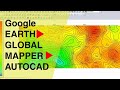 Most easy way to EXTRACT CONTOURS from GOOGLE EARTH directly in AUTO CAD using GLOBAL MAPPER
Most easy way to EXTRACT CONTOURS from GOOGLE EARTH directly in AUTO CAD using GLOBAL MAPPER Clasificación Archivos LAS con Global Mapper
Clasificación Archivos LAS con Global Mapper 5 Multi Station Adjustment using RiScan Pro software of 3D TLS
5 Multi Station Adjustment using RiScan Pro software of 3D TLS Quick Terrain Modeler Tutorial - Point Cloud Classification & Building Extraction
Quick Terrain Modeler Tutorial - Point Cloud Classification & Building Extraction What are the Top 5 uses of Lidar? Why is Lidar so important?
What are the Top 5 uses of Lidar? Why is Lidar so important? Point Cloud (LIDAR) Processing Demonstration
Point Cloud (LIDAR) Processing Demonstration Ask the Experts: Viewing data using the path profile cutaway tool
Ask the Experts: Viewing data using the path profile cutaway tool Best Practices for Working with LiDAR
Best Practices for Working with LiDAR CEUS #2: Módulo LIDAR - Global Mapper
CEUS #2: Módulo LIDAR - Global Mapper![Escadrone Terrasolid Terrascan Dji L1 Tuto [EN]](https://i.ytimg.com/vi/X8zuxWpSn20/default.jpg) Escadrone Terrasolid Terrascan Dji L1 Tuto [EN]
Escadrone Terrasolid Terrascan Dji L1 Tuto [EN] FOTOGRAMETRIA CON GLOBAL MAPPER
FOTOGRAMETRIA CON GLOBAL MAPPER Importing LiDAR into Global Mapper
Importing LiDAR into Global Mapper LiDAR Processing in Global Mapper || LiDAR Opening Data in Global Mapper || LiDAR 3D Model
LiDAR Processing in Global Mapper || LiDAR Opening Data in Global Mapper || LiDAR 3D Model