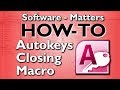VLOOKUP in Excel - Top 5 Excel Features #1 - NO MUSIC Version
Revealed: the ultimate Excel function! VLOOKUP and HLOOKUP can turn Excel from a spreadsheet into a database, allowing your sheets to retrieve information relevant to what you are entering from data tables. Download the spreadsheet used in this video: http://software-matters.co.uk/microsoft-excel-help-and-tips.html#excel. Watch the video to see how the functions work and some examples of where they can be very useful. But we only scratch the surface of the power of lookups in this video, so stay tuned for more advanced tutorials to show you some deeper techniques.
See more tips:
http://www.software-matters.co.uk/microsoft-excel-help-and-tips.html
Get more help and advice on Excel, Access or VBA projects:
http://www.software-matters.co.uk/youtube_links.html
This is an amended no music version of our VLOOKUP in Excel video. For the original version: https://youtu.be/AlD03Arf5Oc
---------------------------------------------
If you found this video helpful, please consider giving it a Like, leaving a comment or sharing it.
More from the Software-Matters channel:
https://www.youtube.com/channel/UCk-MVP61VQHMdfETVNQEFww
Visit the Software-Matters website:
http://www.software-matters.co.uk/
Software-Matters is based in Gillingham, Dorset, in the south-west of the United Kingdom (UK), near Somerset, Wiltshire and Hampshire and the cities of Bournemouth, Poole, Southampton, Bristol, Bath and Salisbury.
Видео VLOOKUP in Excel - Top 5 Excel Features #1 - NO MUSIC Version канала Software-Matters
See more tips:
http://www.software-matters.co.uk/microsoft-excel-help-and-tips.html
Get more help and advice on Excel, Access or VBA projects:
http://www.software-matters.co.uk/youtube_links.html
This is an amended no music version of our VLOOKUP in Excel video. For the original version: https://youtu.be/AlD03Arf5Oc
---------------------------------------------
If you found this video helpful, please consider giving it a Like, leaving a comment or sharing it.
More from the Software-Matters channel:
https://www.youtube.com/channel/UCk-MVP61VQHMdfETVNQEFww
Visit the Software-Matters website:
http://www.software-matters.co.uk/
Software-Matters is based in Gillingham, Dorset, in the south-west of the United Kingdom (UK), near Somerset, Wiltshire and Hampshire and the cities of Bournemouth, Poole, Southampton, Bristol, Bath and Salisbury.
Видео VLOOKUP in Excel - Top 5 Excel Features #1 - NO MUSIC Version канала Software-Matters
How-to (Media Genre) walkthrough tutorial video submacro action vba ms access custom bespoke demonstration Microsoft Excel (Software) functions top 5 best easiest beginner tips SUMIF SUMIFS excel criteria database excel formulas vlookup tutorial excel database how to use excel no music vlookup excel tutorial
Комментарии отсутствуют
Информация о видео
3 декабря 2019 г. 22:41:25
00:04:03
Другие видео канала