How and When to use Histograms in Microsoft Excel - Tutorial with Free Download
This tutorial will explain how to create Histograms in Microsoft Excel, a new chart type introduced in MS Excel 2016, as well as explaining when/why to use them. Download the file used in this video: http://www.software-matters.co.uk/free-histograms-examples.asp
We'd particularly like to thank our student staff member for their hard work in creating this video!
For more information about histograms and the other new chart types:
http://www.software-matters.co.uk/microsoft-excel-benefits-2016.html#Histograms
See more tips:
http://software-matters.co.uk/microsoft-excel-help-and-tips.html
Get more help and advice on Excel, Access or VBA projects:
http://www.software-matters.co.uk/youtube_links.html
For further information, get in contact:
http://www.software-matters.co.uk/contact.asp
Learn more about our work:
http://www.software-matters.co.uk/projects-blog.html
---------------------------------------------
If you found this video helpful, please consider giving it a like, leaving a comment or sharing it.
More from the Software-Matters channel:
https://www.youtube.com/channel/UCk-MVP61VQHMdfETVNQEFww
Visit the Software-Matters website:
http://www.software-matters.co.uk
Software-Matters is based in Gillingham, Dorset, in the south-west of the United Kingdom (UK), near Somerset, Wiltshire and Hampshire and the cities of Bournemouth, Poole, Southampton, Bristol, Bath and Salisbury.
----------------------------------------------
MORE INFORMATION:
What is a histogram?
In excel, a histogram is defined as a column chart that shows frequency data. A histogram is used for interpreting continuous data. An example of this is the time that customers spend waiting in a queue on a helpline, as this data can take any value: 400 seconds, 32.13 seconds, 0 seconds, or anywhere on this scale, rather than being confined to certain values. Similarly, the salaries of every employee within a company is another example of continuous data. Other datasets are called discrete data, where only certain values are possible. An example of discrete data might be feedback ratings on a scale of 1-10 as people can only choose whole numbers. Note that the correct graph type for discrete data is a bar or column chart.
For a histogram, you divide the continuous data into classes, called bins, and then record the frequency of each class.
When to use a Histogram?
Histograms are best used to show how datasets are distributed. Histograms should be used when you have a lot of data that is hard to decipher when left as just numbers.
For example, if you knew the length of time spent by people reading each article on your website, you could plot a histogram to show you the average time spent on each.
This method of data representation also makes it easy to identify outliers or significant changes to any data set.
Follow along with the video for more!
0:00 Introduction
0:13 What is a Histogram?
1:32 When to use a Histogram
2:58 How to Create a Histogram
6:05 Interpreting Histograms
7:47 Recap and Other Uses
8:22 Conclusion
Видео How and When to use Histograms in Microsoft Excel - Tutorial with Free Download канала Software-Matters
We'd particularly like to thank our student staff member for their hard work in creating this video!
For more information about histograms and the other new chart types:
http://www.software-matters.co.uk/microsoft-excel-benefits-2016.html#Histograms
See more tips:
http://software-matters.co.uk/microsoft-excel-help-and-tips.html
Get more help and advice on Excel, Access or VBA projects:
http://www.software-matters.co.uk/youtube_links.html
For further information, get in contact:
http://www.software-matters.co.uk/contact.asp
Learn more about our work:
http://www.software-matters.co.uk/projects-blog.html
---------------------------------------------
If you found this video helpful, please consider giving it a like, leaving a comment or sharing it.
More from the Software-Matters channel:
https://www.youtube.com/channel/UCk-MVP61VQHMdfETVNQEFww
Visit the Software-Matters website:
http://www.software-matters.co.uk
Software-Matters is based in Gillingham, Dorset, in the south-west of the United Kingdom (UK), near Somerset, Wiltshire and Hampshire and the cities of Bournemouth, Poole, Southampton, Bristol, Bath and Salisbury.
----------------------------------------------
MORE INFORMATION:
What is a histogram?
In excel, a histogram is defined as a column chart that shows frequency data. A histogram is used for interpreting continuous data. An example of this is the time that customers spend waiting in a queue on a helpline, as this data can take any value: 400 seconds, 32.13 seconds, 0 seconds, or anywhere on this scale, rather than being confined to certain values. Similarly, the salaries of every employee within a company is another example of continuous data. Other datasets are called discrete data, where only certain values are possible. An example of discrete data might be feedback ratings on a scale of 1-10 as people can only choose whole numbers. Note that the correct graph type for discrete data is a bar or column chart.
For a histogram, you divide the continuous data into classes, called bins, and then record the frequency of each class.
When to use a Histogram?
Histograms are best used to show how datasets are distributed. Histograms should be used when you have a lot of data that is hard to decipher when left as just numbers.
For example, if you knew the length of time spent by people reading each article on your website, you could plot a histogram to show you the average time spent on each.
This method of data representation also makes it easy to identify outliers or significant changes to any data set.
Follow along with the video for more!
0:00 Introduction
0:13 What is a Histogram?
1:32 When to use a Histogram
2:58 How to Create a Histogram
6:05 Interpreting Histograms
7:47 Recap and Other Uses
8:22 Conclusion
Видео How and When to use Histograms in Microsoft Excel - Tutorial with Free Download канала Software-Matters
Показать
Комментарии отсутствуют
Информация о видео
Другие видео канала
 How to Perform Multiple Item Lookups in Excel (with VLOOKUP) Tutorial - NO MUSIC Version
How to Perform Multiple Item Lookups in Excel (with VLOOKUP) Tutorial - NO MUSIC Version Using SUMIF in Excel - Top 5 Excel Features #2 - NO MUSIC Version
Using SUMIF in Excel - Top 5 Excel Features #2 - NO MUSIC Version Automating Formula changes with Excel Tables - NO MUSIC Version
Automating Formula changes with Excel Tables - NO MUSIC Version Sparklines in Excel (2010) - Top 5 Excel Features #4
Sparklines in Excel (2010) - Top 5 Excel Features #4 Chattels Management Access Database - Sherborne Castle Case Study (Database Example)
Chattels Management Access Database - Sherborne Castle Case Study (Database Example) VLOOKUP in Excel - Top 5 Excel Features #1 - NO MUSIC Version
VLOOKUP in Excel - Top 5 Excel Features #1 - NO MUSIC Version Automating Formula changes with Excel Tables
Automating Formula changes with Excel Tables VLOOKUP in Excel - Top 5 Excel Features #1
VLOOKUP in Excel - Top 5 Excel Features #1 Excel Tables and Filters - Top 5 Excel Features #3 - NO MUSIC Version
Excel Tables and Filters - Top 5 Excel Features #3 - NO MUSIC Version Using SUMIF in Excel - Top 5 Excel Features #2
Using SUMIF in Excel - Top 5 Excel Features #2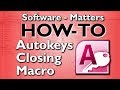 How to Create an Autokeys Closing Macro in Microsoft Access (2010)
How to Create an Autokeys Closing Macro in Microsoft Access (2010) Excel Tables and Filters - Top 5 Excel Features #3
Excel Tables and Filters - Top 5 Excel Features #3 How to do a 2 way Lookup in Excel Advanced MATCH and VLOOKUP Tutorial - NO MUSIC Version
How to do a 2 way Lookup in Excel Advanced MATCH and VLOOKUP Tutorial - NO MUSIC Version How to do a 2-way Lookup in Excel - Advanced MATCH and VLOOKUP Tutorial
How to do a 2-way Lookup in Excel - Advanced MATCH and VLOOKUP Tutorial How to do a Mail Merge in Word using contacts from Microsoft Access (E-Shot)
How to do a Mail Merge in Word using contacts from Microsoft Access (E-Shot) How to Create a Contact Management (CRM) Database in MS Access - Full Tutorial with Free Download
How to Create a Contact Management (CRM) Database in MS Access - Full Tutorial with Free Download Left, Right, Mid and Trim Excel Functions - Top 5 Excel Features #5
Left, Right, Mid and Trim Excel Functions - Top 5 Excel Features #5 How to Create a Stock Management Database in MS Access (NO MUSIC VERSION) - with Free Download
How to Create a Stock Management Database in MS Access (NO MUSIC VERSION) - with Free Download How to Create a Stock Management Database in Microsoft Access - Full Tutorial with Free Download
How to Create a Stock Management Database in Microsoft Access - Full Tutorial with Free Download Left, Right, Mid and Trim Excel Functions - Top 5 Excel Features #5 - NO MUSIC Version
Left, Right, Mid and Trim Excel Functions - Top 5 Excel Features #5 - NO MUSIC Version