How to Rank in Power Query. EMT 1698 by excelisfun.
Download Excel File: https://excelisfun.net/files/EMT1698.xlsx
Learn how to rank in Power Query. Power Query Steps and M Code works in Excel or Power BI.
Topics:
1. (00:00) Introduction.
2. (00:23) Load data.
3. (00:38) Group By Product to get Total Sales
4. (01:06) Sort Total Sales
5. (01:14) Add Index Column
6. (01:29) Group By Total Sales, but make MIN aggregate calculation on Index Column
7. (02:08) Expand.
8. (02:26) Re-arrange columns.
9. (02:32) Summary of steps for ranking
10. (02:44) Load.
11. (02:51) Total row in an Excel Table (Power Query Excel Output).
12. (03:06) Update data and fresh data source.
13. (03:23) Summary, Closing and Video Links
Видео How to Rank in Power Query. EMT 1698 by excelisfun. канала ExcelIsFun
Learn how to rank in Power Query. Power Query Steps and M Code works in Excel or Power BI.
Topics:
1. (00:00) Introduction.
2. (00:23) Load data.
3. (00:38) Group By Product to get Total Sales
4. (01:06) Sort Total Sales
5. (01:14) Add Index Column
6. (01:29) Group By Total Sales, but make MIN aggregate calculation on Index Column
7. (02:08) Expand.
8. (02:26) Re-arrange columns.
9. (02:32) Summary of steps for ranking
10. (02:44) Load.
11. (02:51) Total row in an Excel Table (Power Query Excel Output).
12. (03:06) Update data and fresh data source.
13. (03:23) Summary, Closing and Video Links
Видео How to Rank in Power Query. EMT 1698 by excelisfun. канала ExcelIsFun
Показать
Комментарии отсутствуют
Информация о видео
Другие видео канала
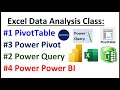 Free Data Analysis Class: Intro to PivotTable, Power Query, Power Pivot, Power BI & Big Data
Free Data Analysis Class: Intro to PivotTable, Power Query, Power Pivot, Power BI & Big Data Introduction to the excelisfun Channel @ YouTube: Excel & Power BI Videos & Free Classes_
Introduction to the excelisfun Channel @ YouTube: Excel & Power BI Videos & Free Classes_ Store Full Table to One Column? Excel Power Query Puts Records in One Cell! Excel Magic Trick1734.
Store Full Table to One Column? Excel Power Query Puts Records in One Cell! Excel Magic Trick1734. Power Query Running Count with Grouping & Add Index - Excel Magic Trick 1589
Power Query Running Count with Grouping & Add Index - Excel Magic Trick 1589 Excel 2013 Statistical Analysis #5 Data Categorical, Quantitative, Nominal, Ordinal, Interval, Ratio
Excel 2013 Statistical Analysis #5 Data Categorical, Quantitative, Nominal, Ordinal, Interval, Ratio Spilled Array Formulas Make Excel Life Easy. Compare Two Lists Extract Items Excel Magic Trick 1750
Spilled Array Formulas Make Excel Life Easy. Compare Two Lists Extract Items Excel Magic Trick 1750 MSPTDA 12: Using Locale in Power Query Power BI: Import & Append Text Files from Different Countries
MSPTDA 12: Using Locale in Power Query Power BI: Import & Append Text Files from Different Countries INDEX & MATCH or XLOOKUP for Lookup Formula in SUMIFS Criteria Argument. Excel Magic Trick 1668.
INDEX & MATCH or XLOOKUP for Lookup Formula in SUMIFS Criteria Argument. Excel Magic Trick 1668. MSPTDA 08.5: Power Query Group By Unique List or Consecutive Occurrences
MSPTDA 08.5: Power Query Group By Unique List or Consecutive Occurrences MSPTDA 14: Power Pivot Intro #2: Amazing Columnar Database Importing Millions of Rows Data to Excel
MSPTDA 14: Power Pivot Intro #2: Amazing Columnar Database Importing Millions of Rows Data to Excel MSPTDA 21: Power Query: Reduce Data Model Size, Transformations to Columnar Database Size
MSPTDA 21: Power Query: Reduce Data Model Size, Transformations to Columnar Database Size Office 2013 Class #37: Excel Basics 19: SUMIFS, COUNTIFS: Add & Count with Criteria/Conditions
Office 2013 Class #37: Excel Basics 19: SUMIFS, COUNTIFS: Add & Count with Criteria/Conditions Highline Excel 2013 Class Video 05: Cell References: Relative, Absolute & Mixed (8 Examples)
Highline Excel 2013 Class Video 05: Cell References: Relative, Absolute & Mixed (8 Examples)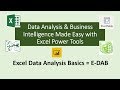 E-DAB 01: What is Data Analysis & Business Intelligence?
E-DAB 01: What is Data Analysis & Business Intelligence? E-DAB 09: Power BI Desktop: Data Modeling & Interactive Visualizations
E-DAB 09: Power BI Desktop: Data Modeling & Interactive Visualizations Highline Excel 2013 Class Video 18: VLOOKUP Function 20 Examples, VLOOKUP Formula, Excel VLOOKUP
Highline Excel 2013 Class Video 18: VLOOKUP Function 20 Examples, VLOOKUP Formula, Excel VLOOKUP Microsoft Power Tools for Data Analysis: Dashboards & Reports. Class Introduction Video. MSPTDA #01.
Microsoft Power Tools for Data Analysis: Dashboards & Reports. Class Introduction Video. MSPTDA #01. Basic Excel Business Analytics #66: Monte Carlo Simulation for New Product, 3 Uncertain Variables
Basic Excel Business Analytics #66: Monte Carlo Simulation for New Product, 3 Uncertain Variables E-DAB 07: Data Modeling: VLOOKUP, Power Query or Power Pivot?
E-DAB 07: Data Modeling: VLOOKUP, Power Query or Power Pivot? E-DAB 08: Power Pivot: Big Data, Data Modeling, DAX & Dashboards
E-DAB 08: Power Pivot: Big Data, Data Modeling, DAX & Dashboards