How to install GD Library in PHP - Fixing favicon in website
How to install php GD Library on Ubuntu 16.04 server?
How to fix the favicon or site icon in WordPress site?
Hello Everyone
Welcome to Master2Teach Step by Step Guide
Last video tutorial, we host a WordPress site in AWS.
https://www.youtube.com/watch?v=JOgbkoSZ1LY
As you can see on the site, there is the default WordPress favicon which we are going to set our icon.
Login to the WordPress admin panel.
Open the dashboard.
Navigate to the Appearance menu and click in customize.
In WordPress settings, click in site title and logo options menu.
Select site icon. I have already uploaded the site icon. Select it and click in select.
But it doesn’t move further. Either we have to close it or can try more.
It’s not working. This is due to the lack of a GD library in our server. So we have to install it as we install Apache, MySQL, etc. in the previous video.
Let’s solve it.
Log in to the AWS management console.
Navigate to EC2. There is one running instance. Click on it. Same as before, click connect for detail info to connect the server through SSH.
Here are all details. Open the terminal. Locate your key file location. Mine in the downloads folder.
To connect just copy the command and paste it.
Since my IP is being already changed, we have to reconfigure the inbound rules
Open VPC
Navigate to the security group.
Select the security group.
In the inbound rules tab, click edit inbound rules.
Here for SSH, select my IP, so that I can only access the server through ssh.
Save it.
Move back to the terminal.
Try again.
Ok, now we are connected to the server.
Let’s clear it out.
Let’s install the GD library on the server. The Command is
Sudo apt-get install php7.0 gd Enter
Want to continue? Yes
Successfully install the GD in PHP.
We need to restart the server once.
Sudo service apache2 restart Enter.
Ok moving back to the site.
Refresh.
WordPress setting, Site title, and logo options.
Select the site icon.
Select the favicon.
Click select.
Now it’s working after we install GD in PHP.
Publish it.
In this way, we can install the GD library in PHP and upload the favicon in the WordPress site.
I hope you learned from this video tutorial, if you have any questions or comments please make sure to leave a comment in the comment section below. Also please be sure to like this video and subscribe to my channel if you haven’t already. Thank you very much for watching. Check us out for more in IT tutorial and Guide on the website www.master2teach.com and we’ll see you again soon bye.
Hosting Wordpress site beginning to live
https://www.youtube.com/watch?v=JOgbkoSZ1LY
Hosting WordPress site in EC2
https://www.youtube.com/watch?v=BCLIgo0i4c
Static Website Hosting in S3
https://www.youtube.com/watch?v=DyGizsrVufk
AWS Code Pipeline
https://www.youtube.com/watch?v=sTTvZ5ItZG0
Register AWS Educate Account
https://www.youtube.com/watch?v=4ySzWA0W1C0
SUBSCRIBE to our YouTube channel for more videos:
https://www.youtube.com/c/Master2Teach?sub_confirmation=1
Like us on Facebook: https://www.facebook.com/master2teach
For more content go to https://master2teach.com/
E-mail: master2teach@gmail.com
Видео How to install GD Library in PHP - Fixing favicon in website канала Master2Teach
How to fix the favicon or site icon in WordPress site?
Hello Everyone
Welcome to Master2Teach Step by Step Guide
Last video tutorial, we host a WordPress site in AWS.
https://www.youtube.com/watch?v=JOgbkoSZ1LY
As you can see on the site, there is the default WordPress favicon which we are going to set our icon.
Login to the WordPress admin panel.
Open the dashboard.
Navigate to the Appearance menu and click in customize.
In WordPress settings, click in site title and logo options menu.
Select site icon. I have already uploaded the site icon. Select it and click in select.
But it doesn’t move further. Either we have to close it or can try more.
It’s not working. This is due to the lack of a GD library in our server. So we have to install it as we install Apache, MySQL, etc. in the previous video.
Let’s solve it.
Log in to the AWS management console.
Navigate to EC2. There is one running instance. Click on it. Same as before, click connect for detail info to connect the server through SSH.
Here are all details. Open the terminal. Locate your key file location. Mine in the downloads folder.
To connect just copy the command and paste it.
Since my IP is being already changed, we have to reconfigure the inbound rules
Open VPC
Navigate to the security group.
Select the security group.
In the inbound rules tab, click edit inbound rules.
Here for SSH, select my IP, so that I can only access the server through ssh.
Save it.
Move back to the terminal.
Try again.
Ok, now we are connected to the server.
Let’s clear it out.
Let’s install the GD library on the server. The Command is
Sudo apt-get install php7.0 gd Enter
Want to continue? Yes
Successfully install the GD in PHP.
We need to restart the server once.
Sudo service apache2 restart Enter.
Ok moving back to the site.
Refresh.
WordPress setting, Site title, and logo options.
Select the site icon.
Select the favicon.
Click select.
Now it’s working after we install GD in PHP.
Publish it.
In this way, we can install the GD library in PHP and upload the favicon in the WordPress site.
I hope you learned from this video tutorial, if you have any questions or comments please make sure to leave a comment in the comment section below. Also please be sure to like this video and subscribe to my channel if you haven’t already. Thank you very much for watching. Check us out for more in IT tutorial and Guide on the website www.master2teach.com and we’ll see you again soon bye.
Hosting Wordpress site beginning to live
https://www.youtube.com/watch?v=JOgbkoSZ1LY
Hosting WordPress site in EC2
https://www.youtube.com/watch?v=BCLIgo0i4c
Static Website Hosting in S3
https://www.youtube.com/watch?v=DyGizsrVufk
AWS Code Pipeline
https://www.youtube.com/watch?v=sTTvZ5ItZG0
Register AWS Educate Account
https://www.youtube.com/watch?v=4ySzWA0W1C0
SUBSCRIBE to our YouTube channel for more videos:
https://www.youtube.com/c/Master2Teach?sub_confirmation=1
Like us on Facebook: https://www.facebook.com/master2teach
For more content go to https://master2teach.com/
E-mail: master2teach@gmail.com
Видео How to install GD Library in PHP - Fixing favicon in website канала Master2Teach
Показать
Комментарии отсутствуют
Информация о видео
Другие видео канала
 Professional Scrum Master PMS 1 - 50 Questions & Answers - 4
Professional Scrum Master PMS 1 - 50 Questions & Answers - 4 Professional Scrum Master PMS 1 - 50 Questions & Answers - 3
Professional Scrum Master PMS 1 - 50 Questions & Answers - 3 Professional Scrum Master PMS 1 - 50 Questions & Answers - 2
Professional Scrum Master PMS 1 - 50 Questions & Answers - 2 Check Website Performance, Accessibility, SEO in 1 Minute
Check Website Performance, Accessibility, SEO in 1 Minute How to Boost Facebook Post
How to Boost Facebook Post Fagan Inspection Methodology - Benefits of Software Inspections
Fagan Inspection Methodology - Benefits of Software Inspections AWS Certified Cloud Practitioner - Questions & Answers - 6
AWS Certified Cloud Practitioner - Questions & Answers - 6 Activity Diagram - Download PDF Book | Step by Step Guide
Activity Diagram - Download PDF Book | Step by Step Guide How Knowledge Management is Used in SPI - Software Process Improvement.
How Knowledge Management is Used in SPI - Software Process Improvement. Project Estimation | Lines of Code - Engineering Numerical Example
Project Estimation | Lines of Code - Engineering Numerical Example Google Classroom - Step by step tutorial for online class
Google Classroom - Step by step tutorial for online class How to assign someone as an Advertiser to boost your Facebook / Instagram page or post
How to assign someone as an Advertiser to boost your Facebook / Instagram page or post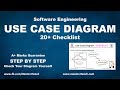 Use Case Diagram - Step by Step Checklist with Example
Use Case Diagram - Step by Step Checklist with Example Rational Unified Process USDP/RUP - Gantt Chart Example
Rational Unified Process USDP/RUP - Gantt Chart Example How to clone projects from GitLab to your computer - SSH Key
How to clone projects from GitLab to your computer - SSH Key AWS Tutorial - Hosting WordPress Site in AWS Tutorial 2020
AWS Tutorial - Hosting WordPress Site in AWS Tutorial 2020 AWS Tutorial - Amazon RDS Configure MySQL Database Tutorial 2020
AWS Tutorial - Amazon RDS Configure MySQL Database Tutorial 2020 AWS Tutorial - Amazon Lex ChatBot Facebook Integration Tutorial 2020
AWS Tutorial - Amazon Lex ChatBot Facebook Integration Tutorial 2020 AWS Tutorial - Hosting Static Website using S3 Bucket
AWS Tutorial - Hosting Static Website using S3 Bucket How to top up Pubg UC (Unknown Cash) in your Game
How to top up Pubg UC (Unknown Cash) in your Game Hosting website in AWS - Beginning to live step by step
Hosting website in AWS - Beginning to live step by step