How to design a medical bottle label in Adobe Illustrator. Pharmaceutical label design tutorial
Today's tutorial we are going to explore what it takes to design and present a label for supplements or pharmaceuticals. We will start from scratch in Adobe Illustrator and design a grid system and choose the right color palette first. Right after we will define the area for the content by setting the borders. Then I will show you how to find and set-up a right background image for our "header". We will finish by typesetting - picking up the right typefaces at the sizes so they will work at printing materials.
Grab the background with oranges for free:
https://wallpaperaccess.com/orange-fruit
Black bottle mockup:
https://www.behance.net/gallery/74037229/Free-PillsVitamins-Bottle-packaging-Mockup
High bottle mockup:
https://psd.graphics/download/plastic-pill-bottle-mockup-free-psd/
Medical bottle mockup with packaging:
https://drive.google.com/uc?export=download&id=0ByjMnJAoZ8EtT1g4eVV5RDFlLTA
Enroll in my Udemy course: https://www.udemy.com/course/how-to-get-the-most-from-the-adobe-illustrator/?couponCode=94B4CE7C469F6CBFAF23
Follow me on social media:
Twitter: @alex_vitori
Instagram: @alex_vitori
Medium: @alex_vitori
Видео How to design a medical bottle label in Adobe Illustrator. Pharmaceutical label design tutorial канала instagraphics
Grab the background with oranges for free:
https://wallpaperaccess.com/orange-fruit
Black bottle mockup:
https://www.behance.net/gallery/74037229/Free-PillsVitamins-Bottle-packaging-Mockup
High bottle mockup:
https://psd.graphics/download/plastic-pill-bottle-mockup-free-psd/
Medical bottle mockup with packaging:
https://drive.google.com/uc?export=download&id=0ByjMnJAoZ8EtT1g4eVV5RDFlLTA
Enroll in my Udemy course: https://www.udemy.com/course/how-to-get-the-most-from-the-adobe-illustrator/?couponCode=94B4CE7C469F6CBFAF23
Follow me on social media:
Twitter: @alex_vitori
Instagram: @alex_vitori
Medium: @alex_vitori
Видео How to design a medical bottle label in Adobe Illustrator. Pharmaceutical label design tutorial канала instagraphics
Показать
Комментарии отсутствуют
Информация о видео
Другие видео канала
 Flat portrait in Adobe Illustrator | SpeedArt video
Flat portrait in Adobe Illustrator | SpeedArt video Isometric icon design in Gravit Designer. Gravit intermediate tutorial
Isometric icon design in Gravit Designer. Gravit intermediate tutorial How to create droplet logo design. Adobe Illustrator logotype tutorial.
How to create droplet logo design. Adobe Illustrator logotype tutorial. How to apply halftone effect to text in Adobe Illustrator
How to apply halftone effect to text in Adobe Illustrator 7 proven ways how to depict speed, force and movement in logo design
7 proven ways how to depict speed, force and movement in logo design Create logo with simple shapes in Adobe Illustrator. Modern logotype tutorial.
Create logo with simple shapes in Adobe Illustrator. Modern logotype tutorial. Adobe Illustrator Retro Text Tutorial. Create Editable Graphic Style Vintage Text Effect
Adobe Illustrator Retro Text Tutorial. Create Editable Graphic Style Vintage Text Effect Advanced Gravit Designer Techniques. How to create Audi-like Logo Design in Gravit
Advanced Gravit Designer Techniques. How to create Audi-like Logo Design in Gravit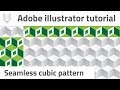 How to create abstract cubic pattern in Adobe Illustrator
How to create abstract cubic pattern in Adobe Illustrator Cute Character Logo Design in Gravit Designer. Making Kawaii Mascot
Cute Character Logo Design in Gravit Designer. Making Kawaii Mascot How to Design a Gear Logo in Gravit. Testing some new features of Gravit Designer 3.3
How to Design a Gear Logo in Gravit. Testing some new features of Gravit Designer 3.3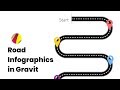 How to Create Road Infographics in Gravit Designer
How to Create Road Infographics in Gravit Designer Gravit Designer Tutorial. Night Scene Illustration
Gravit Designer Tutorial. Night Scene Illustration How to Design a Geometric Logo In Gravit. Gravit Designer Tutorial
How to Design a Geometric Logo In Gravit. Gravit Designer Tutorial How to design an glitch effect logo in Gravit Designer
How to design an glitch effect logo in Gravit Designer App Icon Design in Gravit Designer. How to Design a Stylish Candy Icon in Gravit
App Icon Design in Gravit Designer. How to Design a Stylish Candy Icon in Gravit How to design professional knot logo in Adobe Illustrator
How to design professional knot logo in Adobe Illustrator 3d Logo tutorial in Adobe Illustrator. How to design an isometric logo z in illustrator
3d Logo tutorial in Adobe Illustrator. How to design an isometric logo z in illustrator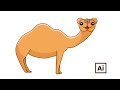 How to draw a camel mascot in Adobe Illustrator
How to draw a camel mascot in Adobe Illustrator ❤️Design a love letter. Gravit Designer for beginners
❤️Design a love letter. Gravit Designer for beginners Adobe Illustrator CC tutorial | Create an awesome logo for dating app!
Adobe Illustrator CC tutorial | Create an awesome logo for dating app!