Adobe Illustrator CC tutorial | Create an awesome logo for dating app!
Hi there. Today we are going to create logo for mobile application in Adobe Illustrator. I'm going to show you how to properly use complementary colors ( purple and orange ) in order to create vibrant gradient.
Content
1 Introduction.
2. New document.
3. From rectangle to heart.
4. Divide into parts with circle.
5. Add gradient.
6. Add Highlights.
Start with 1920x1080px document.
Grab rectangle tool and create rectangle 270x420px. Select top points with direct selection tool and round corners by draging the handle.
Holding shift key rotate this rectangle to 45 deg to the right.
Keep it selected. Grab the reflect tool with alt click to open a dialog box. Click copy to mirror your rectangle around vertical axis.
With selection tool and shift key drag this copy toward original rectangle. They should perfectly math and form a heart shape.
Read article here :
I'll post it 06.07.2017
🎓🎓🎓 More icon design tutorials! 🎓🎓🎓
https://www.youtube.com/watch?v=StfxM__6--Y&t=5s
https://www.youtube.com/watch?v=7foCm1leKmo
https://www.youtube.com/watch?v=vffMlv3lgoE
🎓🎓🎓 Learn more logo design! 🎓🎓🎓
Letter V logo :
https://vitorials.net/create-letter-v-logo-adobe-illustrator/
Drop shape professional logo :
https://vitorials.net/create-droplet-logo-adobe-illustrator/
Web application logo design :
https://vitorials.net/design-logo-web-app-adobe-illustrator/
🚀🚀🚀 Subcribe and master Adobe Illustrator! 🚀🚀🚀
Subcribe to my chanell for daily content !
https://www.youtube.com/channel/UCdmOozKGaN8hLdvd78qBMkw
Subcribe to my newslatter :
https://vitorials.net/
Видео Adobe Illustrator CC tutorial | Create an awesome logo for dating app! канала instagraphics
Content
1 Introduction.
2. New document.
3. From rectangle to heart.
4. Divide into parts with circle.
5. Add gradient.
6. Add Highlights.
Start with 1920x1080px document.
Grab rectangle tool and create rectangle 270x420px. Select top points with direct selection tool and round corners by draging the handle.
Holding shift key rotate this rectangle to 45 deg to the right.
Keep it selected. Grab the reflect tool with alt click to open a dialog box. Click copy to mirror your rectangle around vertical axis.
With selection tool and shift key drag this copy toward original rectangle. They should perfectly math and form a heart shape.
Read article here :
I'll post it 06.07.2017
🎓🎓🎓 More icon design tutorials! 🎓🎓🎓
https://www.youtube.com/watch?v=StfxM__6--Y&t=5s
https://www.youtube.com/watch?v=7foCm1leKmo
https://www.youtube.com/watch?v=vffMlv3lgoE
🎓🎓🎓 Learn more logo design! 🎓🎓🎓
Letter V logo :
https://vitorials.net/create-letter-v-logo-adobe-illustrator/
Drop shape professional logo :
https://vitorials.net/create-droplet-logo-adobe-illustrator/
Web application logo design :
https://vitorials.net/design-logo-web-app-adobe-illustrator/
🚀🚀🚀 Subcribe and master Adobe Illustrator! 🚀🚀🚀
Subcribe to my chanell for daily content !
https://www.youtube.com/channel/UCdmOozKGaN8hLdvd78qBMkw
Subcribe to my newslatter :
https://vitorials.net/
Видео Adobe Illustrator CC tutorial | Create an awesome logo for dating app! канала instagraphics
Показать
Комментарии отсутствуют
Информация о видео
Другие видео канала
 Flat portrait in Adobe Illustrator | SpeedArt video
Flat portrait in Adobe Illustrator | SpeedArt video Isometric icon design in Gravit Designer. Gravit intermediate tutorial
Isometric icon design in Gravit Designer. Gravit intermediate tutorial How to create droplet logo design. Adobe Illustrator logotype tutorial.
How to create droplet logo design. Adobe Illustrator logotype tutorial. How to apply halftone effect to text in Adobe Illustrator
How to apply halftone effect to text in Adobe Illustrator 7 proven ways how to depict speed, force and movement in logo design
7 proven ways how to depict speed, force and movement in logo design Create logo with simple shapes in Adobe Illustrator. Modern logotype tutorial.
Create logo with simple shapes in Adobe Illustrator. Modern logotype tutorial. Adobe Illustrator Retro Text Tutorial. Create Editable Graphic Style Vintage Text Effect
Adobe Illustrator Retro Text Tutorial. Create Editable Graphic Style Vintage Text Effect Advanced Gravit Designer Techniques. How to create Audi-like Logo Design in Gravit
Advanced Gravit Designer Techniques. How to create Audi-like Logo Design in Gravit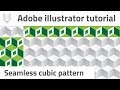 How to create abstract cubic pattern in Adobe Illustrator
How to create abstract cubic pattern in Adobe Illustrator Cute Character Logo Design in Gravit Designer. Making Kawaii Mascot
Cute Character Logo Design in Gravit Designer. Making Kawaii Mascot How to Design a Gear Logo in Gravit. Testing some new features of Gravit Designer 3.3
How to Design a Gear Logo in Gravit. Testing some new features of Gravit Designer 3.3 Gravit Designer Tutorial. Night Scene Illustration
Gravit Designer Tutorial. Night Scene Illustration How to Design a Geometric Logo In Gravit. Gravit Designer Tutorial
How to Design a Geometric Logo In Gravit. Gravit Designer Tutorial How to design an glitch effect logo in Gravit Designer
How to design an glitch effect logo in Gravit Designer App Icon Design in Gravit Designer. How to Design a Stylish Candy Icon in Gravit
App Icon Design in Gravit Designer. How to Design a Stylish Candy Icon in Gravit How to design professional knot logo in Adobe Illustrator
How to design professional knot logo in Adobe Illustrator 3d Logo tutorial in Adobe Illustrator. How to design an isometric logo z in illustrator
3d Logo tutorial in Adobe Illustrator. How to design an isometric logo z in illustrator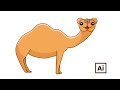 How to draw a camel mascot in Adobe Illustrator
How to draw a camel mascot in Adobe Illustrator ❤️Design a love letter. Gravit Designer for beginners
❤️Design a love letter. Gravit Designer for beginners Web Design Critique and Tutorial. Homepage Redesign in Gravit Designer
Web Design Critique and Tutorial. Homepage Redesign in Gravit Designer