Create logo with simple shapes in Adobe Illustrator. Modern logotype tutorial.
In today’s tutorial, we’re going to take a look at the process of creating a logotype from basics shapes in Adobe Illustrator CC.
We'll use rectangle, line segment tool, circle and triangle and combine them into appealing design.
CONTENT:
Document and workplace settings: 0:50
Create a letter U : 2:30
Add a triangle : 6:30
Create a letter p : 9:30
Add shadow to a letter p : 13:20
Article:
https://vitorials.net/create-modern-logotype-simple-shapes-adobe-illustrator/
FREEBIE:
https://vitorials.net/freebie/modern-black-white-logo-freebie/
Music :
Peyruis - Escape - FreeBackgroundMusic ( https://www.youtube.com/watch?v=ip_RZ... );
Promo music:
BrvtVs - Dead Times - Free Background Music No Copyright Music ( https://www.youtube.com/watch?v=D3wLc-flJg0 )
Видео Create logo with simple shapes in Adobe Illustrator. Modern logotype tutorial. канала instagraphics
We'll use rectangle, line segment tool, circle and triangle and combine them into appealing design.
CONTENT:
Document and workplace settings: 0:50
Create a letter U : 2:30
Add a triangle : 6:30
Create a letter p : 9:30
Add shadow to a letter p : 13:20
Article:
https://vitorials.net/create-modern-logotype-simple-shapes-adobe-illustrator/
FREEBIE:
https://vitorials.net/freebie/modern-black-white-logo-freebie/
Music :
Peyruis - Escape - FreeBackgroundMusic ( https://www.youtube.com/watch?v=ip_RZ... );
Promo music:
BrvtVs - Dead Times - Free Background Music No Copyright Music ( https://www.youtube.com/watch?v=D3wLc-flJg0 )
Видео Create logo with simple shapes in Adobe Illustrator. Modern logotype tutorial. канала instagraphics
Показать
Комментарии отсутствуют
Информация о видео
Другие видео канала
 Flat portrait in Adobe Illustrator | SpeedArt video
Flat portrait in Adobe Illustrator | SpeedArt video Isometric icon design in Gravit Designer. Gravit intermediate tutorial
Isometric icon design in Gravit Designer. Gravit intermediate tutorial How to create droplet logo design. Adobe Illustrator logotype tutorial.
How to create droplet logo design. Adobe Illustrator logotype tutorial. How to apply halftone effect to text in Adobe Illustrator
How to apply halftone effect to text in Adobe Illustrator 7 proven ways how to depict speed, force and movement in logo design
7 proven ways how to depict speed, force and movement in logo design Adobe Illustrator Retro Text Tutorial. Create Editable Graphic Style Vintage Text Effect
Adobe Illustrator Retro Text Tutorial. Create Editable Graphic Style Vintage Text Effect Advanced Gravit Designer Techniques. How to create Audi-like Logo Design in Gravit
Advanced Gravit Designer Techniques. How to create Audi-like Logo Design in Gravit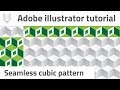 How to create abstract cubic pattern in Adobe Illustrator
How to create abstract cubic pattern in Adobe Illustrator Cute Character Logo Design in Gravit Designer. Making Kawaii Mascot
Cute Character Logo Design in Gravit Designer. Making Kawaii Mascot How to Design a Gear Logo in Gravit. Testing some new features of Gravit Designer 3.3
How to Design a Gear Logo in Gravit. Testing some new features of Gravit Designer 3.3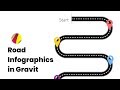 How to Create Road Infographics in Gravit Designer
How to Create Road Infographics in Gravit Designer How to Design a Geometric Logo In Gravit. Gravit Designer Tutorial
How to Design a Geometric Logo In Gravit. Gravit Designer Tutorial How to design an glitch effect logo in Gravit Designer
How to design an glitch effect logo in Gravit Designer App Icon Design in Gravit Designer. How to Design a Stylish Candy Icon in Gravit
App Icon Design in Gravit Designer. How to Design a Stylish Candy Icon in Gravit How to design professional knot logo in Adobe Illustrator
How to design professional knot logo in Adobe Illustrator 3d Logo tutorial in Adobe Illustrator. How to design an isometric logo z in illustrator
3d Logo tutorial in Adobe Illustrator. How to design an isometric logo z in illustrator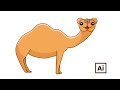 How to draw a camel mascot in Adobe Illustrator
How to draw a camel mascot in Adobe Illustrator ❤️Design a love letter. Gravit Designer for beginners
❤️Design a love letter. Gravit Designer for beginners Adobe Illustrator CC tutorial | Create an awesome logo for dating app!
Adobe Illustrator CC tutorial | Create an awesome logo for dating app! Web Design Critique and Tutorial. Homepage Redesign in Gravit Designer
Web Design Critique and Tutorial. Homepage Redesign in Gravit Designer