How to create abstract cubic pattern in Adobe Illustrator
Howdy, my friends. Summer time is a great time to open a new series of tutorials.
This series is all about patterns and background : abstract, seamless, awesome.
Today I am going to show you how to create seampless, abstract, cubic pattern in Adobe Illustrator.
I hope you would enjoy this tutorials. If so, please give a thumb up and subscribe to my channel.
If you don't like it, please leave a comment below with a suggestion how I can improve my videos.
Thank you for watching!
Content :
1. Intro : 00:05
2. New document : 00:50
3. Grid : 01:10
4. Cubes : 4:30
5. Recolor cubes : 07:10
It may be obvious or not, but today we'll start with isometric grid as we did in this tutorial :
https://vitorials.net/using-isometric-grid-create-cubic-composition-adobe-illustrator/
So start with Line segment tool. In opened dialog box set length to 2560px and 1pt black stroke.
Align it horizontally to the left and horizontally - to the left.
🎓🎓🎓 More DESIGN tutorials ! 🎓🎓🎓
Create Golden Ratio grid :
https://vitorials.net/create-golden-ratio-grid-adobe-illustrator-rectangle-grid-tool-tutorial/
5 ways to create a grid for your next web design project :
https://vitorials.net/5-ways-how-to-create-grid/
Using isometric grid to create cubic composition in Adobe Illustrator
https://vitorials.net/using-isometric-grid-create-cubic-composition-adobe-illustrator/
🚀🚀🚀 Subcribe and master Adobe Illustrator! 🚀🚀🚀
Subcribe to my chanell for daily content !
https://www.youtube.com/channel/UCdmOozKGaN8hLdvd78qBMkw
Subcribe to my newsletter :
https://vitorials.net/
Видео How to create abstract cubic pattern in Adobe Illustrator канала instagraphics
This series is all about patterns and background : abstract, seamless, awesome.
Today I am going to show you how to create seampless, abstract, cubic pattern in Adobe Illustrator.
I hope you would enjoy this tutorials. If so, please give a thumb up and subscribe to my channel.
If you don't like it, please leave a comment below with a suggestion how I can improve my videos.
Thank you for watching!
Content :
1. Intro : 00:05
2. New document : 00:50
3. Grid : 01:10
4. Cubes : 4:30
5. Recolor cubes : 07:10
It may be obvious or not, but today we'll start with isometric grid as we did in this tutorial :
https://vitorials.net/using-isometric-grid-create-cubic-composition-adobe-illustrator/
So start with Line segment tool. In opened dialog box set length to 2560px and 1pt black stroke.
Align it horizontally to the left and horizontally - to the left.
🎓🎓🎓 More DESIGN tutorials ! 🎓🎓🎓
Create Golden Ratio grid :
https://vitorials.net/create-golden-ratio-grid-adobe-illustrator-rectangle-grid-tool-tutorial/
5 ways to create a grid for your next web design project :
https://vitorials.net/5-ways-how-to-create-grid/
Using isometric grid to create cubic composition in Adobe Illustrator
https://vitorials.net/using-isometric-grid-create-cubic-composition-adobe-illustrator/
🚀🚀🚀 Subcribe and master Adobe Illustrator! 🚀🚀🚀
Subcribe to my chanell for daily content !
https://www.youtube.com/channel/UCdmOozKGaN8hLdvd78qBMkw
Subcribe to my newsletter :
https://vitorials.net/
Видео How to create abstract cubic pattern in Adobe Illustrator канала instagraphics
Показать
Комментарии отсутствуют
Информация о видео
Другие видео канала
 Flat portrait in Adobe Illustrator | SpeedArt video
Flat portrait in Adobe Illustrator | SpeedArt video Isometric icon design in Gravit Designer. Gravit intermediate tutorial
Isometric icon design in Gravit Designer. Gravit intermediate tutorial How to create droplet logo design. Adobe Illustrator logotype tutorial.
How to create droplet logo design. Adobe Illustrator logotype tutorial. How to apply halftone effect to text in Adobe Illustrator
How to apply halftone effect to text in Adobe Illustrator 7 proven ways how to depict speed, force and movement in logo design
7 proven ways how to depict speed, force and movement in logo design Create logo with simple shapes in Adobe Illustrator. Modern logotype tutorial.
Create logo with simple shapes in Adobe Illustrator. Modern logotype tutorial. Adobe Illustrator Retro Text Tutorial. Create Editable Graphic Style Vintage Text Effect
Adobe Illustrator Retro Text Tutorial. Create Editable Graphic Style Vintage Text Effect Advanced Gravit Designer Techniques. How to create Audi-like Logo Design in Gravit
Advanced Gravit Designer Techniques. How to create Audi-like Logo Design in Gravit Cute Character Logo Design in Gravit Designer. Making Kawaii Mascot
Cute Character Logo Design in Gravit Designer. Making Kawaii Mascot Gravit Designer Tutorial. Night Scene Illustration
Gravit Designer Tutorial. Night Scene Illustration How to Design a Geometric Logo In Gravit. Gravit Designer Tutorial
How to Design a Geometric Logo In Gravit. Gravit Designer Tutorial How to design an glitch effect logo in Gravit Designer
How to design an glitch effect logo in Gravit Designer App Icon Design in Gravit Designer. How to Design a Stylish Candy Icon in Gravit
App Icon Design in Gravit Designer. How to Design a Stylish Candy Icon in Gravit How to design professional knot logo in Adobe Illustrator
How to design professional knot logo in Adobe Illustrator 3d Logo tutorial in Adobe Illustrator. How to design an isometric logo z in illustrator
3d Logo tutorial in Adobe Illustrator. How to design an isometric logo z in illustrator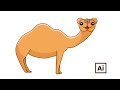 How to draw a camel mascot in Adobe Illustrator
How to draw a camel mascot in Adobe Illustrator ❤️Design a love letter. Gravit Designer for beginners
❤️Design a love letter. Gravit Designer for beginners Adobe Illustrator CC tutorial | Create an awesome logo for dating app!
Adobe Illustrator CC tutorial | Create an awesome logo for dating app! Web Design Critique and Tutorial. Homepage Redesign in Gravit Designer
Web Design Critique and Tutorial. Homepage Redesign in Gravit Designer How to design a flat icon in Gravit Designer. Flat design Gravit tutorial.
How to design a flat icon in Gravit Designer. Flat design Gravit tutorial.