Creating a clean shot from a busy scene
If you’re a photographer who visits public places and busy streets, and have wanted to get a picture of the environment with no one in the scene, then you would have felt this frustration several times. The nature of a public place is that it is open to the public – which means everyone has the right to be there, whether they are a photography enthusiast or not. Every time you attempt to take a shot of your subject, the odds of someone sauntering in are very high, and it can be a serious test of ones patience.
However, if you’re a time-lapse photographer, or have shot multiple frames of the exact same location, you can use a simple Photoshop technique to gracefully remove any unwanted elements out of an image and still preserve an unedited sense of aesthetics to the image. The technique involves using the process of layer masking in Photoshop, which this video addresses.
This is not a technique that I’ve invented, but one that has been around for ages. Masking in Photoshop is one of the most basic techniques that are out there. As a bi-product of time-lapse photography, one will typically end up with a large number of frames shots from exactly the same position with moving constantly moving elements while the stationary object remains in place. This generally means that one will end up with a large enough sample of images to be able to eliminate any unwanted objects in the frame and create an image that is free from distractions from the main subject.
The key about this technique is that you need light conditions to remain relatively stable through your photography process. Large variations in light levels will bring their own challenges in, and in some cases, can cause as many headaches as the very elements that you are attempting to remove.
Видео Creating a clean shot from a busy scene канала Debashis Talukdar
However, if you’re a time-lapse photographer, or have shot multiple frames of the exact same location, you can use a simple Photoshop technique to gracefully remove any unwanted elements out of an image and still preserve an unedited sense of aesthetics to the image. The technique involves using the process of layer masking in Photoshop, which this video addresses.
This is not a technique that I’ve invented, but one that has been around for ages. Masking in Photoshop is one of the most basic techniques that are out there. As a bi-product of time-lapse photography, one will typically end up with a large number of frames shots from exactly the same position with moving constantly moving elements while the stationary object remains in place. This generally means that one will end up with a large enough sample of images to be able to eliminate any unwanted objects in the frame and create an image that is free from distractions from the main subject.
The key about this technique is that you need light conditions to remain relatively stable through your photography process. Large variations in light levels will bring their own challenges in, and in some cases, can cause as many headaches as the very elements that you are attempting to remove.
Видео Creating a clean shot from a busy scene канала Debashis Talukdar
Показать
Комментарии отсутствуют
Информация о видео
Другие видео канала
 Seoul: The Changdeokgung Palace
Seoul: The Changdeokgung Palace Siem Reap, Cambodia: A walking tour of Angkor Wat
Siem Reap, Cambodia: A walking tour of Angkor Wat Los Angeles in Time Lapse
Los Angeles in Time Lapse Yosemite in Time Lapse 2014
Yosemite in Time Lapse 2014 Beautiful Sunday Heroes Live
Beautiful Sunday Heroes Live New Zealand in Time Lapse The Land of the Long White Cloud
New Zealand in Time Lapse The Land of the Long White Cloud The Petronas Twin Towers in Time Lapse
The Petronas Twin Towers in Time Lapse Hong Kong 360°
Hong Kong 360° India's Golden Triangle 2014
India's Golden Triangle 2014 Tasmania in Timelapse
Tasmania in Timelapse "Empire" by Shakira Cover (Piano Cover)
"Empire" by Shakira Cover (Piano Cover) Borobudur in Time Lapse
Borobudur in Time Lapse Cambodia - Captive Customers at the Tonle Sap Lake Flooded Forest
Cambodia - Captive Customers at the Tonle Sap Lake Flooded Forest Rainbow over Singapore
Rainbow over Singapore Singapore Otters
Singapore Otters Mavic Pro Showreel 2018
Mavic Pro Showreel 2018 Singapore Aquarium 2014
Singapore Aquarium 2014 Cambodia: Siem Reap - The Tonle Sap Lake Cruise and the Floating Villages
Cambodia: Siem Reap - The Tonle Sap Lake Cruise and the Floating Villages An Afternoon at the Tulip Farm
An Afternoon at the Tulip Farm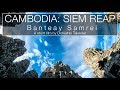 Cambodia - Siem Reap - Banteay Samrei
Cambodia - Siem Reap - Banteay Samrei Shooting the Moon
Shooting the Moon