Load Balancing on Edgerouter X
Intro Ramblings: 0:00
Explanation: 0:47
Failover Configuration: 2:38
Failover Testing: 6:15
Fall-back Testing: 8:56
Additional Options: 11:42
Config Comparison: 15:38
Load-balancing Configuration & Testing: 16:45 (removing failover-only option)
Outro Ramblings: 18:41
Documentation: https://help.ubnt.com/hc/en-us/articles/205145990-EdgeRouter-WAN-Load-Balancing
In this video, I go over how to setup Load-balancing (more accurately, WAN failover) on an Edgerouter-X. You can use this in many different ways, but typically you would use it if you have more than one ISP connection and want to make use of both at the same time or use one connection as a fall-back in case you lose your primary internet source.
I apologize for the audio and video quality of this video. I am in the process of moving and I don't have my usual setup.
Disclaimer: I refer to "Load-balancing" all the time in this video, but I am actually configuring "Failover" for most of the video. So, sometimes I am incorrectly referring to Failover as Load Balancing even though the process is nearly the same for setting up both.
Also, I mention that true Load-balancing will split packets, one for one, between two interfaces, (which is true in certain routing protocols using equal-cost load-balancing) but the Edge-router actually balances based on "Sessions" or "Traffic Flows" so a lot of my weariness about using true load-balancing doesn't apply to the Edgerouter (I demonstrate this near the end of the video where I go down the rabbit hole).
I do convert the configuration of Failover to actual Load-balancing at the end of the video, and demonstrate what happens with it configured.
Видео Load Balancing on Edgerouter X канала Toasty Answers
Explanation: 0:47
Failover Configuration: 2:38
Failover Testing: 6:15
Fall-back Testing: 8:56
Additional Options: 11:42
Config Comparison: 15:38
Load-balancing Configuration & Testing: 16:45 (removing failover-only option)
Outro Ramblings: 18:41
Documentation: https://help.ubnt.com/hc/en-us/articles/205145990-EdgeRouter-WAN-Load-Balancing
In this video, I go over how to setup Load-balancing (more accurately, WAN failover) on an Edgerouter-X. You can use this in many different ways, but typically you would use it if you have more than one ISP connection and want to make use of both at the same time or use one connection as a fall-back in case you lose your primary internet source.
I apologize for the audio and video quality of this video. I am in the process of moving and I don't have my usual setup.
Disclaimer: I refer to "Load-balancing" all the time in this video, but I am actually configuring "Failover" for most of the video. So, sometimes I am incorrectly referring to Failover as Load Balancing even though the process is nearly the same for setting up both.
Also, I mention that true Load-balancing will split packets, one for one, between two interfaces, (which is true in certain routing protocols using equal-cost load-balancing) but the Edge-router actually balances based on "Sessions" or "Traffic Flows" so a lot of my weariness about using true load-balancing doesn't apply to the Edgerouter (I demonstrate this near the end of the video where I go down the rabbit hole).
I do convert the configuration of Failover to actual Load-balancing at the end of the video, and demonstrate what happens with it configured.
Видео Load Balancing on Edgerouter X канала Toasty Answers
Показать
Комментарии отсутствуют
Информация о видео
Другие видео канала
 Pi-Hole Local DNS Configuration
Pi-Hole Local DNS Configuration Tether Mobile Data Without Tethering Plan
Tether Mobile Data Without Tethering Plan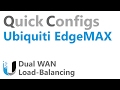 QC Ubiquiti EdgeMAX - Dual WAN Load Balancing
QC Ubiquiti EdgeMAX - Dual WAN Load Balancing VLANs on Edgerouter
VLANs on Edgerouter USG vs. EdgeRouter
USG vs. EdgeRouter Double Your Internet Speed (Really) With pfSense Load Balancing
Double Your Internet Speed (Really) With pfSense Load Balancing
 How To Manage Failover Traffic On An EdgeRouter
How To Manage Failover Traffic On An EdgeRouter Edgerouter X First Time Setup
Edgerouter X First Time Setup Edgerouter X Speedtest
Edgerouter X Speedtest Balanceo de carga en Edgerouter
Balanceo de carga en Edgerouter EdgeRouter Dual WAN Ping Watchdog
EdgeRouter Dual WAN Ping Watchdog How to setup VRRP on Edgerouter-X
How to setup VRRP on Edgerouter-X Edge Router Dual WAN Failover and Load Balancing
Edge Router Dual WAN Failover and Load Balancing Ubiquiti EdgeRouter X Unboxing and Setup
Ubiquiti EdgeRouter X Unboxing and Setup EdgeRouter - Multiple WAN (Internet) IP Addresses
EdgeRouter - Multiple WAN (Internet) IP Addresses Dream Machine vs. Edgerouter
Dream Machine vs. Edgerouter EdgeRouter Sticky Load Balance Connections - Available Now!
EdgeRouter Sticky Load Balance Connections - Available Now! EdgeRouter X Complete Setup with Starlink
EdgeRouter X Complete Setup with Starlink Edgerouter Firewall
Edgerouter Firewall