Double Your Internet Speed (Really) With pfSense Load Balancing
PLEASE READ THIS, SO MUCH INFO!
This video goes over the steps I used to set up load balancing using pfSense. pfSense is routing software that can be installed on an old pc to turn it into a powerful router.
pfSense is available for free at https://www.pfsense.org/download
If you plan on using pfSense keep the following in mind when selecting a PC
-Power consumption
A Pentium 4 is not a good choice; they use a lot of power. Use at least a Core2Duo. I have found that newish HP desktops are really power efficient.
-Network Ports (NICs)
You can easily add another network card (or 2) to a PC as long as the PC has PCI or PCIe ports. It's best to avoid USB NICs as the interfaces my get re-arranged after reboot. Intel have the best NICs, its best not to use Atheros or Broadcom. You can technically get away with VLANs if you don’t want to (can’t) add NICs
-VPN & Encryption
If you plan on setting up VPNs try getting a CPU that supports AES Instructions
-Using a Laptop?
Don’t, LOL. I thought a laptop would be best as it has built-in battery backup and is power efficient but going down that route wasted a lot of my time. Laptops don’t usually have enough NICs. You can get PCIe to ethernet expansion cards for laptops but most laptops won’t work with any card not made by their manufacture (ie Lenovo won't work with a non-Lenovo NIC in the PCIe bay where the WiFi card is). Also, a laptop on all the time will get hot.
If you are in Australia the following info may be handy to know
FTTN/FTTB/FTTC
Do yourself a favour, disconnect all old phone jacks and wire in one new one (for each line) where you wish to place your modems. The existing wiring/jacks can seriously lower your sync speed. I personally have my direct burial cable from the pit come up in the master bedroom, I ran cat 5 from my patch panel to that point and used gel crimp on connectors to join them. My sync went from about 55mbps to 70mbps. Currently, 100/40mbps is the fastest speed this technology can achieve (and probably ever will, with the exception of FTTC)
Fixed Wireless
In the past people were told they needed to move their phones to NBN in fixed wireless areas, this is BS. NBN now say on their site to keep your existing landline phone on the old copper, mainly for emergencies (fixed wireless is not too reliable apparently). The current max fixed wireless speed is 50/20mbps though Telstra will no longer allow connections above 25/5mbps and let’s face it you probably won't get that. NBN is planning on cutting the fixed wireless upload speeds available and increasing download speed to 80mbps. If you can get phone service, then 4G may be a better option. Even if mobile services is bad or non-existent you may be able to get a signal with an antenna, see the 4G section.
FTTH
You are lucky, you win the internet lottery! Currently Aussie Broadband https://www.aussiebroadband.com.au have 150mbps & 250mbps plans available, however, they cost a lot and are not unlimited. The max speed on fibre, to use the technical term, is a fuck ton. For now, there may be some ISPs with gigabit speeds but they are only available in select areas https://myrepublic.net/au/gigatown-2 but it is not likely gigabit will be available widespread too soon, it sort of makes most of the multi-billion $$ NBN look obsolete.
Satellite
Sorry mate, you lost, bigtime. If you have any hope of getting a 4G signal, then use 4G! Max speeds for Satellite are 25/5mbps but you probably will never get that. As far as my research has told me there are no unlimited plans available and you will probably be on a “Peak” “Off Peak” data allowance system. Even if mobile services is bad or non-existent you may be able to get a signal with an antenna, see the 4G section.
4G (Not NBN)
Telstra currently has a truly unlimited 4G phone plan available for $199 per month (with a phone). The sim can only be used in a phone (not a modem) but you can tether the phone. There are also ways of connecting mobile phones to pfSense as a modem, it will be a bit of a stuff around though. Optus and Vodafone do have high data plans available also, just not truly unlimited at this time. Even if mobile services is bad or non-existent you may be able to get a signal with an antenna, this mob has been really good http://www.telcoantennas.com.au.
Mobile Phone Coverage (To Make Calls At Home)
If you have a way of getting good internet at home but struggle with phone service, you can (and should) use WiFi calling. This is available through Telstra and Optus (maybe more). It requires a compatible phone (iPhone 6 onwards, Samsung Galaxy S7 onwards, Samsung Note 5 onwards, Google Pixel 2 onwards, LG G6 onwards). Your phone will work like normal however it will be able to use your WiFi to route the call to your phone company instead of the cell tower alone.
I Have Commented Below (As I Am Out Of Space) With The BEST ISP for NBN :)
Видео Double Your Internet Speed (Really) With pfSense Load Balancing канала Aron Bezzina
This video goes over the steps I used to set up load balancing using pfSense. pfSense is routing software that can be installed on an old pc to turn it into a powerful router.
pfSense is available for free at https://www.pfsense.org/download
If you plan on using pfSense keep the following in mind when selecting a PC
-Power consumption
A Pentium 4 is not a good choice; they use a lot of power. Use at least a Core2Duo. I have found that newish HP desktops are really power efficient.
-Network Ports (NICs)
You can easily add another network card (or 2) to a PC as long as the PC has PCI or PCIe ports. It's best to avoid USB NICs as the interfaces my get re-arranged after reboot. Intel have the best NICs, its best not to use Atheros or Broadcom. You can technically get away with VLANs if you don’t want to (can’t) add NICs
-VPN & Encryption
If you plan on setting up VPNs try getting a CPU that supports AES Instructions
-Using a Laptop?
Don’t, LOL. I thought a laptop would be best as it has built-in battery backup and is power efficient but going down that route wasted a lot of my time. Laptops don’t usually have enough NICs. You can get PCIe to ethernet expansion cards for laptops but most laptops won’t work with any card not made by their manufacture (ie Lenovo won't work with a non-Lenovo NIC in the PCIe bay where the WiFi card is). Also, a laptop on all the time will get hot.
If you are in Australia the following info may be handy to know
FTTN/FTTB/FTTC
Do yourself a favour, disconnect all old phone jacks and wire in one new one (for each line) where you wish to place your modems. The existing wiring/jacks can seriously lower your sync speed. I personally have my direct burial cable from the pit come up in the master bedroom, I ran cat 5 from my patch panel to that point and used gel crimp on connectors to join them. My sync went from about 55mbps to 70mbps. Currently, 100/40mbps is the fastest speed this technology can achieve (and probably ever will, with the exception of FTTC)
Fixed Wireless
In the past people were told they needed to move their phones to NBN in fixed wireless areas, this is BS. NBN now say on their site to keep your existing landline phone on the old copper, mainly for emergencies (fixed wireless is not too reliable apparently). The current max fixed wireless speed is 50/20mbps though Telstra will no longer allow connections above 25/5mbps and let’s face it you probably won't get that. NBN is planning on cutting the fixed wireless upload speeds available and increasing download speed to 80mbps. If you can get phone service, then 4G may be a better option. Even if mobile services is bad or non-existent you may be able to get a signal with an antenna, see the 4G section.
FTTH
You are lucky, you win the internet lottery! Currently Aussie Broadband https://www.aussiebroadband.com.au have 150mbps & 250mbps plans available, however, they cost a lot and are not unlimited. The max speed on fibre, to use the technical term, is a fuck ton. For now, there may be some ISPs with gigabit speeds but they are only available in select areas https://myrepublic.net/au/gigatown-2 but it is not likely gigabit will be available widespread too soon, it sort of makes most of the multi-billion $$ NBN look obsolete.
Satellite
Sorry mate, you lost, bigtime. If you have any hope of getting a 4G signal, then use 4G! Max speeds for Satellite are 25/5mbps but you probably will never get that. As far as my research has told me there are no unlimited plans available and you will probably be on a “Peak” “Off Peak” data allowance system. Even if mobile services is bad or non-existent you may be able to get a signal with an antenna, see the 4G section.
4G (Not NBN)
Telstra currently has a truly unlimited 4G phone plan available for $199 per month (with a phone). The sim can only be used in a phone (not a modem) but you can tether the phone. There are also ways of connecting mobile phones to pfSense as a modem, it will be a bit of a stuff around though. Optus and Vodafone do have high data plans available also, just not truly unlimited at this time. Even if mobile services is bad or non-existent you may be able to get a signal with an antenna, this mob has been really good http://www.telcoantennas.com.au.
Mobile Phone Coverage (To Make Calls At Home)
If you have a way of getting good internet at home but struggle with phone service, you can (and should) use WiFi calling. This is available through Telstra and Optus (maybe more). It requires a compatible phone (iPhone 6 onwards, Samsung Galaxy S7 onwards, Samsung Note 5 onwards, Google Pixel 2 onwards, LG G6 onwards). Your phone will work like normal however it will be able to use your WiFi to route the call to your phone company instead of the cell tower alone.
I Have Commented Below (As I Am Out Of Space) With The BEST ISP for NBN :)
Видео Double Your Internet Speed (Really) With pfSense Load Balancing канала Aron Bezzina
Показать
Комментарии отсутствуют
Информация о видео
Другие видео канала
 2018 Getting started with pfsense 2.4 from install to secure! including multiple separate networks
2018 Getting started with pfsense 2.4 from install to secure! including multiple separate networks Multi WAN on pfSense 2.3
Multi WAN on pfSense 2.3 ✅ pfsense on 1 network/ethernet port PC using VLANS
✅ pfsense on 1 network/ethernet port PC using VLANS Dual wan load balancing routers cisco rv325 vs tplink er-5120 vs ubiquiti erlite-3
Dual wan load balancing routers cisco rv325 vs tplink er-5120 vs ubiquiti erlite-3 Is Your Internet FAST Enough?
Is Your Internet FAST Enough?![[HOWTO] DUAL WAN Feature on ASUSWRT [ASUS RT-AC68U Wireless Router]](https://i.ytimg.com/vi/t2kW0SBmTjI/default.jpg) [HOWTO] DUAL WAN Feature on ASUSWRT [ASUS RT-AC68U Wireless Router]
[HOWTO] DUAL WAN Feature on ASUSWRT [ASUS RT-AC68U Wireless Router] LIMIT BANDWIDTH per IP Network PFSENSE
LIMIT BANDWIDTH per IP Network PFSENSE 2020 pfSense 2.4 Limiter Tutorial: Limiting bandwidth per-IP on your network devices
2020 pfSense 2.4 Limiter Tutorial: Limiting bandwidth per-IP on your network devices Edge Router Dual WAN Failover and Load Balancing
Edge Router Dual WAN Failover and Load Balancing Home Network Project - Dual WAN Load Balancing using pfSense (Intro)
Home Network Project - Dual WAN Load Balancing using pfSense (Intro) The Common pfsense Packages / Plugins We Use and Why
The Common pfsense Packages / Plugins We Use and Why I connected my fiber internet directly to my pfsense router via SFP!
I connected my fiber internet directly to my pfsense router via SFP! 2018 - Sichere Netzwerke mit pfSense
2018 - Sichere Netzwerke mit pfSense UnIFi & pfsense Deployment, Setup and Planning with WiFi, VLAN & Guest Network
UnIFi & pfsense Deployment, Setup and Planning with WiFi, VLAN & Guest Network pfSense Dual Wan Failover setup guide for redundant WAN connections.
pfSense Dual Wan Failover setup guide for redundant WAN connections. MULTI WAN PFSENSE CONFIGURATION
MULTI WAN PFSENSE CONFIGURATION Tutorial:Internet Filtering / Site Blocking Using pfblocker DNSBL on pfsense
Tutorial:Internet Filtering / Site Blocking Using pfblocker DNSBL on pfsense pfsense Multiple (Dual) WAN (ISP) Load Balance and Failover.
pfsense Multiple (Dual) WAN (ISP) Load Balance and Failover.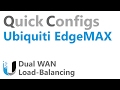 QC Ubiquiti EdgeMAX - Dual WAN Load Balancing
QC Ubiquiti EdgeMAX - Dual WAN Load Balancing pfSense MultiWan Configuration explained: LoadBalancing and FailOver
pfSense MultiWan Configuration explained: LoadBalancing and FailOver