EdgeRouter - Multiple WAN (Internet) IP Addresses
Sorry for the awkward swallowing, my allergies are kicking in!
Did your service provider give you multiple static IP addresses? Do you want to use more than one on your WAN Interface?
This quick video will show you how to attach multiple IP addresses to any interface on your EdgeRouter!
Log into your EdgeRouter and bring up the Interfaces Dashboard. Click the actions and config button for the desired interface. From here you can click Add under IP Address and then select whether the IP is DHCP or static. If static, enter your information in CIDR notation and you're in good shape!
I hope this tutorial has been helpful!
Contact me today for network design, consulting, and implementation. I offer a wide range of technology consulting!
willie @ howex5.com or 309.863.5215
Subscribe! Gives a Thumbs Up! Comment and Share!
Видео EdgeRouter - Multiple WAN (Internet) IP Addresses канала Willie Howe
Did your service provider give you multiple static IP addresses? Do you want to use more than one on your WAN Interface?
This quick video will show you how to attach multiple IP addresses to any interface on your EdgeRouter!
Log into your EdgeRouter and bring up the Interfaces Dashboard. Click the actions and config button for the desired interface. From here you can click Add under IP Address and then select whether the IP is DHCP or static. If static, enter your information in CIDR notation and you're in good shape!
I hope this tutorial has been helpful!
Contact me today for network design, consulting, and implementation. I offer a wide range of technology consulting!
willie @ howex5.com or 309.863.5215
Subscribe! Gives a Thumbs Up! Comment and Share!
Видео EdgeRouter - Multiple WAN (Internet) IP Addresses канала Willie Howe
Показать
Комментарии отсутствуют
Информация о видео
Другие видео канала
 Ubiquiti Routing and Switching Basics - Part 1
Ubiquiti Routing and Switching Basics - Part 1 How To Setup EdgeRouter With Dual Wan Plus Failover
How To Setup EdgeRouter With Dual Wan Plus Failover EdgeOS WAN IN Firewall Rules
EdgeOS WAN IN Firewall Rules EdgeOS Outbound Firewall Rules
EdgeOS Outbound Firewall Rules EdgeRouter 1:1 NAT
EdgeRouter 1:1 NAT Simple Ubiquiti VLAN Config
Simple Ubiquiti VLAN Config Ubiquiti Networks EdgeRouter 4 Easy Setup
Ubiquiti Networks EdgeRouter 4 Easy Setup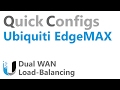 QC Ubiquiti EdgeMAX - Dual WAN Load Balancing
QC Ubiquiti EdgeMAX - Dual WAN Load Balancing EdgeRouter IoT/Guest Network Isolation
EdgeRouter IoT/Guest Network Isolation Ubiquiti Routing and Switching Basics - Part 5 - DNS, DHCP, and NAT
Ubiquiti Routing and Switching Basics - Part 5 - DNS, DHCP, and NAT How To Add Multiple WAN IP Addresses To An EdgeRouter
How To Add Multiple WAN IP Addresses To An EdgeRouter Edgerouter X First Time Setup
Edgerouter X First Time Setup How To Port Forward On An EdgeRouter
How To Port Forward On An EdgeRouter Edge Router Dual WAN Failover and Load Balancing
Edge Router Dual WAN Failover and Load Balancing EdgeRouter 4 Private Internet Access VPN Testing (PIA)
EdgeRouter 4 Private Internet Access VPN Testing (PIA) Static Routing Between Two EdgeRouters
Static Routing Between Two EdgeRouters Unifi USG - Static IP vs DHCP Reservation and How To
Unifi USG - Static IP vs DHCP Reservation and How To How to distribute your Public Ip's Internally.
How to distribute your Public Ip's Internally. UniFi Best Practices II: Quality of Service (QoS)
UniFi Best Practices II: Quality of Service (QoS) Ubiquiti Edge Full Setup and Configuration For Home Or Small Business
Ubiquiti Edge Full Setup and Configuration For Home Or Small Business