Encrypting User Data with EFS in Windows Server 2016
Donate Us : paypal.me/MicrosoftLab
Encrypting User Data with EFS in Windows Server 2016
1. Prepare
- DC21 : Domain Controller, IP 10.0.0.21 | DC22 : Certificates Server, IP 10.0.0.22 | WIN1091, WIN1092 : Domain Member (IP 10.0.0.91, 10.0.0.92)
2. Step by step : Encrypting Data for HiepIT account with EFS
- DC22 : Install "Active Directory Certificate Services"
+ Server Manager - Manage - Add Roles and Features - Next to Server Roles : Select "Active Directory Certificate Services" - Add Features
- Next to Role Services : Select "Certification Authority" and "Certificate Enrollment Policy Web Service" - Add Features - Install
+ Notifications - Congifure Active Directory Certificate Services on the distination server - Role Service : Select "Certification Authority"
- Setup Type : Enterprise CA - Next to CA Name : Common name for this CA : PNS-CA - Configure
- DC21 : Delete certificate default
+ Server Manager - Tools - Group Policy Management - Default Domain Policy - Edit… - Computer Configuration - Policies - Windows Settings
- Security Settings - Public key Policies - Encrypting File System - Delete : Administrator
+ Start - cmd - gpupdate /force
- WIN1091 : logon using HiepIT account. Update policy, Request certificate and create a floder share. Start - cmd - gpupdate /force
+ Create and share a folder named DATA, create a file text named report.txt local drive C:
+ WIN1092 : Logon using VietIT account. Start - \\10.0.0.91\DATA - Double-click report.txt === OK
+ Start - mmc - File - Add/Remove Snap-in...- Certificates - Add - Right-click Personal - All Tasks - Request New Cerfiticate… - Select Basic EFS - Enroll
+ Right-click report.txt - Genernal tab - Advanced… - Check "Encrypt contents to secure data" - Choose " Encrypt the file and its parent folder (recommended)"- OK
- WIN1092 : Logon using VietIT account.
+ Start - cmd - gpupdate /force
+ Start - \\10.0.0.91\DATA - Double-click report.txt === Access is denied
+ Logon using account HiepIT. Start - \\10.0.0.91\DATA - Double-click report.txt === OK
Видео Encrypting User Data with EFS in Windows Server 2016 канала microsoft lab
Encrypting User Data with EFS in Windows Server 2016
1. Prepare
- DC21 : Domain Controller, IP 10.0.0.21 | DC22 : Certificates Server, IP 10.0.0.22 | WIN1091, WIN1092 : Domain Member (IP 10.0.0.91, 10.0.0.92)
2. Step by step : Encrypting Data for HiepIT account with EFS
- DC22 : Install "Active Directory Certificate Services"
+ Server Manager - Manage - Add Roles and Features - Next to Server Roles : Select "Active Directory Certificate Services" - Add Features
- Next to Role Services : Select "Certification Authority" and "Certificate Enrollment Policy Web Service" - Add Features - Install
+ Notifications - Congifure Active Directory Certificate Services on the distination server - Role Service : Select "Certification Authority"
- Setup Type : Enterprise CA - Next to CA Name : Common name for this CA : PNS-CA - Configure
- DC21 : Delete certificate default
+ Server Manager - Tools - Group Policy Management - Default Domain Policy - Edit… - Computer Configuration - Policies - Windows Settings
- Security Settings - Public key Policies - Encrypting File System - Delete : Administrator
+ Start - cmd - gpupdate /force
- WIN1091 : logon using HiepIT account. Update policy, Request certificate and create a floder share. Start - cmd - gpupdate /force
+ Create and share a folder named DATA, create a file text named report.txt local drive C:
+ WIN1092 : Logon using VietIT account. Start - \\10.0.0.91\DATA - Double-click report.txt === OK
+ Start - mmc - File - Add/Remove Snap-in...- Certificates - Add - Right-click Personal - All Tasks - Request New Cerfiticate… - Select Basic EFS - Enroll
+ Right-click report.txt - Genernal tab - Advanced… - Check "Encrypt contents to secure data" - Choose " Encrypt the file and its parent folder (recommended)"- OK
- WIN1092 : Logon using VietIT account.
+ Start - cmd - gpupdate /force
+ Start - \\10.0.0.91\DATA - Double-click report.txt === Access is denied
+ Logon using account HiepIT. Start - \\10.0.0.91\DATA - Double-click report.txt === OK
Видео Encrypting User Data with EFS in Windows Server 2016 канала microsoft lab
Показать
Комментарии отсутствуют
Информация о видео
Другие видео канала
 Set up an SSTP VPN in Windows Server 2022
Set up an SSTP VPN in Windows Server 2022 Set up the VPN Server in Windows Server 2022 (Site to Site)
Set up the VPN Server in Windows Server 2022 (Site to Site) Adding a Windows Server 2022 Domain Controller to an Existing Domain with a Windows Server 2008 R2
Adding a Windows Server 2022 Domain Controller to an Existing Domain with a Windows Server 2008 R2 Install Certificate Services and export a SSL certificate in Windows Server 2022 (for lab)
Install Certificate Services and export a SSL certificate in Windows Server 2022 (for lab) Rename Active Directory Child Domain running Windows Server 2022
Rename Active Directory Child Domain running Windows Server 2022 Configure Certificate for Web Server 2022
Configure Certificate for Web Server 2022 Install Active Directory Federation Services in Windows Server 2022
Install Active Directory Federation Services in Windows Server 2022 Active Directory Migration from Windows Server 2016 to Windows Server 2022
Active Directory Migration from Windows Server 2016 to Windows Server 2022 Install and Configure WDS in Windows Server 2022
Install and Configure WDS in Windows Server 2022 Configuring Windows Server 2022 Hyper-V Replication
Configuring Windows Server 2022 Hyper-V Replication Configure RemoteApp in Windows Server 2022
Configure RemoteApp in Windows Server 2022 Configuring a file server failover cluster running Windows Server 2022
Configuring a file server failover cluster running Windows Server 2022 Setting up a trust between two domains running Windows Server 2022
Setting up a trust between two domains running Windows Server 2022 Active Directory Migration from Windows Server 2012 R2 to Windows Server 2022
Active Directory Migration from Windows Server 2012 R2 to Windows Server 2022 Encrypting User Data using EFS in Windows Server 2022
Encrypting User Data using EFS in Windows Server 2022 Disable inheritance on a folder and file (Windows Server 2022)
Disable inheritance on a folder and file (Windows Server 2022) Settings Audit File Server using Group Policy in Windows Server 2022
Settings Audit File Server using Group Policy in Windows Server 2022 Prevent changing Theme via GPO in Windows Server 2022
Prevent changing Theme via GPO in Windows Server 2022 Upgrade Windows Server 2019 to Windows Server 2022
Upgrade Windows Server 2019 to Windows Server 2022 Upgrade Windows Server 2016 to Windows Server 2022
Upgrade Windows Server 2016 to Windows Server 2022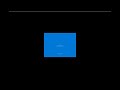 Upgrade Windows Server 2012 R2 to Windows Server 2022
Upgrade Windows Server 2012 R2 to Windows Server 2022