A Feedback Revolution in Education #snagit2023 #givingfeedback
#snagit #screencapture #screencast #screenrecorder #snagit2023
Download to test for 30 days
https://techsmith.z6rjha.net/rn9xQG
Buy Educational Version
https://techsmith.z6rjha.net/EaLjaX
Buy Snagit Commercial
https://techsmith.z6rjha.net/5bW3gn
Sign up to my newsletter and get updated with all the latest videos
https://forms.aweber.com/form/61/763053361.htm
Links from the video:
Snagit Tutorial: https://youtu.be/SbN620L2CY0
Camtasia 2022 Full Course: https://www.youtube.com/playlist?list=PLqYj2sOxDkVwgVrOdhpmUc-oOAUiyyzbk
00:00 Revolution in Feedback -Introduction
01:21 The original Idea
03:20 Playback the Video
04:13 Quickest way to save the video
04:49 A video dialogue
06:06 Testing Snagit 2023 for free
06:53 Adding notes to the video
08:48 Different types of feedback
10:49 Feedback on vocabulary
11:35 Thanks for watching
Screen capture technology, such as Snagit, provides an efficient and effective way for teachers to give feedback on student's written work. With this tool, teachers can easily capture an image of the student's work and record themselves providing detailed feedback.
Snagit2023 is ideal because it makes the video feedback dialogic. Students can listen to the comments of the students and then respond to them by leaving comments. This is a huge advance on the original idea which lacked this option of providing a dialogue. Screen capture technology really is ideal for providing feedback to students.
One of the major benefits of using screen capture technology for feedback is that it allows for a quicker and more detailed response to student's work. Instead of typing out long comments, teachers can use the recording feature to verbally provide feedback while highlighting specific sections of the student's work on the screen. This not only saves time, but also provides students with a more thorough and personalized response.
Another benefit of using screen capture technology for feedback is that it allows for both visual and oral feedback. Students can see exactly what the teacher is referring to on their screen while also listening to the teacher's comments. This helps to clarify any misunderstandings and provides a more comprehensive understanding of the feedback.
Using voice to provide feedback also makes it friendlier and easier to follow. Students can hear the teacher's tone of voice and understand the feedback in a more conversational manner. This helps to build rapport between the teacher and the student and creates a more positive learning environment.
Overall, screen capture technology provides a convenient and effective way for teachers to provide feedback on students' written work. Its benefits include quicker, more detailed, both visual and oral, and a more friendly and engaging learning experience.
Видео A Feedback Revolution in Education #snagit2023 #givingfeedback канала Russell Stannard (Teacher Training Videos)
Download to test for 30 days
https://techsmith.z6rjha.net/rn9xQG
Buy Educational Version
https://techsmith.z6rjha.net/EaLjaX
Buy Snagit Commercial
https://techsmith.z6rjha.net/5bW3gn
Sign up to my newsletter and get updated with all the latest videos
https://forms.aweber.com/form/61/763053361.htm
Links from the video:
Snagit Tutorial: https://youtu.be/SbN620L2CY0
Camtasia 2022 Full Course: https://www.youtube.com/playlist?list=PLqYj2sOxDkVwgVrOdhpmUc-oOAUiyyzbk
00:00 Revolution in Feedback -Introduction
01:21 The original Idea
03:20 Playback the Video
04:13 Quickest way to save the video
04:49 A video dialogue
06:06 Testing Snagit 2023 for free
06:53 Adding notes to the video
08:48 Different types of feedback
10:49 Feedback on vocabulary
11:35 Thanks for watching
Screen capture technology, such as Snagit, provides an efficient and effective way for teachers to give feedback on student's written work. With this tool, teachers can easily capture an image of the student's work and record themselves providing detailed feedback.
Snagit2023 is ideal because it makes the video feedback dialogic. Students can listen to the comments of the students and then respond to them by leaving comments. This is a huge advance on the original idea which lacked this option of providing a dialogue. Screen capture technology really is ideal for providing feedback to students.
One of the major benefits of using screen capture technology for feedback is that it allows for a quicker and more detailed response to student's work. Instead of typing out long comments, teachers can use the recording feature to verbally provide feedback while highlighting specific sections of the student's work on the screen. This not only saves time, but also provides students with a more thorough and personalized response.
Another benefit of using screen capture technology for feedback is that it allows for both visual and oral feedback. Students can see exactly what the teacher is referring to on their screen while also listening to the teacher's comments. This helps to clarify any misunderstandings and provides a more comprehensive understanding of the feedback.
Using voice to provide feedback also makes it friendlier and easier to follow. Students can hear the teacher's tone of voice and understand the feedback in a more conversational manner. This helps to build rapport between the teacher and the student and creates a more positive learning environment.
Overall, screen capture technology provides a convenient and effective way for teachers to provide feedback on students' written work. Its benefits include quicker, more detailed, both visual and oral, and a more friendly and engaging learning experience.
Видео A Feedback Revolution in Education #snagit2023 #givingfeedback канала Russell Stannard (Teacher Training Videos)
Показать
Комментарии отсутствуют
Информация о видео
16 марта 2023 г. 20:59:13
00:12:31
Другие видео канала
 Learn To Speak Spanish For Free With The Kansei Speaking App!
Learn To Speak Spanish For Free With The Kansei Speaking App! Speaking App in English Gives Feedback-Currently FREE
Speaking App in English Gives Feedback-Currently FREE Brilliant Free App for Pronunciation-Multiple Languages
Brilliant Free App for Pronunciation-Multiple Languages Russell's Patreon Site
Russell's Patreon Site AI Tools: Totally Change How You Study Languages
AI Tools: Totally Change How You Study Languages Zoom-Monitor Students In Breakout Rooms-New Feature #zoom #breakoutrooms
Zoom-Monitor Students In Breakout Rooms-New Feature #zoom #breakoutrooms ChatGPT-Voice Prompts:Total Game Changer
ChatGPT-Voice Prompts:Total Game Changer E-Portfolios- The future of assessment in an AI world #ai #eportfolio
E-Portfolios- The future of assessment in an AI world #ai #eportfolio Camtasia 2023 Tutorial-Green Screen #camtasia2023
Camtasia 2023 Tutorial-Green Screen #camtasia2023 Camtasia 2023 Tutorial on key features #camtasiastudio #camtasia2023
Camtasia 2023 Tutorial on key features #camtasiastudio #camtasia2023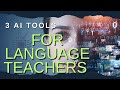 FREE AI Tools for Language Learning- Tested in Class #AI #artificialintelligence
FREE AI Tools for Language Learning- Tested in Class #AI #artificialintelligence Use VOICE to communicate with ChatGPT-Simple Trick #ai #chatgpt
Use VOICE to communicate with ChatGPT-Simple Trick #ai #chatgpt Wordwall Tutorial with ChatGPT #ai #wordwall
Wordwall Tutorial with ChatGPT #ai #wordwall 10 language learning ideas with ChatGPT #AI #artificialintelligence
10 language learning ideas with ChatGPT #AI #artificialintelligence 3 Great AI Apps for English Teachers to Use #AI #artificialintelligence
3 Great AI Apps for English Teachers to Use #AI #artificialintelligence FREE Pronunciation Tool for Language Learning- #naturalreaderapp #ai
FREE Pronunciation Tool for Language Learning- #naturalreaderapp #ai Camtasia 2023 New Features #screencapture #screencast #screenrecorder
Camtasia 2023 New Features #screencapture #screencast #screenrecorder Complete Training in Educational Video Creation Promo
Complete Training in Educational Video Creation Promo ScreenPal Tutorial 2023-Full Tutorial #screencapture #screenrecorder
ScreenPal Tutorial 2023-Full Tutorial #screencapture #screenrecorder Master ScreenPal: Ultimate Guide to Free, Advanced Screencasting.
Master ScreenPal: Ultimate Guide to Free, Advanced Screencasting. Discover Hidden Gems: Movavi 2023's Free Assets #movavi #screenrecorder
Discover Hidden Gems: Movavi 2023's Free Assets #movavi #screenrecorder